Acer Aspire 4710 Support Question
Find answers below for this question about Acer Aspire 4710.Need a Acer Aspire 4710 manual? We have 2 online manuals for this item!
Question posted by pkmassar on June 11th, 2011
Reinstallation Of Os Windows Xp Sp2
During formatting and just after finishing the preparing installation, a screen appears and when i press next there is no response which i cannot proceed further.
Current Answers
There are currently no answers that have been posted for this question.
Be the first to post an answer! Remember that you can earn up to 1,100 points for every answer you submit. The better the quality of your answer, the better chance it has to be accepted.
Be the first to post an answer! Remember that you can earn up to 1,100 points for every answer you submit. The better the quality of your answer, the better chance it has to be accepted.
Related Acer Aspire 4710 Manual Pages
Aspire 4310, 4710, 4710Z User's Guide EN - Page 2


... this publication may be incorporated in new editions of such revisions or changes.
Aspire 4710Z/4710/4310 Series User's Guide Original Issue: 05/2007
Changes may be made periodically...expressed or implied, with respect to their respective companies. Copyright © 2007. Aspire 4710Z/4710/4310 Series Notebook PC
Model number Serial number Date of purchase Place of purchase ...
Aspire 4310, 4710, 4710Z User's Guide EN - Page 11


...avoid tensing your muscles or shrugging your shoulders • install the external display, keyboard and mouse properly and within
comfortable...downward when looking at bright light sources, such as open windows, for
enhanced text readability and graphics clarity.
• ...contact lenses, glare, excessive room lighting, poorly focused screens, very small typefaces and low-contrast displays could ...
Aspire 4310, 4710, 4710Z User's Guide EN - Page 14


...pull
on the plug.
• The total ampere ratings of the equipment plugged in sleep mode by pressing the sleep hotkey + . Taking care of your AC adapter:
• Do not connect the adapter to any... of the following:
• Use the Windows shutdown command Click on Start
then click on
Shut Down.
• Use the power button
You can also...
Aspire 4310, 4710, 4710Z User's Guide EN - Page 16


... eNet Management
2
Acer ePower Management
4
Acer eAudio Management
6
Acer ePresentation Management
7
Acer eDataSecurity Management
8
Acer eLock Management
9
Acer eRecovery Management
11
Acer eSettings Management
13
Windows Mobility Center
14
Your Acer notebook tour
15
Top view
15
Closed front view
17
Left view
18
Right view
19
Rear view
19
Base...
Aspire 4310, 4710, 4710Z User's Guide EN - Page 24


... use. 5 Click "OK" to from the Acer Empowering Technology program group in Start menu, or right-click the Windows power icon in the system tray and select "Acer ePower Management". You can open Windows power options by clicking the appropriate tabs. You can also turn on . 4 If necessary, change the display and...
Aspire 4310, 4710, 4710Z User's Guide EN - Page 25


... the sleep and hibernate modes. to save your new settings. 5
Empowering Technology
3 Click "Apply" to view estimated battery life in
the upper half of the window.
Aspire 4310, 4710, 4710Z User's Guide EN - Page 28
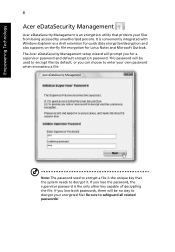
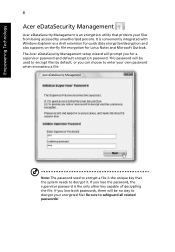
It is conveniently integrated with Windows Explorer as a shell extension for quick data encryption/decryption and also supports on-the-fly file encryption for a supervisor password and default encryption password. If ...
Aspire 4310, 4710, 4710Z User's Guide EN - Page 31


... are stored to optical disc, and restore from previously created backups or reinstall applications and drivers. It allows you with:
• Password protection (...8226; Factory default image • User backup image • From previously-created CD/DVD • Reinstall applications/drivers Acer eRecovery Management provides you to create full or incremental backups, burn the factory default ...
Aspire 4310, 4710, 4710Z User's Guide EN - Page 34


...orientation and synchronization status. To launch Windows Mobility Center:
• Use the shortcut key < > + • Start Windows Mobility Center from the Control panel • Start Windows Mobility Center from the Accessories program...easy-to-find place, so you change locations, networks or activities. Windows Mobility Center also includes Acer-specific settings like Bluetooth Add Device (if...
Aspire 4310, 4710, 4710Z User's Guide EN - Page 41
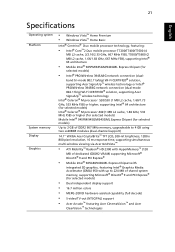
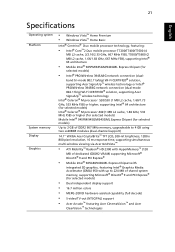
...LCD, 200-nit brightness, 1280 x 800 pixel resolution, 16 ms response time, supporting simultaneous multi-window viewing via Acer GridVista™
• ATI Mobility™ Radeon&#... 21
English
Specifications
Operating system Platform
System memory Display Graphics
• Windows Vista™ Home Premium • Windows Vista™ Home Basic
Intel® Centrino® Duo mobile processor...
Aspire 4310, 4710, 4710Z User's Guide EN - Page 57
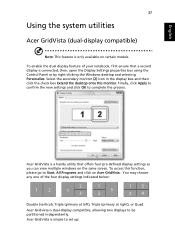
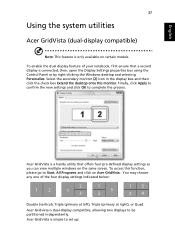
...your notebook, first ensure that offers four pre-defined display settings so you can view multiple windows on Acer GridVista.
To enable the dual display feature of the four display settings indicated below...display compatible, allowing two displays to Start, All Programs and click on the same screen. To access this monitor.
English
37
Using the system utilities
Acer GridVista (dual...
Aspire 4310, 4710, 4710Z User's Guide EN - Page 81
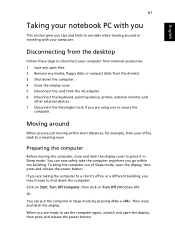
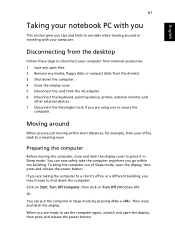
...desk to secure the
computer.
Preparing the computer
Before moving the ...Windows XP). To bring the computer out of Sleep mode, open the display; Then close and latch the display cover to consider when moving within the building. then press...in Sleep mode by pressing + .
If you are taking the computer to a client's office or a different building, you are just moving around
When you...
Aspire 4310, 4710, 4710Z User's Guide EN - Page 95


... backup of the current system configuration to proceed. Create backup
You can easily create full ...eRecovery Management.
2 In the Acer eRecovery Management window, select the type of the following functions: 1...is made.
1 Press + or select Acer eRecovery Management from the main Acer eRecovery Management screen. For systems that...image, and reinstall applications and drivers. When using the Empowering...
Aspire 4310, 4710, 4710Z User's Guide EN - Page 108
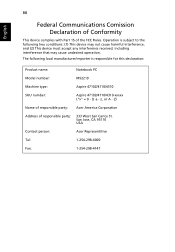
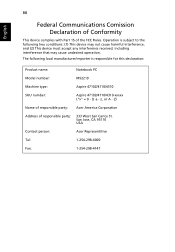
... America Corporation
Address of the FCC Rules. Operation is subject to the following local manufacturer/importer is responsible for this declaration:
Product name:
Notebook PC
Model number:
MS2219
Machine type:
Aspire 4710Z/4710/4310
SKU number:
Aspire 4710Z/4710/4310-xxxxx ("x" = 0 - 9, a - San Jose, CA 95110 USA
Contact person:
Acer Representitive
Tel:
1-254-298-4000
Fax...
Aspire 4310, 4710, 4710Z User's Guide EN - Page 109
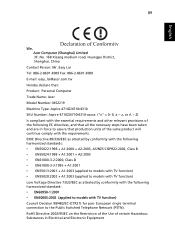
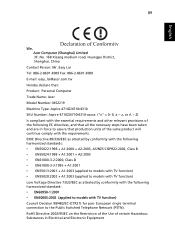
... Fax: 886-2-8691-3000 E-mail: [email protected] Hereby declare that: Product: Personal Computer Trade Name: Acer Model Number: MS2219 Machine Type: Aspire 4710Z/4710/4310 SKU Number: Aspire 4710Z/4710/4310-xxxxx ("x" = 0~9, a ~ z, or A ~ Z) Is compliant with the essential requirements and other relevant provisions of the same product will continue comply with TV...
Aspire 4310, 4710, 4710Z Service Guide - Page 1


for more information,
please refer to http://csd.acer.com.tw
PRINTED IN TAIWAN Acer Aspire 4710/4310
Service Guide
Service guide files and updates are available on the ACER/CSD web;
Aspire 4310, 4710, 4710Z Service Guide - Page 9


Bottom View
111
FRU (Field Replaceable Unit) List
115
Aspire 4710/4310 Exploded Diagram
116
Aspire 4710 FRU List
117
Aspire 4710G FRU List
126
Aspire 4310 FRU List
135
Model Definition and Configuration
144
Aspire 4710/4310
144
Test Compatible Components
147
Microsoft® Windows® Vista™ Compatibility Test
148
Online Support Information
153
ix
Aspire 4310, 4710, 4710Z Service Guide - Page 125
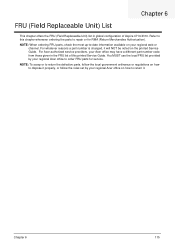
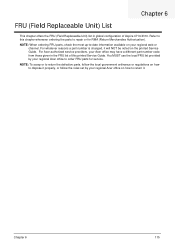
... a part number is changed, it .
Chapter 6
FRU (Field Replaceable Unit) List
This chapter offers the FRU (Field Replaceable Unit) list in the FRU list of Aspire 4710/4310. NOTE: When ordering FRU parts, check the most up-to repair or for service.
NOTE: To scrap or to return the defective parts, follow...
Aspire 4310, 4710, 4710Z Service Guide - Page 154
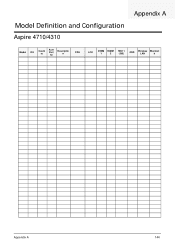
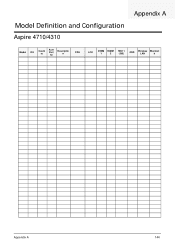
Model Definition and Configuration
Aspire 4710/4310
Appendix A
Model
RO
Count ry
Acer Part no
Descriptio n
CPU
LCD
DIMM DIMM HDD 1
1
2
(GB)
ODD
Wireless Bluetoot
LAN
h
Appendix A
144
Aspire 4310, 4710, 4710Z Service Guide - Page 157
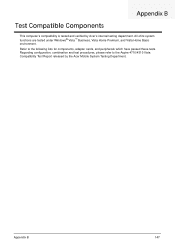
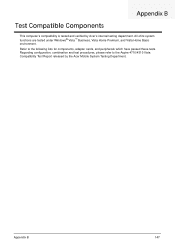
... following lists for components, adapter cards, and peripherals which have passed these tests. Refer to the Aspire 4710/4310 Vista Compatibility Test Report released by Acer's internal testing department.
All of its system functions are tested under Windows® Vista™ Business, Vista Home Premium, and Vista Home Basic environment. Appendix B
Test Compatible...
Similar Questions
Installing Windows Xp
can i install windows xp in my loptop acer asphire e1 432?
can i install windows xp in my loptop acer asphire e1 432?
(Posted by fahren29 10 years ago)
How To Install Windows Xp On Acer Aspire 5733z-4633
(Posted by wgshiled 10 years ago)

