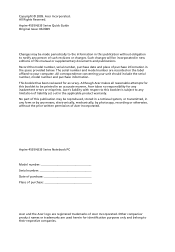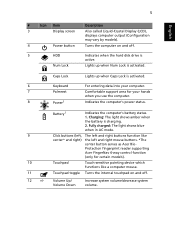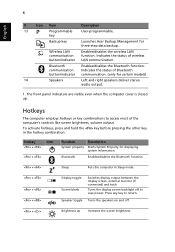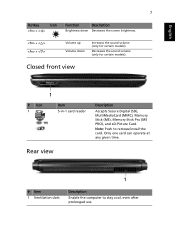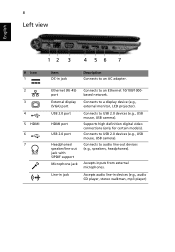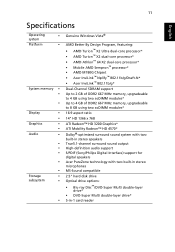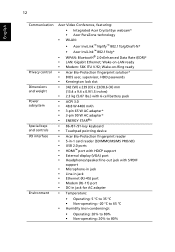Acer Aspire 4535 Support Question
Find answers below for this question about Acer Aspire 4535.Need a Acer Aspire 4535 manual? We have 1 online manual for this item!
Question posted by rmpy2k on July 29th, 2012
Volume Control On Screen Cannot Display Whay Driver Do I Need To Install
The person who posted this question about this Acer product did not include a detailed explanation. Please use the "Request More Information" button to the right if more details would help you to answer this question.
Current Answers
Related Acer Aspire 4535 Manual Pages
Similar Questions
Driver Need When Installing Windows7 On Acer Aspire 4752g I5
(Posted by frSwe 9 years ago)
How To Display Caps-lock And Volume On Screen Acer 5733
(Posted by algaila 10 years ago)
Aspire 5750-6636 Boots To Black Screen When Video Driver Is Installed
(Posted by npIron 10 years ago)
Where Is The Volume Control On My Acer Aspire 5336 Please
(Posted by MWDART 10 years ago)
Need To Reset To Original Settings, Too Many People Used The Laptop And Messed U
if i can have someone point me to the right direction or download a file which i can go write into a...
if i can have someone point me to the right direction or download a file which i can go write into a...
(Posted by anwen2010 12 years ago)