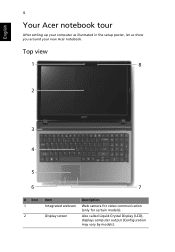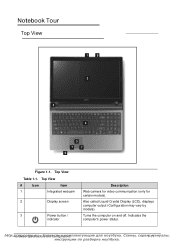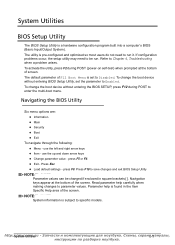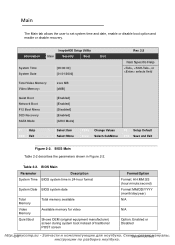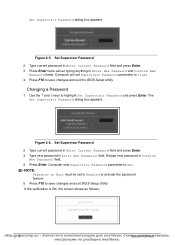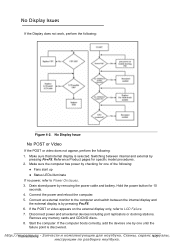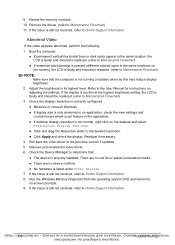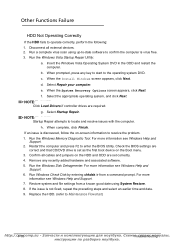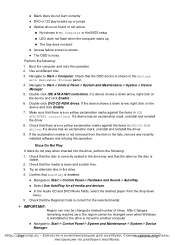Acer Aspire 5750 Support Question
Find answers below for this question about Acer Aspire 5750.Need a Acer Aspire 5750 manual? We have 2 online manuals for this item!
Question posted by npIron on February 26th, 2014
Aspire 5750-6636 Boots To Black Screen When Video Driver Is Installed
The person who posted this question about this Acer product did not include a detailed explanation. Please use the "Request More Information" button to the right if more details would help you to answer this question.
Current Answers
Related Acer Aspire 5750 Manual Pages
Similar Questions
Laptop Won't Boot Black Screen Only Acer Aspire 5733z-4477
(Posted by buXrayE 9 years ago)
What Is Base System Device Driver For Acer Aspire 5750-6636
(Posted by plwes 10 years ago)
I Have An Aspire 5750 Laptop,in It Bluetooth Is Not Installing
I have an aspire 5750 laptop,i have installed all the files downloaded from acer site.but bluetooth ...
I have an aspire 5750 laptop,i have installed all the files downloaded from acer site.but bluetooth ...
(Posted by papaidattait 11 years ago)