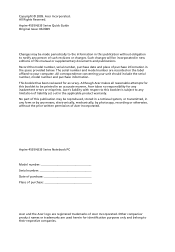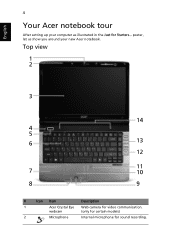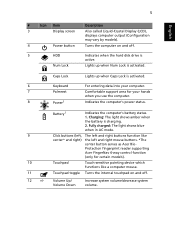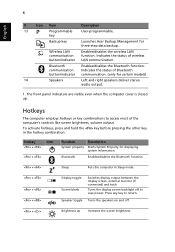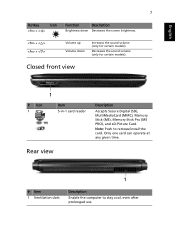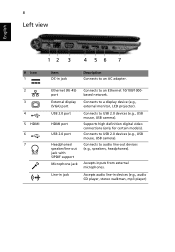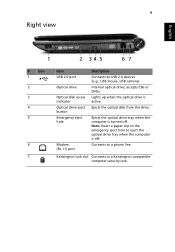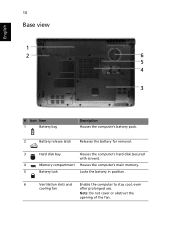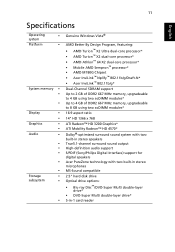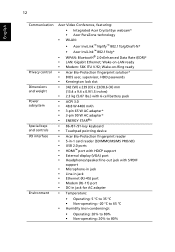Acer Aspire 4535 Support Question
Find answers below for this question about Acer Aspire 4535.Need a Acer Aspire 4535 manual? We have 1 online manual for this item!
Question posted by anwen2010 on August 1st, 2011
Need To Reset To Original Settings, Too Many People Used The Laptop And Messed U
if i can have someone point me to the right direction or download a file which i can go write into a CD so it can reset the whole laptop it would be much appreciated... thanks
Current Answers
Answer #1: Posted by dandaman1200 on August 4th, 2011 8:41 AM
Computers come with a CD that restores your computer back to factory settings, see if you have this anywhere first. If you don't contact the manufacturer for a new one. If you do not feel like waiting for them to send you one their are two other ways to go about this. The first would be to buy windows 7 or whatever operating system you're using, install it to override the existing os, and then download the drives needed for your computer on acer's website. The other way is to manually restore your computer. When you turn on your computer you will see a black screen right away. Press F1, and you will be presented with a menu. Select restore factory defaults.
Related Acer Aspire 4535 Manual Pages
Similar Questions
How To Set Up Acer Laptop 111
how to set up to printer and charge battery
how to set up to printer and charge battery
(Posted by tornedenwl 8 years ago)
Using Laptop Without A Battery.
Hello there. My laptop model is Acer Aspire 4755G. I am using my laptop for 1 and half year. My lapt...
Hello there. My laptop model is Acer Aspire 4755G. I am using my laptop for 1 and half year. My lapt...
(Posted by ahmedimran89 10 years ago)
If Screen Has Crack Will I Be Able To Still Use Laptop
(Posted by coffee49 10 years ago)
Volume Control On Screen Cannot Display Whay Driver Do I Need To Install
(Posted by rmpy2k 11 years ago)