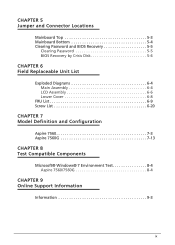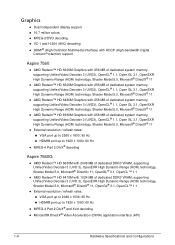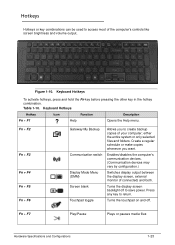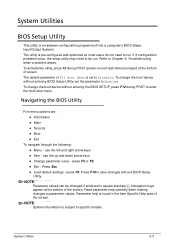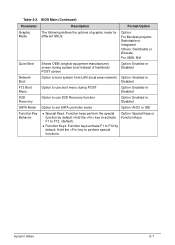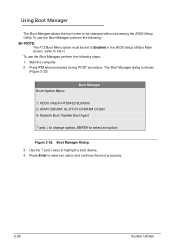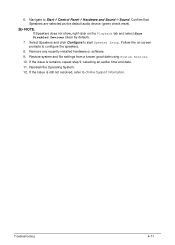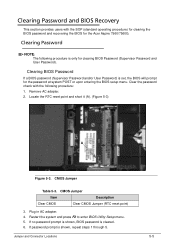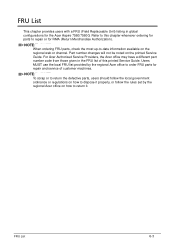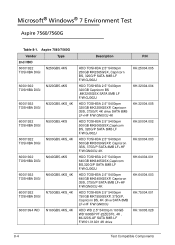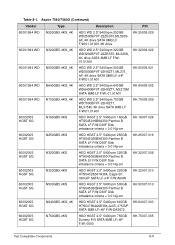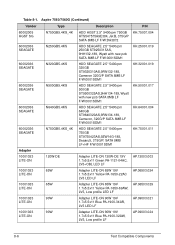Acer Aspire 7560 Support Question
Find answers below for this question about Acer Aspire 7560.Need a Acer Aspire 7560 manual? We have 1 online manual for this item!
Question posted by coffee49 on March 1st, 2014
If Screen Has Crack Will I Be Able To Still Use Laptop
The person who posted this question about this Acer product did not include a detailed explanation. Please use the "Request More Information" button to the right if more details would help you to answer this question.
Current Answers
Related Acer Aspire 7560 Manual Pages
Similar Questions
How To Clean Acer Aspire Laptop Keyboard 7560 Series
(Posted by michmrmu 9 years ago)
Why Does My Screen Flicker On My Laptop Acer Aspire 5534
(Posted by RV7Dsteve 9 years ago)
How Do I Remove The Lcd Screen On My Acer Aspire 7560 Laptop?
(Posted by cssokar 10 years ago)
How Do I Remove The Screen On Acer Aspire 7560-sb416 Laptop?
(Posted by bbcz5244 10 years ago)
How To Activate Full Screen Mode In My Laptop Acer Aspire 4755g
in panel fit there is no full screen mode, only maintain display scaling
in panel fit there is no full screen mode, only maintain display scaling
(Posted by hhhhhhcccccccc 12 years ago)