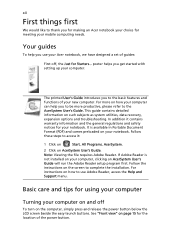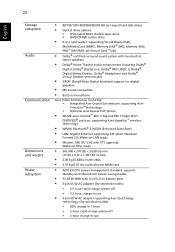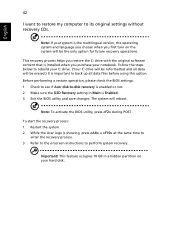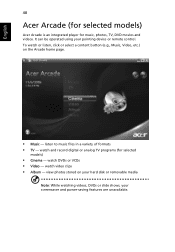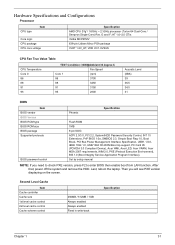Acer Aspire 4520 Support Question
Find answers below for this question about Acer Aspire 4520.Need a Acer Aspire 4520 manual? We have 2 online manuals for this item!
Question posted by jnavarro63 on August 6th, 2014
I Need Recovery System Acer 4520
install a new hard disk in the notebook and need Recovery system,how make this and start normally with de xp windows (acer 4520), i need CD recovery system
Current Answers
Related Acer Aspire 4520 Manual Pages
Similar Questions
Acer Aspire 4520 How To Access Recovery Partition
(Posted by hpkucautoru 9 years ago)
How Do You Recover An Acer Laptop Aspire 5349-2592 Without The Disk
(Posted by areellen 10 years ago)
I Have A Acer Aspire One And The Hard Disk Is Locked
Is there any way short of a new hard drive and operaating system tofix this problem?
Is there any way short of a new hard drive and operaating system tofix this problem?
(Posted by koolaidkid676 12 years ago)