Acer Aspire 4520 Support Question
Find answers below for this question about Acer Aspire 4520.Need a Acer Aspire 4520 manual? We have 2 online manuals for this item!
Question posted by hpkucautoru on July 24th, 2014
Acer Aspire 4520 How To Access Recovery Partition
The person who posted this question about this Acer product did not include a detailed explanation. Please use the "Request More Information" button to the right if more details would help you to answer this question.
Current Answers
There are currently no answers that have been posted for this question.
Be the first to post an answer! Remember that you can earn up to 1,100 points for every answer you submit. The better the quality of your answer, the better chance it has to be accepted.
Be the first to post an answer! Remember that you can earn up to 1,100 points for every answer you submit. The better the quality of your answer, the better chance it has to be accepted.
Related Acer Aspire 4520 Manual Pages
Aspire 4220 / 4520 User's Guide EN - Page 2


... to your unit should include the serial number, model number and purchase information.
Aspire 4520/4520G/4220/4220G Series User's Guide Original Issue: 05/2007
Changes may be incorporated... companies. Record the model number, serial number, purchase date and place of Acer Incorporated. Aspire 4520/4520G/4220/4220G Series Notebook PC
Model number Serial number Date of purchase Place...
Aspire 4220 / 4520 User's Guide EN - Page 12
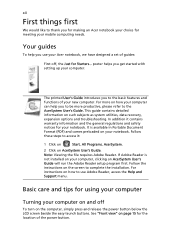
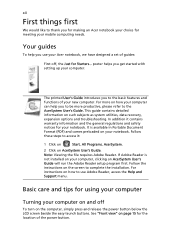
...User's Guide introduces you to complete the installation. For instructions on how to access it contains warranty information and the general regulations and safety notices for meeting your... on such subjects as system utilities, data recovery, expansion options and troubleshooting.
Your guides
To help you for making an Acer notebook your choice for your computer.
This ...
Aspire 4220 / 4520 User's Guide EN - Page 18
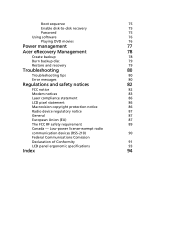
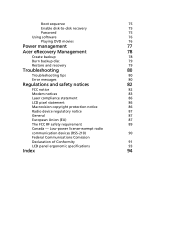
...
Password
75
Using software
76
Playing DVD movies
76
Power management
77
Acer eRecovery Management
78
Create backup
78
Burn backup disc
79
Restore and recovery
79
Troubleshooting
80
Troubleshooting tips
80
Error messages
80
Regulations and safety notices
82
FCC notice
82
Modem notices
83
Laser compliance statement
86
LCD ...
Aspire 4220 / 4520 User's Guide EN - Page 19


... more information, right click on the Empowering Technology toolbar and select "Password Setup" to access frequently used functions and manage your system. Displayed by reformatting your new Acer system. Empowering Technology password
Before using Acer eLock Management and Acer eRecovery Management, you lose the Empowering Technology password, there is for you to do so...
Aspire 4220 / 4520 User's Guide EN - Page 20


... settings for a new location, while offering you boot up your needs. To access this utility, select "Acer eNet Management" from the Empowering Technology toolbar or run the program from the Acer Empowering Technology program group in a variety of locations. Empowering Technology
2
Acer eNet Management
Acer eNet Management helps you quickly connect to match your PC.
Aspire 4220 / 4520 User's Guide EN - Page 22


... customized power plans allows you wish to save your power management options. You can open Windows power options by clicking the appropriate tabs. To access this utility, select "Acer ePower Management" from the Empowering Technology toolbar, run the program from the drop-down list. 2 Click "Apply". You can also turn on . 4 If...
Aspire 4220 / 4520 User's Guide EN - Page 26


...encrypt files by unauthorized persons. If you for Lotus Notes and Microsoft Outlook. The Acer eDataSecurity Management setup wizard will prompt you lose both passwords, there will be no ...Be sure to safeguard all related passwords! If you can choose to enter your files from being accessed by default, or you lose the password, the supervisor password is the only other key capable of...
Aspire 4220 / 4520 User's Guide EN - Page 29


...restore from previously created backups or reinstall applications and drivers. Empowering Technology
11
Acer eRecovery Management
Acer eRecovery Management is a versatile backup utility. It allows you with:
•...system configuration • Application backup • Restore and recovery: • Factory default image • User backup image • From previously-created CD/...
Aspire 4220 / 4520 User's Guide EN - Page 30
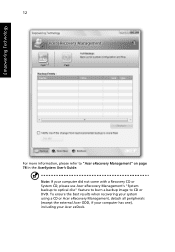
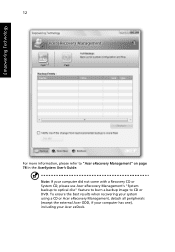
.... To ensure the best results when recovering your system using a CD or Acer eRecovery Management, detach all peripherals (except the external Acer ODD, if your computer has one), including your computer did not come with a Recovery CD or System CD, please use Acer eRecovery Management's "System backup to optical disc" feature to burn a backup...
Aspire 4220 / 4520 User's Guide EN - Page 56


.... Finally, click Apply to confirm the new settings and click OK to be partitioned independently.
Acer GridVista is a handy utility that a second display is connected, then, open ... selecting Personalize. To access this monitor. English
37
Using the system utilities
Acer GridVista (dual-display compatible)
Note: This feature is only available on Acer GridVista. Acer GridVista is simple to...
Aspire 4220 / 4520 User's Guide EN - Page 61
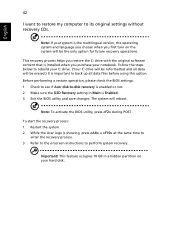
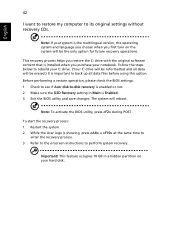
... onscreen instructions to its original settings without recovery CDs.
To start the recovery process: 1 Restart the system. 2 While the Acer logo is Enabled. 3 Exit the BIOS utility and save changes. Follow the steps below to -disk recovery is enabled or not. 2 Make sure the D2D Recovery setting in a hidden partition on your system is the multilingual...
Aspire 4220 / 4520 User's Guide EN - Page 110


...that may cause undesired operation. Z)
Name of responsible party: Acer America Corporation
Address of the FCC Rules. z, or A - San Jose, CA 95110 USA
Contact person:
Acer Representitive
Tel:
1-254-298-4000
Fax:
1-254-298-4147... name:
Notebook PC
Model number:
Z03
Machine type:
Aspire 4520/4520G/4220/4220G
SKU number:
Aspire 4520/4520G/4220/4220G-xxxxx ("x" = 0 - 9, a -
Aspire 4220 / 4520 User's Guide EN - Page 111


...
Contact Person: Mr. Easy Lai Tel: 886-2-8691-3089 Fax: 886-2-8691-3000 E-mail: easy_lai@acer.com.tw Hereby declare that: Product: Personal Computer Trade Name: Acer Model Number: Z03 Machine Type: Aspire 4520/4520G/4220/4220G SKU Number: Aspire 4520/4520G/4220/4220G-xxxxx ("x" = 0~9, a ~ z, or A ~ Z) Is compliant with the essential requirements and other relevant provisions...
Service Guide - Page 1


for more information,
please refer to http://csd.acer.com.tw
PRINTED IN TAIWAN Aspire 4520/4220/4520G/4220G Series Service Guide
Service guide files and updates are available on the ACER/CSD web;
Service Guide - Page 2


Revision History
Please refer to the table below for the updates made on Aspire 4520/4220/4520G/4220Go service guide. Date
Chapter
Updates
II
Service Guide - Page 14


... Diodes (LEDs) that light up to show you around your new Aspire computer. Left and right speakers deliver stereo audio output.
Chapter 1 Front View
# 1 2 3
8
Icon
Item Built-in camera Status indicators
Speaker
Description
0.3 megapixel web camera for video communication. Your Acer Notebook tour
After knowing your computer features, let us show the...
Service Guide - Page 25


... you boot up and recovers data flexibly, reliably and completely.
Empowering Technology password
Before using Acer eLock Management and Acer eRecovery Management, you to quickly and easily connect to do so. To access this utility, either click on the "Acer eNet Management" icon on the appropriate utility and select the Help or Tutorial function...
Service Guide - Page 32


... up to CD or DVD. T Recover from CD/DVD. The Acer eRecovery Management utility occupies space in a hidden partition on D:\ drive. User-created backups are stored on your Acer ezDock.
26
Chapter 1 Acer eRecovery Management provides you with a Recovery CD or System CD, please use Acer eRecovery Management's "System backup to optical disk" feature to burn...
Service Guide - Page 64


... the back panel.
3. Remove the two screws fastening the HDD module bracket. 5. Pull out the HDD module by the two bracket as shown. To access the internal laptop components, you have to gently push out the ODD module as shown.
2. Lift the back panel up as shown. Use a flat screwdriver to first...
Service Guide - Page 95


...list of this chapter whenever ordering for parts to repair or for repair and service of Aspire Mono. NOTE: To scrap or to return the defective parts, you should check the...regional web or channel.
Refer to this printed Service Guide. Chapter 6
89 For ACER AUTHORIZED SERVICE PROVIDERS, your Acer office may have a DIFFERENT part number code from those given in global configurations of ...

