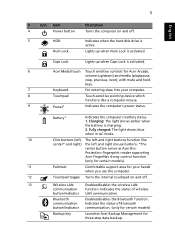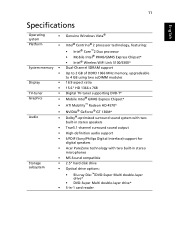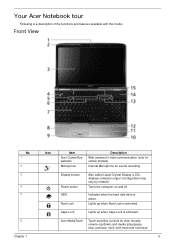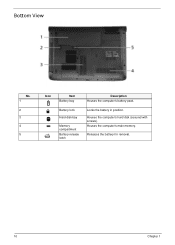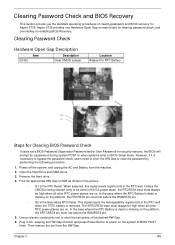Acer Aspire 5739G Support Question
Find answers below for this question about Acer Aspire 5739G.Need a Acer Aspire 5739G manual? We have 2 online manuals for this item!
Question posted by koolaidkid676 on November 29th, 2011
I Have A Acer Aspire One And The Hard Disk Is Locked
Is there any way short of a new hard drive and operaating system tofix this problem?
Current Answers
Related Acer Aspire 5739G Manual Pages
Similar Questions
What Hard Drive Should I Use To Replace The Factory Acer 5733z Hard Drive
(Posted by danmwc 10 years ago)
Acer Aspire 7745, Put In New Battery, 'no Battery Detected'. Any Thoughts.
Acer 7745 will not detect the new battery.
Acer 7745 will not detect the new battery.
(Posted by Anonymous-113758 10 years ago)
My Laptop Shuts Down While Working
my laptop gets shut down in between I am working on it.Especially when I am using internet...I am us...
my laptop gets shut down in between I am working on it.Especially when I am using internet...I am us...
(Posted by yugali 12 years ago)
Acer Aspire Overheating
i bought my acer aspire 5739g around 2 years ago and its overheating when i play any video game. i t...
i bought my acer aspire 5739g around 2 years ago and its overheating when i play any video game. i t...
(Posted by hjalti77 12 years ago)
Lid Fault
I HAVE ACER ASPIRE IYEAR AND SIX MONTHS OLD, CANT CLOSE LID DUE TO STIFFNESS, CAUSED LID TO SPLIT, H...
I HAVE ACER ASPIRE IYEAR AND SIX MONTHS OLD, CANT CLOSE LID DUE TO STIFFNESS, CAUSED LID TO SPLIT, H...
(Posted by terry33665 12 years ago)