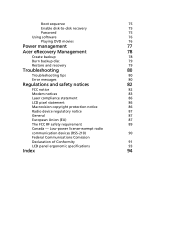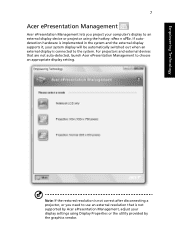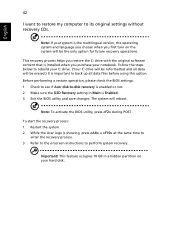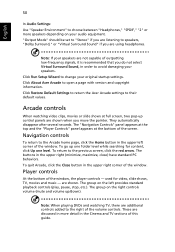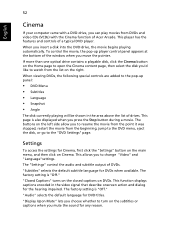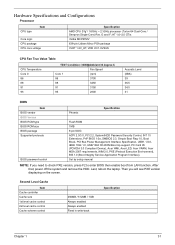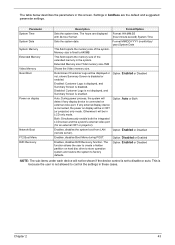Acer Aspire 4520 Support Question
Find answers below for this question about Acer Aspire 4520.Need a Acer Aspire 4520 manual? We have 2 online manuals for this item!
Question posted by 6thgegimmyj on May 8th, 2014
How To Restore Acer 4520 To Factory
The person who posted this question about this Acer product did not include a detailed explanation. Please use the "Request More Information" button to the right if more details would help you to answer this question.
Current Answers
Answer #1: Posted by LawBasu on May 10th, 2014 8:06 AM
There are 2 ways for doing this
1) Fast and easy without backup disk just do this
Acer: When you turn on the laptop and see the Acer logo screen, hold the ALT key and press the F10 key (you need to do this before the Acer logo disappears).
2) If the method above doesnt work u can do it thru backup disk u have got when u purchased ur laptop u shud have made it thru Erecovery software.
1) Fast and easy without backup disk just do this
Acer: When you turn on the laptop and see the Acer logo screen, hold the ALT key and press the F10 key (you need to do this before the Acer logo disappears).
2) If the method above doesnt work u can do it thru backup disk u have got when u purchased ur laptop u shud have made it thru Erecovery software.
or
Watch video link:
www.youtube.com/watch?v=qvXfnwfZXY4
Thanks
Related Acer Aspire 4520 Manual Pages
Similar Questions
I Need Recovery System Acer 4520
install a new hard disk in the notebook and need Recovery system,how make this and start normally wi...
install a new hard disk in the notebook and need Recovery system,how make this and start normally wi...
(Posted by jnavarro63 9 years ago)
How To Restore Acer Aspire 4520 To Factory Settings
(Posted by JIRIJJak 10 years ago)