Acer Aspire 4520 Support Question
Find answers below for this question about Acer Aspire 4520.Need a Acer Aspire 4520 manual? We have 2 online manuals for this item!
Question posted by JIRIJJak on August 14th, 2013
How To Restore Acer Aspire 4520 To Factory Settings
The person who posted this question about this Acer product did not include a detailed explanation. Please use the "Request More Information" button to the right if more details would help you to answer this question.
Current Answers
There are currently no answers that have been posted for this question.
Be the first to post an answer! Remember that you can earn up to 1,100 points for every answer you submit. The better the quality of your answer, the better chance it has to be accepted.
Be the first to post an answer! Remember that you can earn up to 1,100 points for every answer you submit. The better the quality of your answer, the better chance it has to be accepted.
Related Acer Aspire 4520 Manual Pages
Aspire 4220 / 4520 User's Guide EN - Page 2


Acer Incorporated. Aspire 4520/4520G/4220/4220G Series User's Guide Original Issue: 05/2007
Changes may be made ...Record the model number, serial number, purchase date and place of Acer Incorporated. Aspire 4520/4520G/4220/4220G Series Notebook PC
Model number Serial number Date of purchase Place of purchase
Acer and the Acer logo are recorded on the label affixed to notify any means,...
Aspire 4220 / 4520 User's Guide EN - Page 5


... exhibits a distinct change in performance, indicating a need
to replace the power cord set .
Replace the battery with the performance of fire or explosion. Refer all servicing to...The grounding pin also provides good protection from unexpected noise produced by a qualified technician to restore the product to normal condition. Use of another battery may explode if not handled properly....
Aspire 4220 / 4520 User's Guide EN - Page 22


... delete and restore power plans, as required. You can create, switch between power plans:
1 Select the power plan you want your computer
to use. 5 Click "OK" to from the Acer Empowering Technology ... Switch to the power plan you to edit 2 Adjust settings as described below. Using power plans
Acer ePower Management comes with three predefined power plans: Balanced, High performance and Power...
Aspire 4220 / 4520 User's Guide EN - Page 25
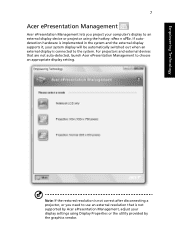
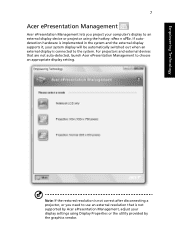
...restored resolution is not correct after disconnecting a projector, or you project your computer's display to an external display device or projector using Display Properties or the utility provided by Acer... display supports it, your display settings using the hotkey: + . Empowering Technology
7
Acer ePresentation Management
Acer ePresentation Management lets you need to use an ...
Aspire 4220 / 4520 User's Guide EN - Page 29


... image • Current system configuration • Application backup • Restore and recovery: • Factory default image • User backup image • From previously-created CD/DVD • Reinstall applications/drivers Acer eRecovery Management provides you to create full or incremental backups, burn the factory default image to the D:\ drive. By default, user-created backups...
Aspire 4220 / 4520 User's Guide EN - Page 34


... for
selected models).
2
Acer Crystal Eye Also called Liquid-Crystal Display (LCD), displays
computer output.
3
Power button
Turns the computer on and off. poster, let us show you around your computer as illustrated in camera
Web camera for video communication (for Starters... English
15
Your Acer notebook tour
After setting up your new...
Aspire 4220 / 4520 User's Guide EN - Page 61
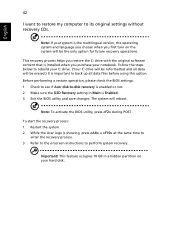
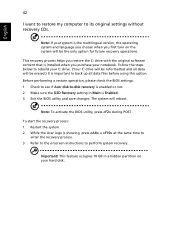
..., the operating system and language you choose when you purchase your hard disk. Before performing a restore operation, please check the BIOS settings. 1 Check to see if Acer disk-to back up all data will reboot. English
42
I want to restore my computer to perform system recovery. To start the recovery process: 1 Restart the system...
Aspire 4220 / 4520 User's Guide EN - Page 69
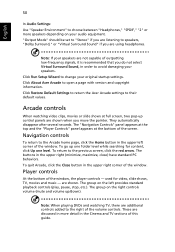
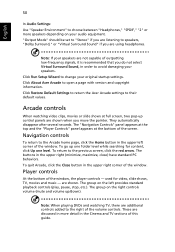
...at the bottom of the volume controls. To go up /down). Click Restore Default Settings to return the Acer Arcade settings to open a page with version and copyright information. are not capable of... while searching for video, slide shows, TV, movies and music - English
50
In Audio Settings: Use "Speaker Environment" to choose between "Headphones," "SPDIF," "2" or more detail in the...
Aspire 4220 / 4520 User's Guide EN - Page 71
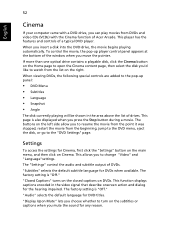
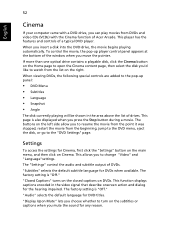
...the disk, or go to change "Video" and "Language"settings. "Subtitles" selects the default subtitle language for DVD titles. The factory setting is "Off." When viewing DVDs, the following special controls ...access the settings for the hearing impaired. This function displays captions encoded in the area above the list of DVDs.
This player has the features and controls of Acer Arcade. This...
Aspire 4220 / 4520 User's Guide EN - Page 97


... disk, CD or DVD.
The Empowering Technology password is set using Acer eRecovery Management, you through each process.
Create backup
You can easily create full and fast (incremental) backup images of your system configuration to quickly backup and restore the system. English
78
Acer eRecovery Management
Acer eRecovery Management is a tool to hard disk from...
Aspire 4220 / 4520 User's Guide EN - Page 98


... Management, you can burn the factory default image, a user backup image, the current system configuration, or an application backup image to CD or DVD. 1 Press + or select Acer eRecovery Management from the
Empowering Technology toolbar to start Acer eRecovery Management. 2 Switch to the restore and recovery page by selecting the Restore button. 3 Select the backup...
Aspire 4220 / 4520 User's Guide EN - Page 110


...254-298-4147 Operation is responsible for this declaration:
Product name:
Notebook PC
Model number:
Z03
Machine type:
Aspire 4520/4520G/4220/4220G
SKU number:
Aspire 4520/4520G/4220/4220G-xxxxx ("x" = 0 - 9, a - Z)
Name of responsible party: Acer America Corporation
Address of the FCC Rules. 91
English
English
Federal Communications Comission Declaration of Conformity
This device...
Aspire 4220 / 4520 User's Guide EN - Page 111


...
Contact Person: Mr. Easy Lai Tel: 886-2-8691-3089 Fax: 886-2-8691-3000 E-mail: easy_lai@acer.com.tw Hereby declare that: Product: Personal Computer Trade Name: Acer Model Number: Z03 Machine Type: Aspire 4520/4520G/4220/4220G SKU Number: Aspire 4520/4520G/4220/4220G-xxxxx ("x" = 0~9, a ~ z, or A ~ Z) Is compliant with the essential requirements and other relevant provisions...
Service Guide - Page 1


Aspire 4520/4220/4520G/4220G Series Service Guide
Service guide files and updates are available on the ACER/CSD web; for more information,
please refer to http://csd.acer.com.tw
PRINTED IN TAIWAN
Service Guide - Page 2


Date
Chapter
Updates
II
Revision History
Please refer to the table below for the updates made on Aspire 4520/4220/4520G/4220Go service guide.
Service Guide - Page 14


... you around your computer features, let us show the status of the computer's functions and components. Left and right speakers deliver stereo audio output. Your Acer Notebook tour
After knowing your new Aspire computer.
Service Guide - Page 32


... the HDD (most recent user-defined recovery point). T Recover from a hidden partition (factory defaults). T Recovery of applications and drivers. T Image/data backup:
T Back up to HDD (set recovery point). The Acer eRecovery Management utility occupies space in a hidden partition on D:\ drive. Acer eRecovery Management provides you with the need for recovery disks provided by...
Service Guide - Page 37
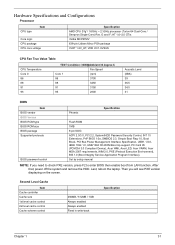
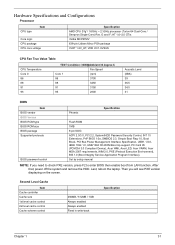
... support, PC Card 95 (PCMCIA 3.0 Compliant Device), Acer WMI, Acer LED, Acer VRAM, Acer MDA 2007 requirements, WfM 2.0, PXE (Preboot Execution Environment), BIS 1.0 (Boot Integrity Service Application Program Interface),
Set by setup manual
NOTE: If you will see PXE version displaying on the screen. Last, reboot the laptop. After that, power off the system and remove...
Service Guide - Page 49
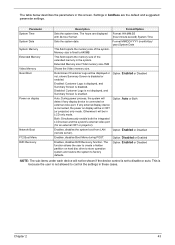
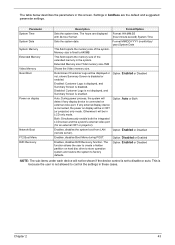
...any display device is connected, the power on hard disc drive to store operation system and restore the system to 640MB
This field reports the memory size of the system. Option: Enabled ... is fixed to factory defaults. The function allows the user to control the settings in LCD only mode. Settings in this screen. Format: HH:MM:SS (hour:minute:second) System Time
Sets the system date....
Service Guide - Page 95


... a DIFFERENT part number code from those given in global configurations of Aspire Mono. Chapter 6
89 Please note that WHEN ORDERING FRU PARTS, you should follow the rules set by your regional Acer office to order FRU parts for RMA (Return Merchandise Authorization). For ACER AUTHORIZED SERVICE PROVIDERS, your regional web or channel. NOTE: To...
Similar Questions
Restoring Acer 5733z To Factory Settings
for last five days my acer aspire has been on set up is installing devices is this correct what shal...
for last five days my acer aspire has been on set up is installing devices is this correct what shal...
(Posted by yvonnetaylor 11 years ago)

