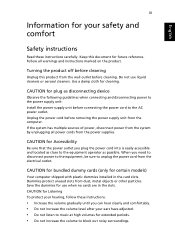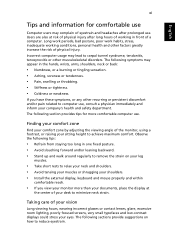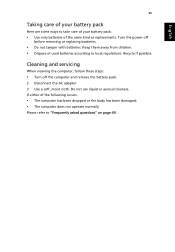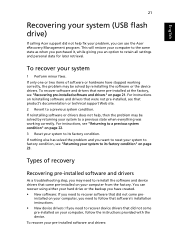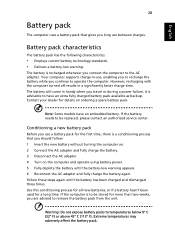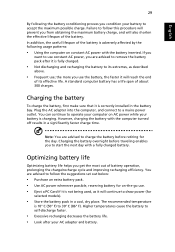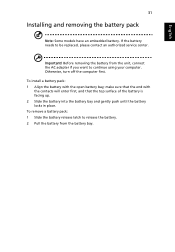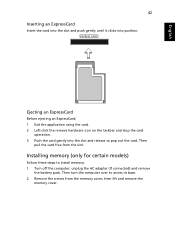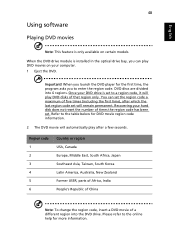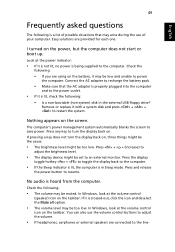Acer Aspire 3830T Support Question
Find answers below for this question about Acer Aspire 3830T.Need a Acer Aspire 3830T manual? We have 1 online manual for this item!
Question posted by jcurtis52 on December 22nd, 2012
How Do You Remove And Install A New Battery?
Current Answers
Answer #1: Posted by tintinb on January 23rd, 2013 8:47 PM
If you have more questions, please don't hesitate to ask here at HelpOwl. Experts here are always willing to answer your questions to the best of our knowledge and expertise.
Regards,
Tintin
Related Acer Aspire 3830T Manual Pages
Similar Questions
Acer 7745 will not detect the new battery.
In one of the restart option it got stuck to screen press F2 to enter setup at extreme left side of ...
i charged the new battery for the required 10 hours as indicated by the instructions but after a few...
where is the system rocovery button on an acer aspire timeline 3830
When i press the power button, a message will come out and it says, Boot manager is missing? What wi...