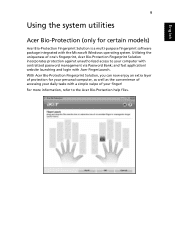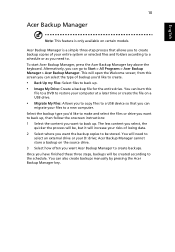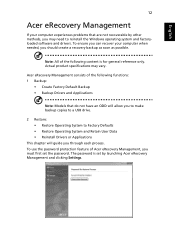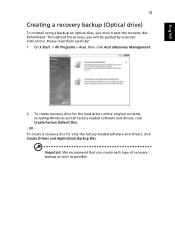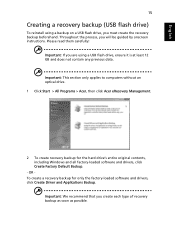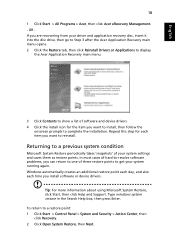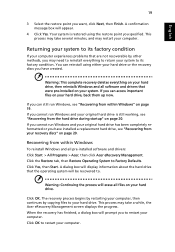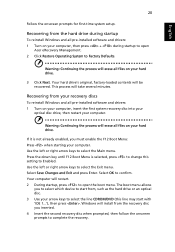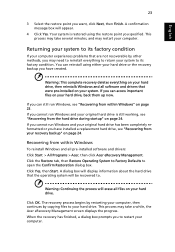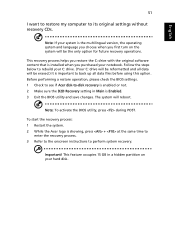Acer Aspire 3830T Support Question
Find answers below for this question about Acer Aspire 3830T.Need a Acer Aspire 3830T manual? We have 1 online manual for this item!
Question posted by Vkarve on October 15th, 2012
My Acer Aspire 3830t Is Not Restarting.
In one of the restart option it got stuck to screen press F2 to enter setup at extreme left side of screen and Acer log flashing at center. I got this as a replacement for my two days old pc which was delivered with damage screens. It is very frustrating to have such experience
Current Answers
Related Acer Aspire 3830T Manual Pages
Similar Questions
Acer Aspire V5-531 Have A Black Screen, No Life More Than Main Lights Turns Blue
how turn the screen on
how turn the screen on
(Posted by mrmibe63 10 years ago)
Acer Aspire 5733-6838 Had A Blue Screen Error. Now It Continuously Restarts.
I've tried power reset w/battery removal. I've tried booting from Windows disc. The fan is working. ...
I've tried power reset w/battery removal. I've tried booting from Windows disc. The fan is working. ...
(Posted by sh3lz 10 years ago)
Acer
where is the system rocovery button on an acer aspire timeline 3830
where is the system rocovery button on an acer aspire timeline 3830
(Posted by rummeljrglenn2 11 years ago)
What Will I Do If I Can't Restart My Acer Aspire 3830t Laptop?
When i press the power button, a message will come out and it says, Boot manager is missing? What wi...
When i press the power button, a message will come out and it says, Boot manager is missing? What wi...
(Posted by amybelleoca 12 years ago)