Acer Aspire 3660 Support Question
Find answers below for this question about Acer Aspire 3660.Need a Acer Aspire 3660 manual? We have 2 online manuals for this item!
Question posted by keithupson on May 27th, 2012
I Can Receive Video In From Skype But Can Not See Me,is There An On Off Switch
The person who posted this question about this Acer product did not include a detailed explanation. Please use the "Request More Information" button to the right if more details would help you to answer this question.
Current Answers
There are currently no answers that have been posted for this question.
Be the first to post an answer! Remember that you can earn up to 1,100 points for every answer you submit. The better the quality of your answer, the better chance it has to be accepted.
Be the first to post an answer! Remember that you can earn up to 1,100 points for every answer you submit. The better the quality of your answer, the better chance it has to be accepted.
Related Acer Aspire 3660 Manual Pages
Aspire 3660 User's Guide EN - Page 2


... to the contents hereof and specifically disclaims the implied warranties of Acer Incorporated. The serial number and model number are used herein for a particular purpose. Aspire 3660 Series Notebook PC
Model number Serial number Date of purchase Place of purchase
Acer and the Acer logo are registered trademarks of merchantability or fitness...
Aspire 3660 User's Guide EN - Page 12


...
Launching the Acer OrbiCam
34
Changing the Acer OrbiCam settings
34
Capturing photos/videos
36
Using the Acer OrbiCam as webcam
36
Enabling the Acer VisageON
37...50
Cinema
51
Settings
51
Album
52
Editing Pictures
52
Slide Show settings
52
Video
53
Playing a video file
53
Snapshot
53
Editing video
53
Music
54
Make DVDs
54
Authoring CD/DVDs
54
Taking your notebook ...
Aspire 3660 User's Guide EN - Page 25


If auto-detection hardware is implemented in the system, your system display will be automatically switched out when an external display is connected to the system.
If the restored resolution is not correct after disconnecting a projector, or you project your computer's ...
Aspire 3660 User's Guide EN - Page 27
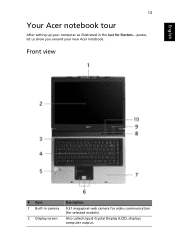
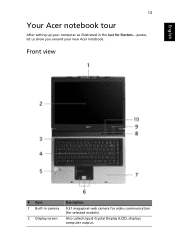
English
13
Your Acer notebook tour
After setting up your new Acer notebook.
poster, let us show you around your computer as illustrated in camera
2 Display screen
Description
0.31 megapixel web camera for video communication (for Starters... Front view
# Item 1 Built-in the Just for selected models). Also called Liquid-Crystal Display (LCD), displays computer output.
Aspire 3660 User's Guide EN - Page 29


... Card (xD) . accepts CDs or DVDs (slot-load or tray-load depending on model). Indicates the status of Bluetooth communication (for selected models)
Bluetooth communication switch/indicator Wireless communication switch/indicator Latch
Description
Connects to audio line-out devices (e.g., speakers, headphones).
Enables/disables the wireless function.
Aspire 3660 User's Guide EN - Page 33


up to 2048 x 1536 resolution via non-interlaced
CRT display
• MPEG-2/DVD hardware-assisted capability • Acer CinemaVision™ video technology (Acer Arcade) • Acer ClearVision™ video optimization (Acer Arcade) 19
Specifications
English
Operating system Platform
System memory Display and graphics
• Genuine Windows® XP Home Edition (Service Pack 2) •...
Aspire 3660 User's Guide EN - Page 34


... charge; 3.5-hour charge-in-use 65 W AC adapter
88-/89-key keyboard Touchpad with 4-way scroll button Four easy-launch buttons Two front-access LED-switches: WLAN, Bluetooth®
Audio system with two built-in speakers Intel® High-Definition audio support Sound Blaster Pro™ and MS Sound compatible S/PDIF...
Aspire 3660 User's Guide EN - Page 42


...
Acer ePower Management
Sleep
Launches Acer eSettings in Acer Empowering Technology. Turns the speakers on and off. Display toggle Screen blank Touchpad toggle Speaker toggle
Switches display output between the display screen, external monitor (if connected) and both.
Aspire 3660 User's Guide EN - Page 47


.... For your convenience, the camera snaps to 45 degrees to capture high-resolution photos or videos up front or at the back of the LCD panel. Note: DO NOT rotate the camera... clockwise to prevent damage to the illustrations below.
The Acer OrbiCam fully supports the Acer Video Conference technology so you to match the position of the LCD panel. English
33
Acer OrbiCam (for...
Aspire 3660 User's Guide EN - Page 98


... the FCC Rules. Operation is responsible for this declaration:
Product name:
Notebook PC
Model number:
ZB3
Machine type:
Aspire 3660
SKU number:
Aspire 366xxx ("x" = 0 - 9, a - z, or A - 84
English
Federal Communications Comission Declaration of Conformity
This..., and (2) This device must accept any interference received, including interference that may cause undesired operation.
Aspire 3660 User's Guide EN - Page 99


... relevant provisions of the following EC directives. Z)
Is in force to assure that product: Notebook PC
Trade name:
Acer
Model number:
ZB3
Machine type:
Aspire 3660
SKU number:
Aspire 366xxx ("x" = 0 - 9, a -
Easy Lai, Director Regulation Center Environment & Safety
Feb. 1, 2006 Date
85
English
English
Declaration of Conformity for CE Marking
Name of manufacturer:
Huade...
Aspire 3660/TravelMate 2460 Service Guide - Page 6


Chapter1 System Specifications 1
Features 1 Block Diagram 3 TM 2460 Outlook View 4 Aspire 3660 Outlook View 9 Indicators 14 Easy-Launch Buttons 16 Touchpad 17 Using the Keyboard 18 Using the System Utilities 23 Acer Empowering Technology 26 Hardware Specifications ...
Aspire 3660/TravelMate 2460 Service Guide - Page 15


... support area for launching frequently used programs.
Chapter 1
9 the center button serves as a 4-way scroll button. Aspire 3660 Outlook View
Open View
Just for Starters...
# Item
Description
#
Item
Description
1
Built-in camera
1.3 megapixel web camera for video communication(for select
models)
2
Display screen
Also called Liquid-Crystal Display (LCD), displaying computer
output...
Aspire 3660/TravelMate 2460 Service Guide - Page 22


... the upper-right, above the keyboard are User-Programmable
Button, Mail, Web Browser, Acer Empowering Key from left to right. "Acer
"
Empowering Technology" on page 1
Aspire 3660
"Launch Manager" on page 43
TravelMate 2460
"Launch Manager" on page 43
Easy-launch button
Default application
Item
P
e
Web Browser
Mail
Easy-launch button Default...
Aspire 3660/TravelMate 2460 Service Guide - Page 23


... rest area, providing maximum comfort and efficiency.
T Press the left and right buttons on the second tap and drag the cursor. Chapter 1
17
Touchpad Basics
Aspire 3660
TravelMate 2460
T Move your finger on the touchpad on a mouse. These two buttons are similar to the left (1) and right (4) buttons located beneath the touchpad...
Aspire 3660/TravelMate 2460 Service Guide - Page 26


...
Display toggle Screen blank
Switches display output between the display screen, external monitor(if connected)and both . Turns the display screen backlight off to return
Chapter 1
See "Acer Empowering Technology"
Puts the computer in Acer Empowering Technology.
Press any key to save power. < > + : < > + : < > + :
+ :
< >Tr+aM: ate 2460 + < > + :
Aspire 3660FFnnFn Fn
Hot Key...
Aspire 3660/TravelMate 2460 Service Guide - Page 27
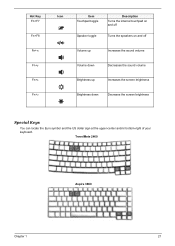
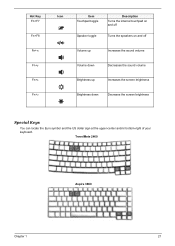
...+w
FFnn--F78
FFnn- -F8 FnFFnn--F8 FFnn-- Volume down
Decrease the screen brightness
FnFFn-n--
PFng-Dn
FnFPFng-nE--DnEEndndd
TravelMate 2460
FFnn--EEnndd
Chapter 1
Note
Aspire 3660
Alt Gr>
www.microsoft.com/typography/faq/faq12.htm
Alt Gr>
21
FFnn--
Speaker toggle
Turns the speakers on and off
Volume up
Increases the...
Aspire 3660/TravelMate 2460 Service Guide - Page 51


...
Keyboard controller Keyboard vendor & model name
Total number of keypads
Touchpad with 4-way integrated scroll button
Specification NS PC97551 TravelMate series: New Acer Ergo Keyboard Aspire series: New Acer flat keyboard
T 88-89 keys Acer Fine TouchTM keyboard
Yes
Chapter 1
45
Aspire 3660/TravelMate 2460 Service Guide - Page 106


... parts to return it will not be noted on your Acer office may have a DIFFERENT part number code from those given in global configurations of Aspire 3660. Refer to this printed Service Guide.
Aspire 3660/TravelMate 2460 Service Guide - Page 108


... support Heatsink module Lower case ODD module HDD module HDD cover Bluetooth bracket Heatsink cover
Item
Description
Item 1 2 3 4 5 6 7 8 9
Part Name 15.4" w/ CCD LCD cover(Aspire) ACER logo(Aspire) 15.4" wide w/ CCD LCD knob 15.4" wide w/ CCD LCD latch CCD latch BK-L CCD latch BK-R LCD spring 15.4 w/ CCD cover shield screw M2...
Similar Questions
How To Access The Video Cable On Laptop Acer Aspire 7741z
(Posted by xyLIVA 10 years ago)
Does My Acer Laptop Aspire 5733z-4633 Have A Wireless Switch
(Posted by 0seaLa 10 years ago)
Doyou Have To Switch The Web Cam On
i am trying to you use skype,i can see the reciver but they can not see me,is there an on off switch...
i am trying to you use skype,i can see the reciver but they can not see me,is there an on off switch...
(Posted by keithupson 11 years ago)

