Acer Aspire 3660 Support Question
Find answers below for this question about Acer Aspire 3660.Need a Acer Aspire 3660 manual? We have 2 online manuals for this item!
Question posted by toffee43 on October 23rd, 2012
Acer 3660 Replace Bios Battery Service Manual
The person who posted this question about this Acer product did not include a detailed explanation. Please use the "Request More Information" button to the right if more details would help you to answer this question.
Current Answers
There are currently no answers that have been posted for this question.
Be the first to post an answer! Remember that you can earn up to 1,100 points for every answer you submit. The better the quality of your answer, the better chance it has to be accepted.
Be the first to post an answer! Remember that you can earn up to 1,100 points for every answer you submit. The better the quality of your answer, the better chance it has to be accepted.
Related Acer Aspire 3660 Manual Pages
Aspire 3660 User's Guide EN - Page 2


... Issue: February 2006
Changes may be reproduced, stored in a retrieval system, or transmitted, in this manual or supplementary documents and publications. Aspire 3660 Series Notebook PC
Model number Serial number Date of purchase Place of purchase
Acer and the Acer logo are recorded on the label affixed to notify any means, electronically, mechanically, by any...
Aspire 3660 User's Guide EN - Page 4


...frayed • liquid was spilled into a non-grounded power outlet. Contact your electrician for service
• the product does not operate normally after following requirements: detachable type, UL listed...was exposed to normal condition.
Refer all servicing to replace the power cord set . Product servicing
Do not attempt to service this product yourself, as opening or removing...
Aspire 3660 User's Guide EN - Page 5


.... Consult your product. For more information on the Waste from lightning, do not use and/or
before servicing.
• To avoid the remote risk of them away from children. v Replacing the battery pack
The notebook uses lithium batteries. For more information, contact the Electronic Industries Alliance at www.eiae.org. Do not disassemble or...
Aspire 3660 User's Guide EN - Page 10


Turn the power off the computer and remove the battery pack. 2 Disconnect the AC adapter. 3 Use a soft, moist cloth. Cleaning and servicing
When cleaning the computer, follow these steps: 1 Turn off
before removing or replacing batteries.
• Do not tamper with batteries. x
Taking care of your battery pack
Here are some ways to local regulations. Recycle if...
Aspire 3660 User's Guide EN - Page 11


... computer
v
Taking care of your AC adapter
v
Taking care of your battery pack
vi
Cleaning and servicing
vi
Acer Empowering Technology
1
Acer eLock Management
2
Acer ePerformance Management
4
Acer eRecovery Management
5
Acer eSettings Management
7
Acer ePower Management
8
Acer ePresentation Management
11
Your Acer notebook tour
13
Front view
13
Closed front view
14
Left...
Aspire 3660 User's Guide EN - Page 12


... (dual-display compatible) 40
Launch Manager
41
Norton AntiVirus
42
Frequently asked questions
43
Requesting service
46
International Travelers Warranty (ITW) 46
Before you call
46
Acer Arcade
47
Finding and playing content
48
Settings
48
Arcade controls
49
Navigation controls
49
Player controls
49
Virtual keyboard
50
Background mode
50
Cinema...
Aspire 3660 User's Guide EN - Page 15


...• Acer eSettings Management accesses system information and adjusts
settings easily.
• Acer ePower Management extends battery power via versatile usage
profiles.
• Acer ePresentation Management...8226; Acer eLock Management limits access to an Acer Customer Service Center. For more information, press the < > key to do so when running Acer eLock Management or Acer eRecovery ...
Aspire 3660 User's Guide EN - Page 35


... (RJ-11) port • DC-in jack for AC adapter
• Kensington lock slot • BIOS user and supervisor passwords
• Acer Empowering Technology (eLock / ePerformance
/ eRecovery / eSettings / ePower / ePresentation Management)
• Acer Arcade • Acer GridVista™ • Acer Launch Manager • Adobe® Reader® • CyberLink® PowerProducer™ •...
Aspire 3660 User's Guide EN - Page 59


...port or a USB port and the corresponding port on the printer. Note: To activate the BIOS utility, press during POST. English
45
• Make sure that the printer is connected to ... your Operating System. Before performing a restore operation, please check the BIOS settings. 1 Check to see if Acer disk-to the Windows manual. To properly use the internal modem.
The system will be the ...
Aspire 3660 User's Guide EN - Page 79


... adapter (if connected) and remove
the battery pack.
To activate the BIOS utility, press during the POST; then ...your local Acer dealer. Please consult a qualified technician or contact your computer's BIOS.
BIOS utility
The BIOS utility is ...battery pack, and reconnect the AC adapter. 6 Turn on the computer. Boot sequence
To set the boot sequence in the BIOS utility, activate the BIOS...
Aspire 3660 User's Guide EN - Page 86


... message, note the message and take the corrective action. Error messages
Corrective action
CMOS battery bad
Contact your dealer or an authorized service center.
Equipment configuration error
Press (during POST) to enter the BIOS utility, then press Exit in the BIOS utility to reboot.
Keyboard error or no Contact your dealer or an authorized...
Aspire 3660 User's Guide EN - Page 93


... the power cord or plug is damaged or frayed.
Adjust only those controls that could result in your accessories box) for service.
12 The notebook PC series uses lithium batteries.
Replace the battery with this product yourself, as they may touch dangerous voltage points or short-out parts that are followed. Use of another...
Aspire 3660 User's Guide EN - Page 100
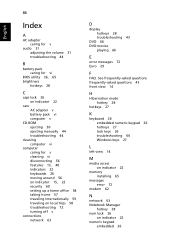
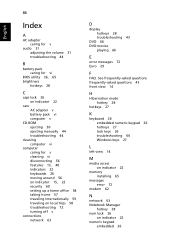
... adapter caring for v
audio 31 adjusting the volume 31 troubleshooting 44
B
battery pack caring for vi
BIOS utility 36, 65 brightness
hotkeys 28
C
caps lock 26 on indicator 22
care AC adapter v battery pack vi computer v
CD-ROM ejecting 30 ejecting manually 44 troubleshooting 44
cleaning computer vi
computer caring for v cleaning vi disconnecting...
Aspire 3660/TravelMate 2460 Service Guide - Page 3
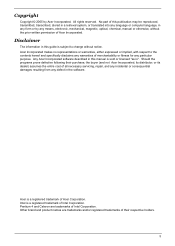
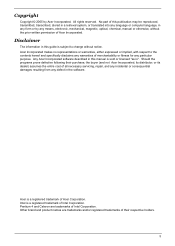
...holders.
5 Acer Incorporated makes no representations or warranties, either expressed or implied, with respect to change without the prior written permission of all necessary servicing, repair, and any incidental or consequential damages resulting from any particular purpose. Copyright
Copyright © 2005 by any means, electronic, mechanical, magnetic, optical, chemical, manual or otherwise...
Aspire 3660/TravelMate 2460 Service Guide - Page 6


Chapter1 System Specifications 1
Features 1 Block Diagram 3 TM 2460 Outlook View 4 Aspire 3660 Outlook View 9 Indicators 14 Easy-Launch Buttons 16 Touchpad 17 Using the Keyboard 18 Using the System Utilities 23 Acer Empowering Technology 26 Hardware Specifications and Configurations 43
Chapter2 System Utilities 54
BIOS Setup Utility 54 Information 55 Main 56 Security 58 Boot...
Aspire 3660/TravelMate 2460 Service Guide - Page 32


... the freedom to manually adjust the settings to do so when running Acer eLock Management or Acer eRecovery Management for you must initalize the Empowering Technology password.
Acer eNet Management automatically detects the best settings for a new location, while offering you will be prompted to match your PC. T Acer ePower Management extends battery power via versatile...
Aspire 3660/TravelMate 2460 Service Guide - Page 90


... properly. 5. If the voltage is connected O.K. 4. Do not replace a non-defective FRU: 1. If yes, then
replace switch board. Repeat the steps 1 and 2, for Current Power Source and Total Battery Power Remaining are correct. 3. If the charge indicator still does not light up , replace the battery pack. No service actions are pulese. From Hardware: 1. If the FFC...
Aspire 3660/TravelMate 2460 Service Guide - Page 91


... error messages that the BIOS displays on page 97. Some of them display information about a hardware device, e.g., the amount of the error messages occur during POST. If the symptom is listed first. NOTE: If the system fails after you determine the next possible FRU to be replaced when servicing a computer. Others may indicate...
Aspire 3660/TravelMate 2460 Service Guide - Page 103


...devices are supported by the computer. If the problem remains, replace the following devices:
T Non-Acer devices T Printer, mouse, and other external devices T Battery pack T Hard disk drive T DIMM T PC Cards ...the system is operating correctly. (See "Power
System Check" on the computer. 5. Do not replace a non-defective FRU: T System board T LCD assembly
Chapter 4
97 Visually check them for ...
Aspire 3660/TravelMate 2460 Service Guide - Page 106


... how to dispose it properly, or follow the rules set by your regional Acer office to order FRU parts for repair and service of Aspire 3660. For ACER AUTHORIZED SERVICE PROVIDERS, your regional Acer office on the printed Service Guide. NOTE: Please visit website http://aicsl.acer.com.tw/spl/ for the up -to repair or for TravelMate 2460...
Similar Questions
Forgot My Password For My Username And Cant Get Into My Laptop And Its Window X
(Posted by watdowatkins 10 years ago)
Problems With Disk 0: St9100824aside S
According to this message which appears at boot time I shouldback up al my data and press F1 to cont...
According to this message which appears at boot time I shouldback up al my data and press F1 to cont...
(Posted by fragrasso 12 years ago)

