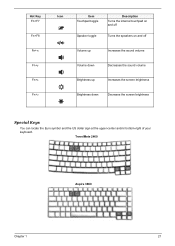Acer Aspire 3660 Support Question
Find answers below for this question about Acer Aspire 3660.Need a Acer Aspire 3660 manual? We have 2 online manuals for this item!
Question posted by goboucasimir on February 7th, 2012
Pilotes De Acer Aspire 3660
The person who posted this question about this Acer product did not include a detailed explanation. Please use the "Request More Information" button to the right if more details would help you to answer this question.
Current Answers
Related Acer Aspire 3660 Manual Pages
Similar Questions
Forgot My Password For My Username And Cant Get Into My Laptop And Its Window X
(Posted by watdowatkins 10 years ago)
Acer Aspire 5920
i brought acer aspire 5920 laptop in 2007.in my laptop leftport side i am not having hbmi port.are a...
i brought acer aspire 5920 laptop in 2007.in my laptop leftport side i am not having hbmi port.are a...
(Posted by dilleswara 11 years ago)
My Acer Aspire S3 Series Laptop The Vga Cable(lcd Screen Cable) Broken My Screen
MY ACER aspire s3 series laptop the VGA cable(LCD SCREEN CABLE) and webcam is broken the manufactur...
MY ACER aspire s3 series laptop the VGA cable(LCD SCREEN CABLE) and webcam is broken the manufactur...
(Posted by haileM 11 years ago)
Problems With Disk 0: St9100824aside S
According to this message which appears at boot time I shouldback up al my data and press F1 to cont...
According to this message which appears at boot time I shouldback up al my data and press F1 to cont...
(Posted by fragrasso 12 years ago)