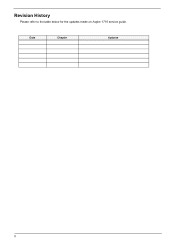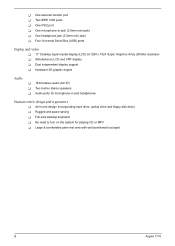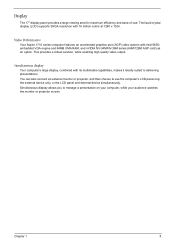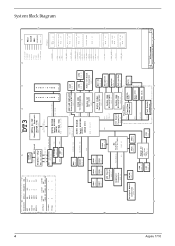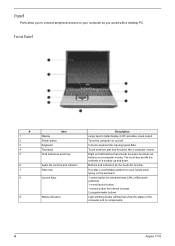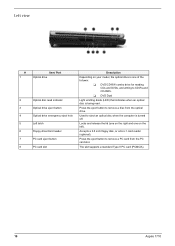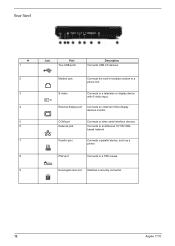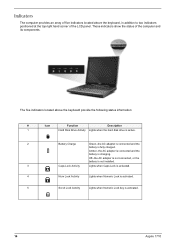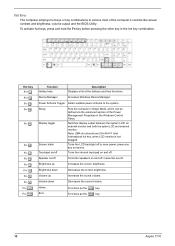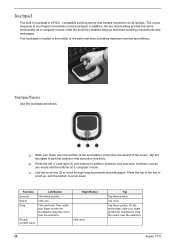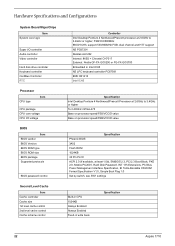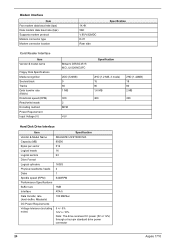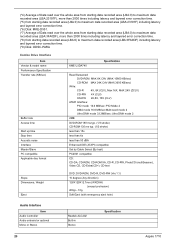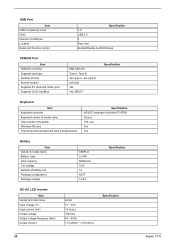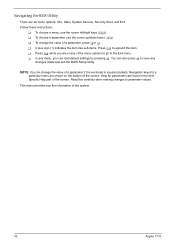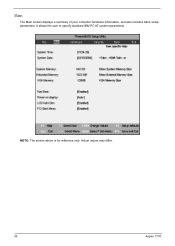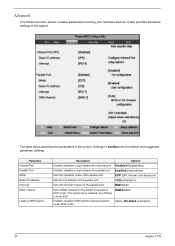Acer Aspire 1710 Support Question
Find answers below for this question about Acer Aspire 1710.Need a Acer Aspire 1710 manual? We have 3 online manuals for this item!
Question posted by jpnmich on May 14th, 2013
Bought 1710. Wiped Clean. No Os.
can i but say vista or sys 7/8 and install that os on my 1710?
can i buy oem recovery discs from acer?
thanks
Current Answers
Related Acer Aspire 1710 Manual Pages
Similar Questions
Acer Aspire 1710 Video Card
Could you please tell me if I can replace the video card or if I have to change the motherboard...
Could you please tell me if I can replace the video card or if I have to change the motherboard...
(Posted by gonthriar9281 9 years ago)
Where Can I Buy A Used Recovery Disc Acer Aspire 5742z
(Posted by judywje 10 years ago)
How To Restore Using Recovery Disc Acer Aspire 5733
(Posted by kajhewi 10 years ago)
Laptop Aspire 4736z Auto Matically Shut Down
I Clean The Laptop Fan Or Cooler But Nothing Hapen Why
I Clean The Laptop Fan Or Cooler But Nothing Hapen Why
(Posted by richesolis30 10 years ago)