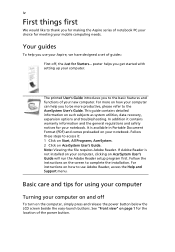Acer Aspire 1650 Support Question
Find answers below for this question about Acer Aspire 1650.Need a Acer Aspire 1650 manual? We have 1 online manual for this item!
Question posted by ilinskijr on January 8th, 2013
E-power Management
I cannot set up any parameter in the e-power management set-up window. If powereed from battery, Acer 1650 switches off hard disks in 5 min, according to the settings I never set to that value.
Current Answers
Related Acer Aspire 1650 Manual Pages
Similar Questions
Power Botton Doesnt Work On My Acer Aspire V3-571
When i try to push the botton it just blinks 5 times and then nothing happens, what can be the cours...
When i try to push the botton it just blinks 5 times and then nothing happens, what can be the cours...
(Posted by Anonymous-102061 11 years ago)
Can Acer Aspire V3-571 And V3-571g To Install Windows Xp?
Can Acer Aspire V3-571 and V3-571G to install windows xp?If the driver is there allowed her to windo...
Can Acer Aspire V3-571 and V3-571G to install windows xp?If the driver is there allowed her to windo...
(Posted by Noldy4135 11 years ago)
My Acer Aspire 4720z Will Not Turn On I Bought A New Battery
i charged the new battery for the required 10 hours as indicated by the instructions but after a few...
i charged the new battery for the required 10 hours as indicated by the instructions but after a few...
(Posted by lakeishadeleveaux 11 years ago)
Name Of Hard Disk For Acer Aspire 3620
what is the name of hard disk for acer aspire 3620
what is the name of hard disk for acer aspire 3620
(Posted by aymanthbt 11 years ago)
Acer Aspire 5332 Hard Disk Failure
I have recently been getting a warning that the hard disk is about to fail and another warning that ...
I have recently been getting a warning that the hard disk is about to fail and another warning that ...
(Posted by leepaul716 11 years ago)