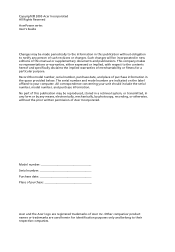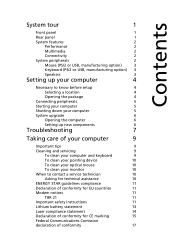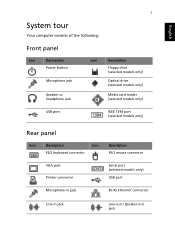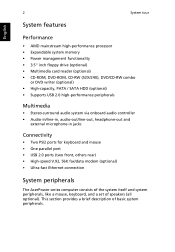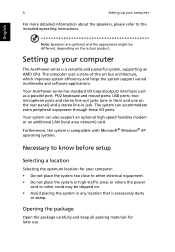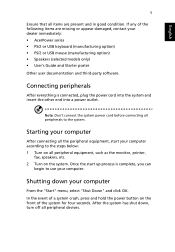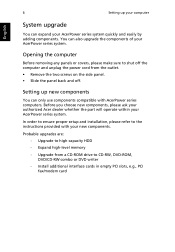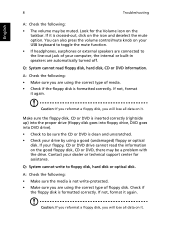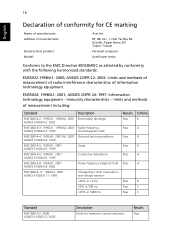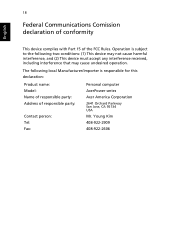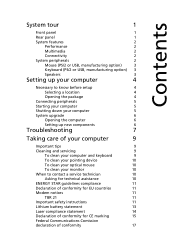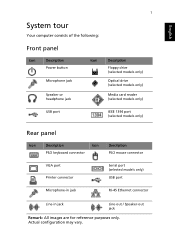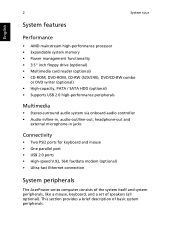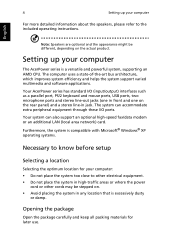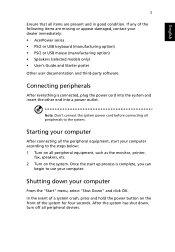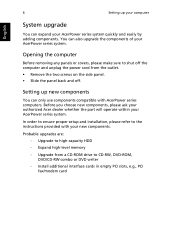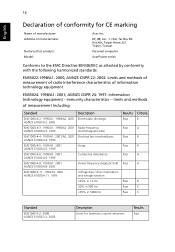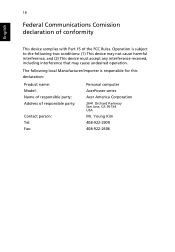Acer AcerPower M8 Support Question
Find answers below for this question about Acer AcerPower M8.Need a Acer AcerPower M8 manual? We have 2 online manuals for this item!
Question posted by bevw on November 22nd, 2013
Usb Interface
Hello i have fitted a usb 2.0 five port expansion hub to my acer power m8. it finds the hardware and says ready to use. as soon as anything is connected to any of the ports the computer shuts down immediately. the hub is brand new and say suitable for my version of windows xp. before is return it as faulty is there anything i can try to get it working Bev Walker
Current Answers
Related Acer AcerPower M8 Manual Pages
Similar Questions
Windows Xp
Is it possible to load windows XP sp3 on this machine? Will it have compatible drivers?
Is it possible to load windows XP sp3 on this machine? Will it have compatible drivers?
(Posted by michaela63357 7 years ago)
What Steps Should I Take To Install Window Xp From Cd?
my window has corrupted and now i want to instal a new window [window xp] from cd.help me!
my window has corrupted and now i want to instal a new window [window xp] from cd.help me!
(Posted by mananwahab 11 years ago)
How Do I Install Windows Xp Sp2 On My Acer Veriton 5100 Desktop Pc ?
Lewis
I have been trying to install windows XP SP2 on my acer veriton 5100 desktop pc, but it only ends up...
I have been trying to install windows XP SP2 on my acer veriton 5100 desktop pc, but it only ends up...
(Posted by DAMIE 11 years ago)
7900 Pro S/n : P87pre6b067256d4212900 Windows Xp Professional Error Message
Acer Desk unit 7900 Pro SIND: 72544752129 S/N : P87PRE6B067256D4212900 Windows XP Professional ...
Acer Desk unit 7900 Pro SIND: 72544752129 S/N : P87PRE6B067256D4212900 Windows XP Professional ...
(Posted by jpfauconnier 12 years ago)