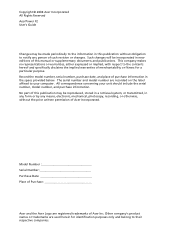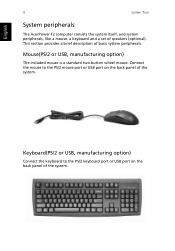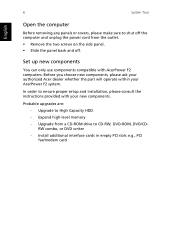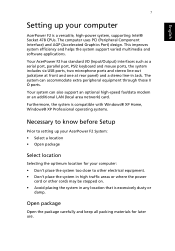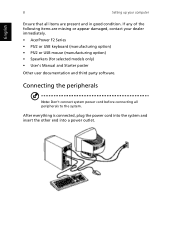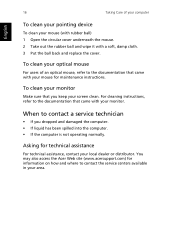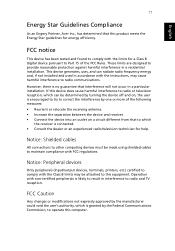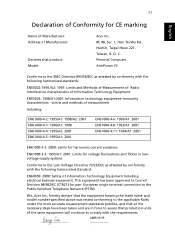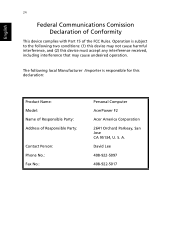Acer AcerPower F2 Support Question
Find answers below for this question about Acer AcerPower F2.Need a Acer AcerPower F2 manual? We have 3 online manuals for this item!
Question posted by Christilassiter on January 6th, 2014
My Acer Keeps Shutting Down. What Do I Do?
The person who posted this question about this Acer product did not include a detailed explanation. Please use the "Request More Information" button to the right if more details would help you to answer this question.
Current Answers
Related Acer AcerPower F2 Manual Pages
Similar Questions
My Acer Computer Shut Down Yesterday And Won't Restart When I Try To Press Butto
I was on the computer and all of a sudden it shut down. I tried pressing down on the top button to s...
I was on the computer and all of a sudden it shut down. I tried pressing down on the top button to s...
(Posted by lcoffey 11 years ago)
Aspire 7720 Keeps Shutting Down. Not Over Heating.
The laptop sits on a laptop pad with 2 cooling fans running. I therefore do not think it is overheat...
The laptop sits on a laptop pad with 2 cooling fans running. I therefore do not think it is overheat...
(Posted by Snowflame 11 years ago)
How Do I Install Windows Xp Sp2 On My Acer Veriton 5100 Desktop Pc ?
Lewis
I have been trying to install windows XP SP2 on my acer veriton 5100 desktop pc, but it only ends up...
I have been trying to install windows XP SP2 on my acer veriton 5100 desktop pc, but it only ends up...
(Posted by DAMIE 12 years ago)
Acer Aspire E700 Desktop Hangs On Black Screen That Reads 'please Wait......'
Hi, I have a Acer Aspire E700 Desktop with Vista OS. It is 4 years old, and so in the past when I'v...
Hi, I have a Acer Aspire E700 Desktop with Vista OS. It is 4 years old, and so in the past when I'v...
(Posted by tibtrungrung 12 years ago)