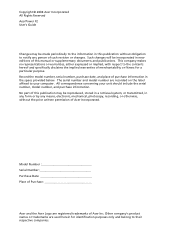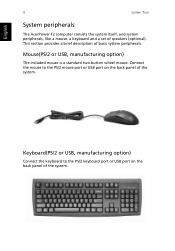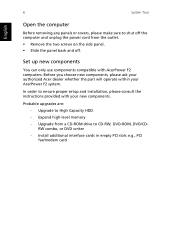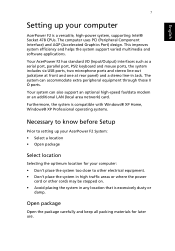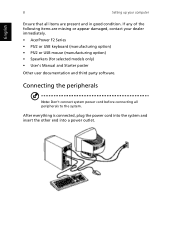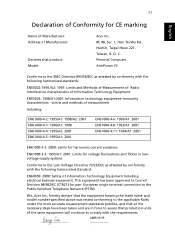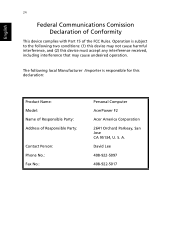Acer AcerPower F2 Support Question
Find answers below for this question about Acer AcerPower F2.Need a Acer AcerPower F2 manual? We have 3 online manuals for this item!
Question posted by Akatsuaka on March 30th, 2014
Can I Upgrade My Ram To 4gb Or 8gb Acerpower F2
The person who posted this question about this Acer product did not include a detailed explanation. Please use the "Request More Information" button to the right if more details would help you to answer this question.
Current Answers
Related Acer AcerPower F2 Manual Pages
Similar Questions
How To Upgrade Ram And Hard Drive In Acer Veriton L460
(Posted by cannmxoe 9 years ago)
Acer Aspire Upgrade
Can i upgrade the indivisual components of the acer aspire Z5761? Like the graphics card or replace ...
Can i upgrade the indivisual components of the acer aspire Z5761? Like the graphics card or replace ...
(Posted by ebykid 10 years ago)
Aspire X3995 Is Running Slow All Of A Sudden
When i bought this computer it was pretty fast and it could run many programs at once but now it can...
When i bought this computer it was pretty fast and it could run many programs at once but now it can...
(Posted by technoboi333 11 years ago)
Noob Alert
Hi, I'm looking to run Battlefield 3 on this PC but I'm getting lots of conflicting info about the ...
Hi, I'm looking to run Battlefield 3 on this PC but I'm getting lots of conflicting info about the ...
(Posted by richardwallis 11 years ago)