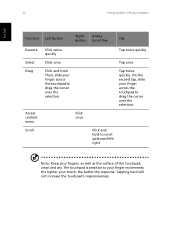Acer AX1800-U9002 Support Question
Find answers below for this question about Acer AX1800-U9002 - Desktop PC.Need a Acer AX1800-U9002 manual? We have 1 online manual for this item!
Question posted by proodz on February 4th, 2011
Finger Mouse Pad Not Working
The person who posted this question about this Acer product did not include a detailed explanation. Please use the "Request More Information" button to the right if more details would help you to answer this question.
Current Answers
Related Acer AX1800-U9002 Manual Pages
Similar Questions
What Are The Parts Of Aspire Ax1800
what are the parts of aspire ax1800
what are the parts of aspire ax1800
(Posted by ipangalangan 8 years ago)
I Can Not Install Win 7-64 To Acer Aspire Zc-606.
I not like Windows 8, and want to install Windows 7, but have problems, am lose many time without go...
I not like Windows 8, and want to install Windows 7, but have problems, am lose many time without go...
(Posted by rus22396 9 years ago)
Acer Aspire Z3101 Mouse Quit Working
My mouse has quit working and I dont know how to fix it. How do I update the driver so that it will ...
My mouse has quit working and I dont know how to fix it. How do I update the driver so that it will ...
(Posted by shione64 10 years ago)
How To Enable Keyboard And Mouse
acer aspire zs600... i am trying to get the physical keyboard and mouse to work..??
acer aspire zs600... i am trying to get the physical keyboard and mouse to work..??
(Posted by nadiagracearvanitis 11 years ago)
Where Can I Buy A Power Supply For Acer Ax1800-u9002
The power supply unit on my Acer AX1800-U9002 died this evening and I need to purchase a new one. Pl...
The power supply unit on my Acer AX1800-U9002 died this evening and I need to purchase a new one. Pl...
(Posted by rcourtney671 11 years ago)