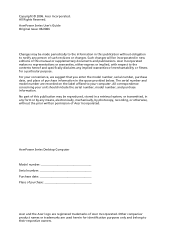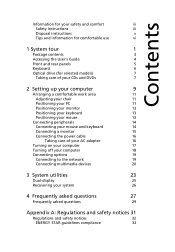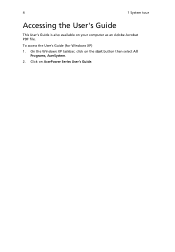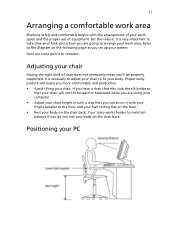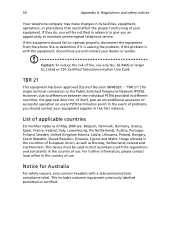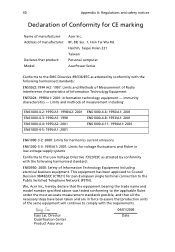Acer AP2000-UD431C Support Question
Find answers below for this question about Acer AP2000-UD431C - AcerPower - 2000-UD431C.Need a Acer AP2000-UD431C manual? We have 1 online manual for this item!
Question posted by Anonymous-33583 on July 15th, 2011
Unit Turn On Then Shut Down Right Away. Its A Acerpower 2000
The person who posted this question about this Acer product did not include a detailed explanation. Please use the "Request More Information" button to the right if more details would help you to answer this question.
Current Answers
Related Acer AP2000-UD431C Manual Pages
Similar Questions
It Wont Turn On
My Acer aspire z3171 wont turn on. I dont know why. Please help
My Acer aspire z3171 wont turn on. I dont know why. Please help
(Posted by Anonymous-164569 6 years ago)
How To Turn Off Wifi Mode?
The internet connection on wifi is too slow. Therefore, I would like to turn off this wifi mode and ...
The internet connection on wifi is too slow. Therefore, I would like to turn off this wifi mode and ...
(Posted by vpheakdey 9 years ago)
Shutting Down And Restarting Problems
I have a acer preditor with windows 8. When I try to shut down or restart, it stays on the green scr...
I have a acer preditor with windows 8. When I try to shut down or restart, it stays on the green scr...
(Posted by swtp85 11 years ago)
Aspire 7720 Keeps Shutting Down. Not Over Heating.
The laptop sits on a laptop pad with 2 cooling fans running. I therefore do not think it is overheat...
The laptop sits on a laptop pad with 2 cooling fans running. I therefore do not think it is overheat...
(Posted by Snowflame 11 years ago)
My Acer Veriton 3900 Pro Randomly Shuts Down And Loud Fan Noise.
My acer veriton 3900 pro with 2.13 Core 2 duo processor and 3gbs of ram randomly shuts down and when...
My acer veriton 3900 pro with 2.13 Core 2 duo processor and 3gbs of ram randomly shuts down and when...
(Posted by ujgravity 12 years ago)