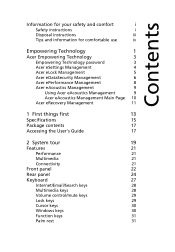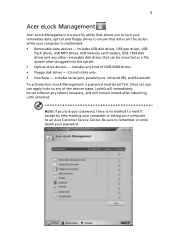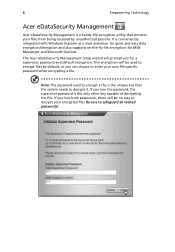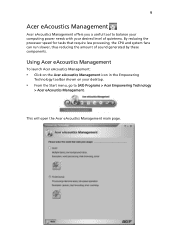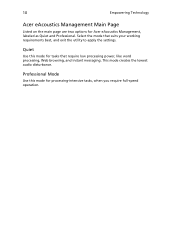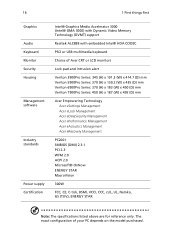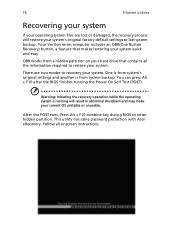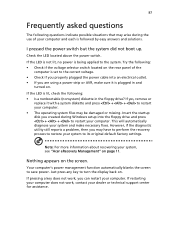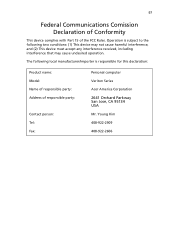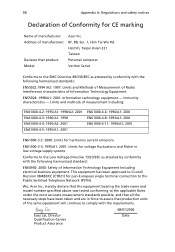Acer Veriton 3900Pro Support Question
Find answers below for this question about Acer Veriton 3900Pro.Need a Acer Veriton 3900Pro manual? We have 1 online manual for this item!
Question posted by ujgravity on July 21st, 2011
My Acer Veriton 3900 Pro Randomly Shuts Down And Loud Fan Noise.
Current Answers
Answer #1: Posted by kcmjr on July 25th, 2011 3:11 PM
Here are some videos on YouTube that show the replacement process: http://www.youtube.com/results?search_query=replace+cpu+fan&aq=f
Here is your service manual: http://support.acer.com/acerpanam/manuals/acer/0000/userguides/VT3900_5900_6900_7900_UG_EN.pdf
The new fan will depend on the CPU installed. The specs list these:
Intel® Celeron® with 533 MHz FSB
Intel® Celeron® D with 533 MHz FSB
Intel® Pentium® 4 with 533/800 MHz FSB
Intel® Pentium® D with 800/1066 MHz FSB
Here are replacement fans and heat sinks. The system uses a "socket LGA 775" CPU.
Licenses & Certifications: Microsoft, Cisco, VMware, Novell, FCC RF & Amateur Radio licensed.
Related Acer Veriton 3900Pro Manual Pages
Similar Questions
can i upgrade Intel core i7
My acer Verition 3900 pro has problem from many days... some time fan noise and when I restart my co...
My Acer Veriton 3900Pro Desktop do not power on when I press the power button. The power supply fan ...