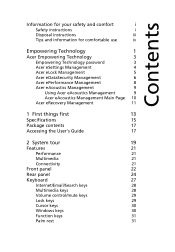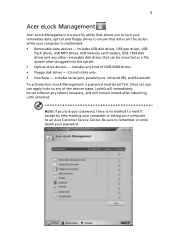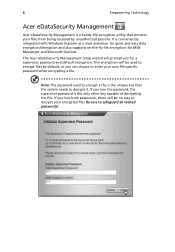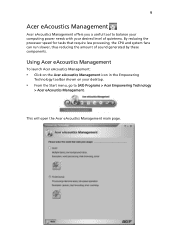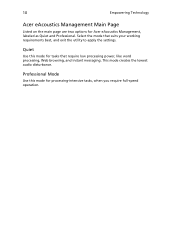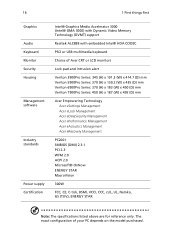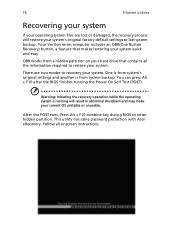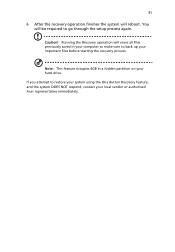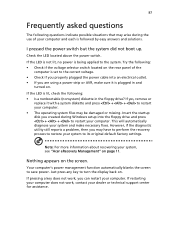Acer Veriton 5900 Support Question
Find answers below for this question about Acer Veriton 5900.Need a Acer Veriton 5900 manual? We have 1 online manual for this item!
Question posted by Anonymous-69790 on August 7th, 2012
Acer Veritron 5900 Pro Core Two Duo 1.8g. Can The Processor Be Upgraded?
Current Answers
Answer #1: Posted by baklogic on August 7th, 2012 10:04 AM
Intel® Pentium® 4 up to 3.4 GHZ processor with up to 800 FSB or Intel® Pentium® D up to 3.6 GHZ processor with up to 1066 FSB or Intel® Celeron® D up to 3.46 GHz processor with up to 800 FSB
Accorging to the specs here
http://support.acer.com/acerpanam/desktop/0000/Acer/Veriton5900/Veriton5900sp2.shtml
25 years playing with computers/laptops, software, and 10 years a geek/nerd -always learning
Related Acer Veriton 5900 Manual Pages
Similar Questions
My acer Verition 3900 pro has problem from many days... some time fan noise and when I restart my co...
I want to prevent my CPU from overheating, i want to install similar size fan or bigger fan to help ...
Hi. How many watts does ACER ASPIRE T3-600 (CORE I5-3330) consume? Thanks.
I have an acer aspire E1-531 laptop.I want to upgrade the laptop processor from a celeron to a core ...
My acer veriton 3900 pro with 2.13 Core 2 duo processor and 3gbs of ram randomly shuts down and when...