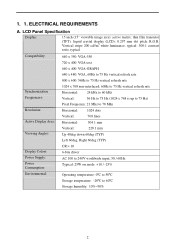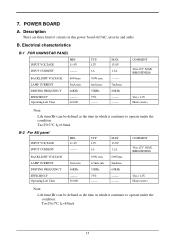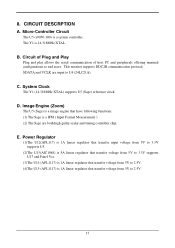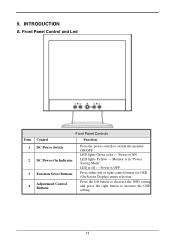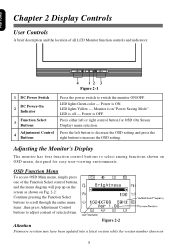Acer AL511 Support Question
Find answers below for this question about Acer AL511.Need a Acer AL511 manual? We have 2 online manuals for this item!
Question posted by huubdrenth on May 31st, 2011
Problem With Acer Al511 Monitor
The problem is that there is the monitors setting window (blue) popping up whenever it feels like it. It runs through some of the selections like brightness, color temperature or whatever on it's own and dissapears on it's own. Sometimes it is there for a few minutes and sometimes it's there for a very long time. It is annoying as it sometimes responds to me touching the on/off button and sometimes not.
Current Answers
Related Acer AL511 Manual Pages
Similar Questions
How To Remove Acer P206hv Monitor Back Cover?
how to remove acer p206hv monitor back cover? the ac power point is burnt and i would like to remove...
how to remove acer p206hv monitor back cover? the ac power point is burnt and i would like to remove...
(Posted by lvictorlincoln 5 years ago)
How To Install Acer V223w Monitor On Windows Xp
(Posted by ttziro 9 years ago)
Acer S240hl Monitor Unable To Alter Brightness
I have the Acer S240HL monitor. All setup and working with VGA cable connected but unable to alter t...
I have the Acer S240HL monitor. All setup and working with VGA cable connected but unable to alter t...
(Posted by tsrios 10 years ago)
Acer Moniter Out Off Range Problem
my acer moniter model noX193HQ B CONETED pc than the moniter signal out off range
my acer moniter model noX193HQ B CONETED pc than the moniter signal out off range
(Posted by rajinshieva 10 years ago)
Acer Al1913 Monitor
I need a driver for my Acer AL1913 Monitor so I can use it with my MacBook Pro HD 'laptop'. Which d...
I need a driver for my Acer AL1913 Monitor so I can use it with my MacBook Pro HD 'laptop'. Which d...
(Posted by wilannlog 10 years ago)