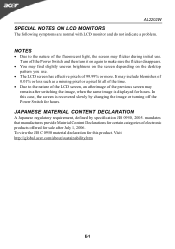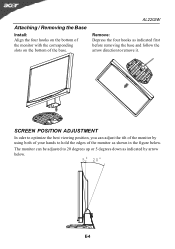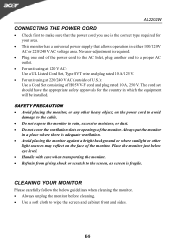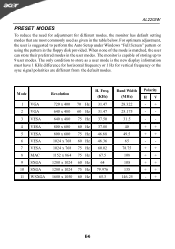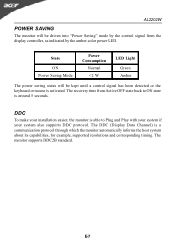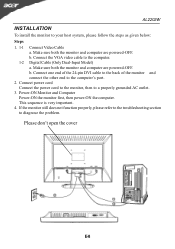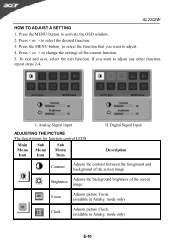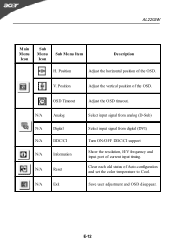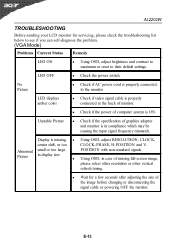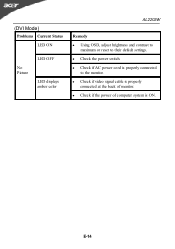Acer AL2202W Support Question
Find answers below for this question about Acer AL2202W.Need a Acer AL2202W manual? We have 2 online manuals for this item!
Question posted by mc1952 on October 26th, 2012
Screen Resolution Settings
have acer al2202w monitor running on windows xp have always been able to set resolution to 1280 x 800 on slider scale. pc got virused had it cleaned now can not set resolution to above setting- slider scale only giving me 4 options! what do i need to do to get back to above resolution cheers!
Current Answers
Related Acer AL2202W Manual Pages
Similar Questions
How To Install Acer V223w Monitor On Windows Xp
(Posted by ttziro 9 years ago)
Is Acer X203h Monitor Compatible With Xp
I had the monitor connected to my Dell laptop and was able to adjust the icons. I connected it to my...
I had the monitor connected to my Dell laptop and was able to adjust the icons. I connected it to my...
(Posted by mhsexton 12 years ago)