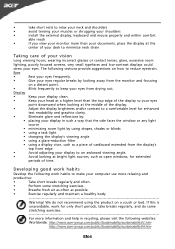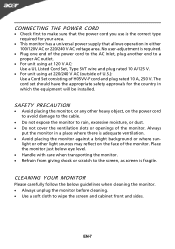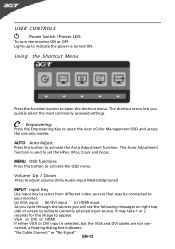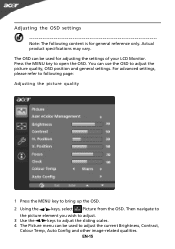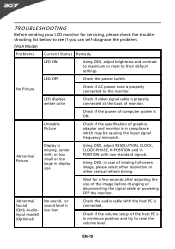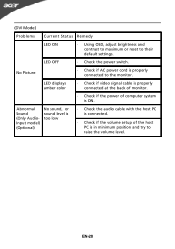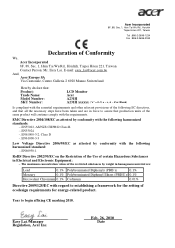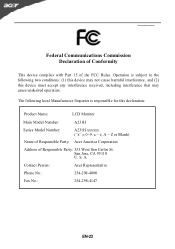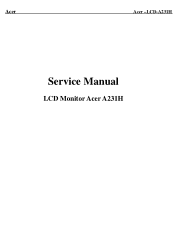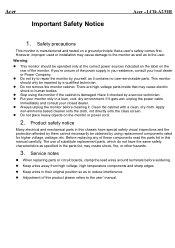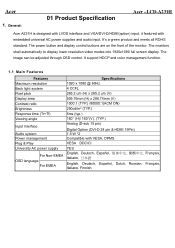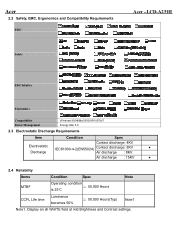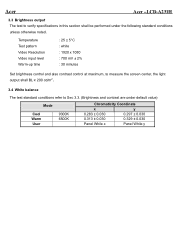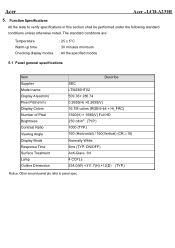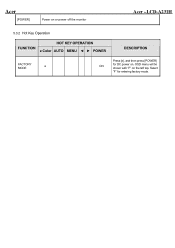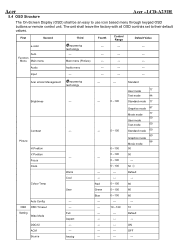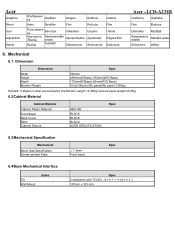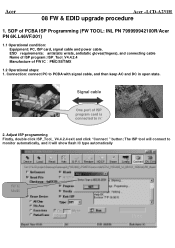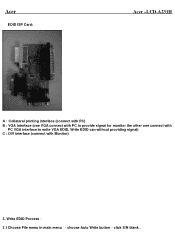Acer A231H Support Question
Find answers below for this question about Acer A231H.Need a Acer A231H manual? We have 2 online manuals for this item!
Question posted by slin47 on December 2nd, 2011
How To Adjust The Brightness Of The Monitor ?
Just set up monitor, no intuitive way to adjust the brightness and contrast.
Current Answers
Answer #1: Posted by quaff on December 2nd, 2011 4:49 PM
Check out the owners manual here: http://www.manualowl.com/m/Acer%20Computers/A231H/Manual/220203 starting on page 13, it will detail how to access all the various setting and functions of your monitor.
Related Acer A231H Manual Pages
Similar Questions
Adjusting Brightness On Acer P238hl Monitor
How do you use the buttons at the front of the monitor to adjust for brightness?
How do you use the buttons at the front of the monitor to adjust for brightness?
(Posted by tomleo 10 years ago)
How Do You Adjust Brightness On Acer P236h Monitor Please? Mine Came Set At 77%
(Posted by skyroad 11 years ago)
How To Remove The Base From The Monitor? I Can Not Find The Release Hooks.
(Posted by jb6012000 12 years ago)