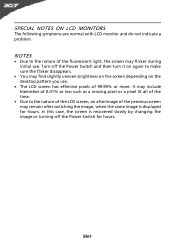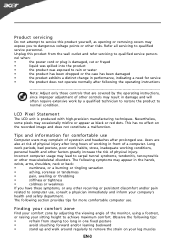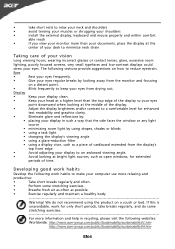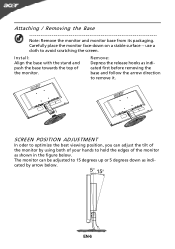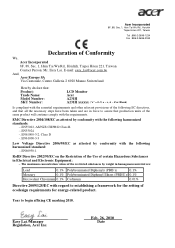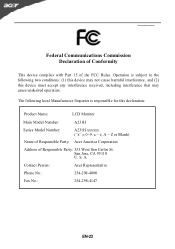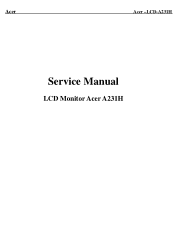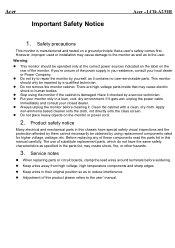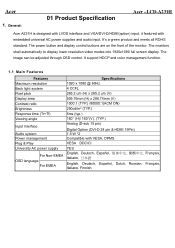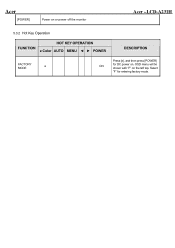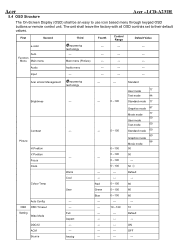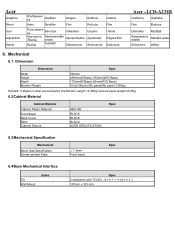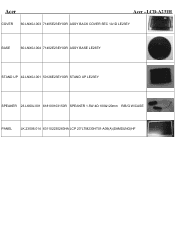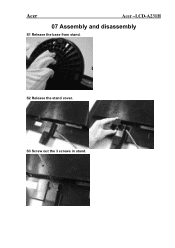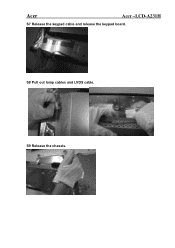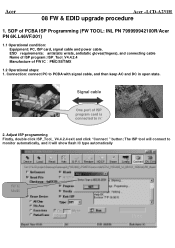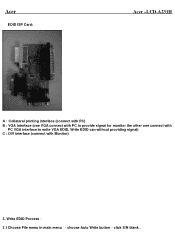Acer A231H Support Question
Find answers below for this question about Acer A231H.Need a Acer A231H manual? We have 2 online manuals for this item!
Question posted by jb6012000 on January 7th, 2012
How To Remove The Base From The Monitor? I Can Not Find The Release Hooks.
Current Answers
Answer #1: Posted by armando64706 on January 16th, 2012 12:08 PM
I purchased 2 x a231h and 1 x p236h this weekend to mount on a tri-vesa mount. I was perplexed as to how to remove the stand. Removing the foot from the stand is easy, but the stand itself is tricky.
1) Remove the foot from the stand.
2) Lay the monitor carefully face-down on your lap -- take care not to scratch the screen. The stand portion is facing you.
3) Note the back of the stand portion has a line where two pieces of plastic meet.
4) With your left hand, grip the right side of the portion further away from you, and firmly pull up and left. You may want to consider using a piece of cloth to protect your fingers, or use a large, flat screwdriver as leverage instead. The piece should come cleanly off.
5) Use a long-necked, philips screwdriver to remove the 3 screws binding the stand to the monitor.
6) Rejoice.
Related Acer A231H Manual Pages
Similar Questions
I need completely remove the base and wall mount my monitor.I first remove a screw at bottom and tak...
Just set up monitor, no intuitive way to adjust the brightness and contrast.