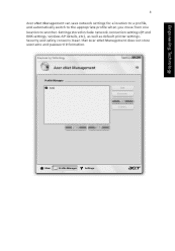Acer 5720 4230 Support Question
Find answers below for this question about Acer 5720 4230 - Aspire - Pentium Dual Core 1.6 GHz.Need a Acer 5720 4230 manual? We have 1 online manual for this item!
Question posted by endalezerihun on September 30th, 2012
My Acer Extensa 4230 Hybernates Atfter 5 Minutes On Battry Even The Battry Is 90
The person who posted this question about this Acer product did not include a detailed explanation. Please use the "Request More Information" button to the right if more details would help you to answer this question.
Current Answers
Related Acer 5720 4230 Manual Pages
Similar Questions
Acer Extensa 5620 Maximum Ram
Can I upgrade my Acer extensa 5620's Ram to 8GB
Can I upgrade my Acer extensa 5620's Ram to 8GB
(Posted by adonridaniel794 1 year ago)
Hi, Where Can I Locate The Acer Extensa 4630 Cmos Battery Linside The Laptop?
HI, where can I locate the acer extensa 4630 cmos battery inside the laptop to replace the lithium b...
HI, where can I locate the acer extensa 4630 cmos battery inside the laptop to replace the lithium b...
(Posted by judithangelanelson 9 years ago)
How To Turn On My Wifi Connection For My Acer Extensa 4230? To Any Wifi Network?
(Posted by akito30 11 years ago)
Acer Extensa 4230 Usb Problem
hi i have an acer extensa 4230every thing is installed and okbut my usb dosnt work in device manage...
hi i have an acer extensa 4230every thing is installed and okbut my usb dosnt work in device manage...
(Posted by farivar1194 13 years ago)