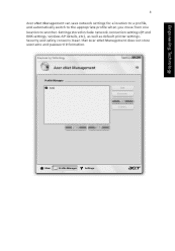Acer 5720-4126 Support Question
Find answers below for this question about Acer 5720-4126 - Aspire - Pentium Dual Core 1.6 GHz.Need a Acer 5720-4126 manual? We have 1 online manual for this item!
Question posted by mfundo1234 on November 11th, 2012
How Do I Remove A Bios Password On An Acer 5720 Lapto, And The Hdd Password.
i have tried using hiren's boot cd to remove the password, it didi not work, i removed the cmos battery that also didi not work. how do i remove the bios password and the HDD passowrd on ACEr 5720 travelmate
Current Answers
Related Acer 5720-4126 Manual Pages
Similar Questions
Where Is Cmos Battery Located In Acer Extensa 4420-5237
need to know where cmos battery is located in acer extensa 4420-5237
need to know where cmos battery is located in acer extensa 4420-5237
(Posted by jemjag 9 years ago)
Hi, Where Can I Locate The Acer Extensa 4630 Cmos Battery Linside The Laptop?
HI, where can I locate the acer extensa 4630 cmos battery inside the laptop to replace the lithium b...
HI, where can I locate the acer extensa 4630 cmos battery inside the laptop to replace the lithium b...
(Posted by judithangelanelson 9 years ago)
Hi. I Deaf True You Help Me Computer For One Me Erecovery Please Ok I Know Yes S
Acer Aspire 5720-4126
Acer Aspire 5720-4126
(Posted by JOEYRODRIGUEZ1 11 years ago)
Bios Password Wouldn't Reset
i have created a bios password and i would like to remove it completely to factory settings Acer 433...
i have created a bios password and i would like to remove it completely to factory settings Acer 433...
(Posted by abrycush24 11 years ago)
Aspire 5720 Mic Will Not Work
I bought my Acer Aspire 5720 used. For some reason the Microphone has never worked and, I cant figur...
I bought my Acer Aspire 5720 used. For some reason the Microphone has never worked and, I cant figur...
(Posted by crystalfranklin1 11 years ago)