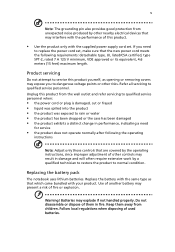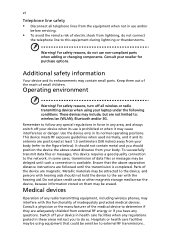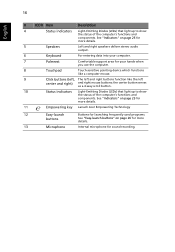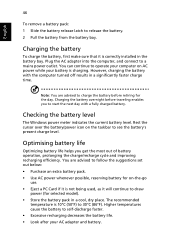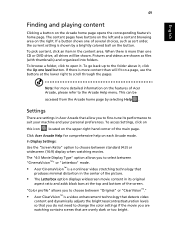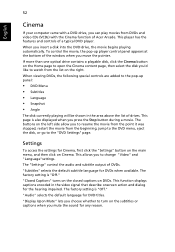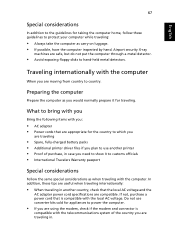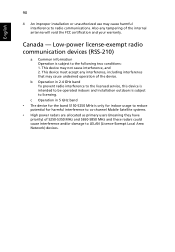Acer 4720-4721 Support Question
Find answers below for this question about Acer 4720-4721 - Aspire - Pentium Dual Core 1.6 GHz.Need a Acer 4720-4721 manual? We have 1 online manual for this item!
Question posted by mikec52879 on May 16th, 2011
Where Can I Purchase A Dc Jack In My Local Area
The person who posted this question about this Acer product did not include a detailed explanation. Please use the "Request More Information" button to the right if more details would help you to answer this question.
Current Answers
Related Acer 4720-4721 Manual Pages
Similar Questions
Dc Jack Written Replacement Guide With Pictures.
Please please please can anyone give me a detailed step by step replacement guide with pictures on h...
Please please please can anyone give me a detailed step by step replacement guide with pictures on h...
(Posted by brendancross44 7 years ago)
How To Update Drivers For Acer Aspire E1-510p-4459
(Posted by Ntire 9 years ago)