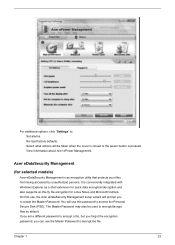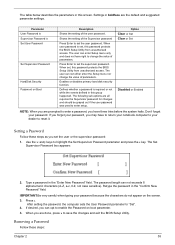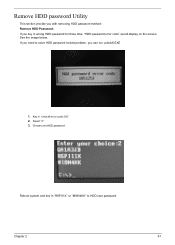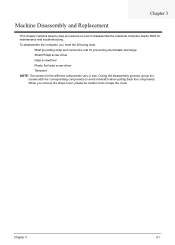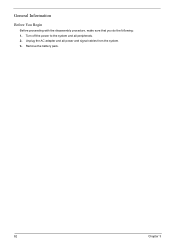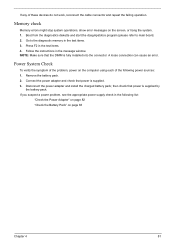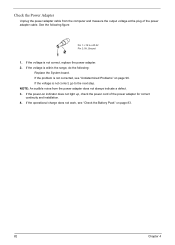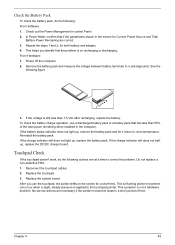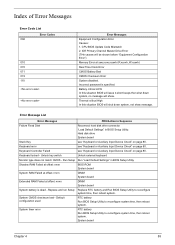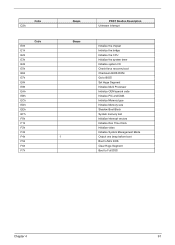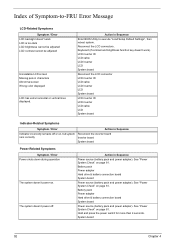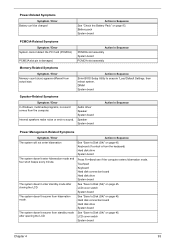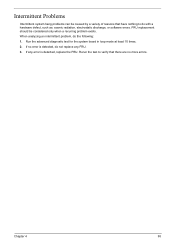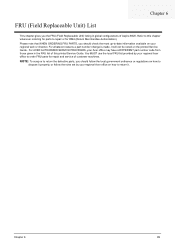Acer Aspire 6920 Support and Manuals
Get Help and Manuals for this Acer Computers item

View All Support Options Below
Free Acer Aspire 6920 manuals!
Problems with Acer Aspire 6920?
Ask a Question
Free Acer Aspire 6920 manuals!
Problems with Acer Aspire 6920?
Ask a Question
Most Recent Acer Aspire 6920 Questions
How To Replace Acer Aspire 6920 Dc Jack Cable
(Posted by cwayjavid 9 years ago)
How To Change Cmos Battery In Acer Aspire 6920
(Posted by fiarkh 9 years ago)
Disable Computer Mouse
Is There An F Key That Will Disable Laptop Pad Mouse. I Just Want To Use A Separate Mouse
Is There An F Key That Will Disable Laptop Pad Mouse. I Just Want To Use A Separate Mouse
(Posted by tmastf 10 years ago)
Acer Aspire 6920 Videos
Popular Acer Aspire 6920 Manual Pages
Acer Aspire 6920 Reviews
We have not received any reviews for Acer yet.