Acer Aspire 6920 Support Question
Find answers below for this question about Acer Aspire 6920.Need a Acer Aspire 6920 manual? We have 1 online manual for this item!
Question posted by fiarkh on August 1st, 2014
How To Change Cmos Battery In Acer Aspire 6920
The person who posted this question about this Acer product did not include a detailed explanation. Please use the "Request More Information" button to the right if more details would help you to answer this question.
Current Answers
There are currently no answers that have been posted for this question.
Be the first to post an answer! Remember that you can earn up to 1,100 points for every answer you submit. The better the quality of your answer, the better chance it has to be accepted.
Be the first to post an answer! Remember that you can earn up to 1,100 points for every answer you submit. The better the quality of your answer, the better chance it has to be accepted.
Related Acer Aspire 6920 Manual Pages
Acer Aspire 6920 / 6920G Notebook Service Guide - Page 1


for more information,
please refer to http://csd.acer.com.tw
PRINTED IN TAIWAN Aspire 6920 Series Service Guide
Service guide files and updates are available on the ACER/CSD web;
Acer Aspire 6920 / 6920G Notebook Service Guide - Page 3
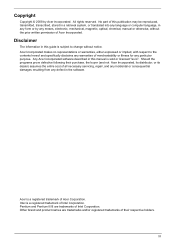
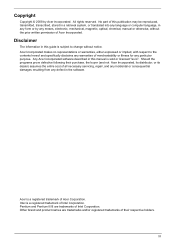
...change without the prior written permission of Intel Corporation. Any Acer Incorporated software described in this publication may be reproduced, transmitted, transcribed, stored in a retrieval system, or translated into any language or computer language, in any form or by Acer... trademarks of their purchase, the buyer (and not Acer Incorporated, its distributor, or its dealer) assumes the...
Acer Aspire 6920 / 6920G Notebook Service Guide - Page 5


...to extend the functionality of this printed Service Guide. In such cases, please contact your Acer office may have decided to those given in the FRU list of a machine (e.g. V...Acer office to provide you with further technical details. 2. Please note WHEN ORDERING FRU PARTS, that you should check the most up-to the BASIC CONFIGURATION
decided for whatever reason, a part number change...
Acer Aspire 6920 / 6920G Notebook Service Guide - Page 8
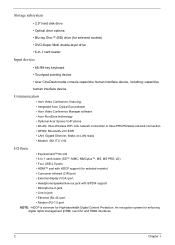
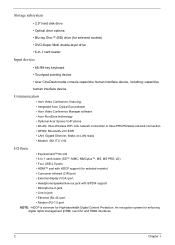
... (RJ-11) port NOTE: • HDCP is acronym for High-bandwidth Digital Content Protection. Communication
• Acer Video Conference, featuring: • Integrated Acer Crystal Eye webcam • Acer Video Conference Manager software • Acer PureZone technology • Optional Acer Xpress VoIP phone • WLAN: Intel® Wireless WiFi Link network connection or Intel® PRO...
Acer Aspire 6920 / 6920G Notebook Service Guide - Page 19
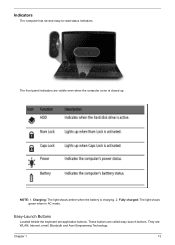
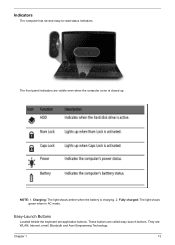
... has several easy-to-read status indicators. NOTE: 1. They are application buttons. Easy-Launch Buttons
Located beside the keyboard are : WLAN, Internet, email, Bluetooth and Acer Empowering Technology. Chapter 1
13 The front panel indicators are called easy-launch buttons.
These buttons are visible even when the computer cover is charging. 2. Charging...
Acer Aspire 6920 / 6920G Notebook Service Guide - Page 20
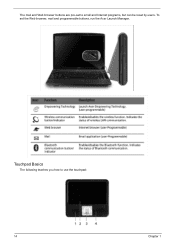
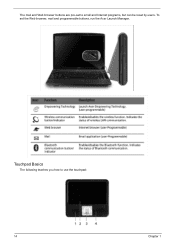
The mail and Web browser buttons are pre-set the Web browser, mail and programmable buttons, run the Acer Launch Manager. To set to use the touchpad:
14
Chapter 1 Touchpad Basics
The following teaches you how to email and Internet programs, but can be reset by users.
Acer Aspire 6920 / 6920G Notebook Service Guide - Page 26


... appropriate boxes. For more information, press the < > key to launch the Empowering Technology menu, then click on your system.
• Acer ePower Management optimizes battery usage via customizable power plans. • Acer eDataSecurity Management protects data with passwords and encryption (for you to access frequently used functions and manage your password.
20
Chapter...
Acer Aspire 6920 / 6920G Notebook Service Guide - Page 27


Select Movie or Game mode to experience the awesome realism of Dolby Home Theater on your system.
7 Make sure the box Use for Acer eRecovery Management is checked. 8 Click OK to your favorite tunes, in vivid detail. Chapter 1
21 Music mode lets you to easily control the enhanced sound ...
Acer Aspire 6920 / 6920G Notebook Service Guide - Page 28


... Start menu, or right-click the Windows power icon in the profile list. Change power settings as ..." Name the newly created profile. 4. Acer ePower Management
Acer ePower Management features a straightforward user interface for Adapter or Battery mode, then click OK. 5.
DC Mode (Battery mode) There are four pre-defined profiles -
The new profile will appear...
Acer Aspire 6920 / 6920G Notebook Service Guide - Page 29
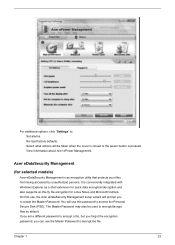
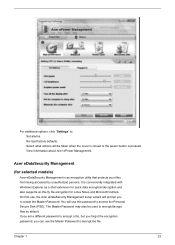
... Secure Disk (PSD). If you set a different password to encrypt a file, but you forgot the encryption password, you to decrypt the file.
Acer eDataSecurity Management
(for selected models)
Acer eDataSecurity Management is conveniently integrated with Windows Explorer as a shell extension for quick data encryption/decryption and also supports on-the-fly file...
Acer Aspire 6920 / 6920G Notebook Service Guide - Page 31
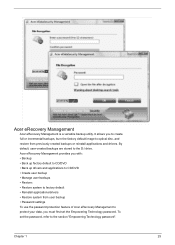
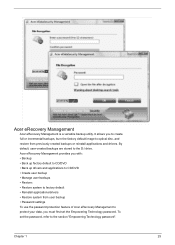
...; Restore system to factory default • Reinstall applications/drivers • Restore system from user backup • Password settings To use the password protection feature of Acer eRecovery Management to protect your data, you to create full or incremental backups, burn the factory default image to optical disc, and restore from previously...
Acer Aspire 6920 / 6920G Notebook Service Guide - Page 32


Acer eSettings Management also:
26
Chapter 1 Acer eSettings Management
Acer eSettings Management allows you to inspect hardware specifications, set BIOS passwords and modify boot options.
Acer Aspire 6920 / 6920G Notebook Service Guide - Page 34
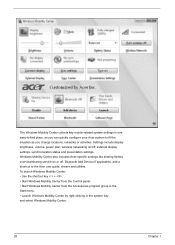
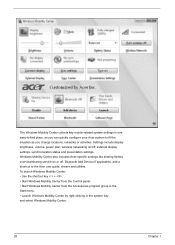
... off , external display settings, synchronization status and presentation settings. Windows Mobility Center also includes Acer-specific settings like sharing folders overview/sharing service on /off , Bluetooth Add Device (if applicable), and a shortcut to fit the situation as you change locations, networks or activities. To launch Windows Mobility Center: • Use the shortcut...
Acer Aspire 6920 / 6920G Notebook Service Guide - Page 48
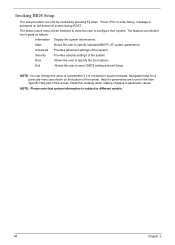
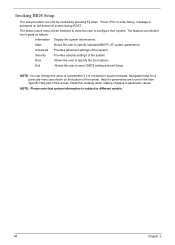
Main
Allows the user to save CMOS setting and exit Setup. Security
Provides security settings of the system. Navigation keys for parameters ...pressing F2 when Press to enter Setup message is prompted on the bottom of the screen.
Read this carefully when making changes to specify the boot options. The features are shown on the bottom of screen during POST. Boot
Allows the user...
Acer Aspire 6920 / 6920G Notebook Service Guide - Page 59
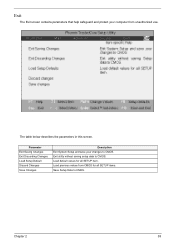
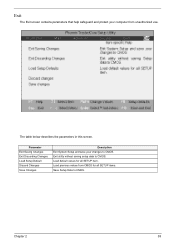
... in this screen. Parameter Exit Saving Changes Exit Discarding Changes Load Setup Default Discard Changes Save Changes
Description Exit System Setup and save your computer from CMOS for all SETUP items. Save Setup Data to CMOS.
Chapter 2
59 Exit
The Exit screen contains parameters that help safeguard and protect your changes to CMOS.
Exit utility without saving setup...
Acer Aspire 6920 / 6920G Notebook Service Guide - Page 63
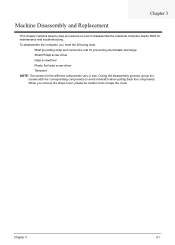
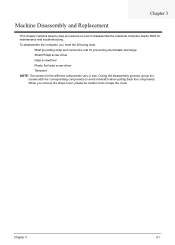
Chapter 3
Machine Disassembly and Replacement
This chapter contains step-by-step procedures on how to disassemble the notebook computer Aspire 6920 for the different components vary in size.
During the disassembly process, group the screws with the corresponding components to scrape the cover. Chapter 3
61 To ...
Acer Aspire 6920 / 6920G Notebook Service Guide - Page 85
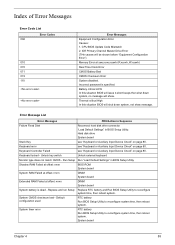
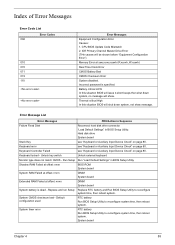
...xxxxh (R:xxxxh, W:xxxxh) Real Time Clock Error CMOS Battery Bad
CMOS Checksum Error System disabled. Default configuration used
RTC battery
Run BIOS Setup Utility to reconfigure system time, ... Configuration Error")
Memory Error at offset: nnnn
DIMM System board
System battery is specified. System CMOS checksum bad - System board
Chapter 4
85
Keyboard Controller Failed
see ...
Acer Aspire 6920 / 6920G Notebook Service Guide - Page 86
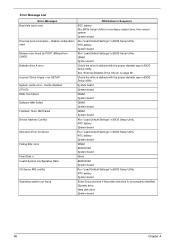
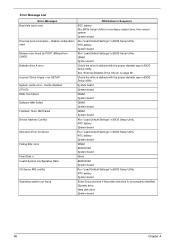
...Invalid System Configuration Data I/O device IRQ conflict
Operating system not found by POST differed from CMOS Diskette drive A error
Incorrect Drive A type - Diskette drive Hard disk drive System board
... with the proper diskette type in Sequence
RTC battery Run BIOS Setup Utility to reconfigure system time, then reboot system. RTC battery System board
Run "Load Default Settings" in...
Acer Aspire 6920 / 6920G Notebook Service Guide - Page 96
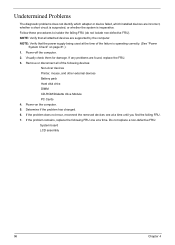
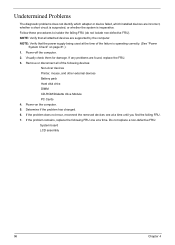
...at a time. If the problem remains, replace the following devices:
Non-Acer devices Printer, mouse, and other external devices Battery pack Hard disk drive DIMM CD-ROM/Diskette drive Module PC Cards 4. Undetermined... them for damage. Power-on page 81.): 1. Determine if the problem has changed. 6. Power-off the computer. 2. NOTE: Verify that the power supply being used at a time until you...
Acer Aspire 6920 / 6920G Notebook Service Guide - Page 101
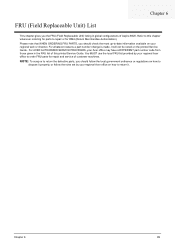
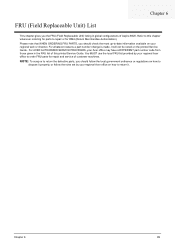
... number change is made, it . For ACER AUTHORIZED SERVICE PROVIDERS, your regional Acer office to...Acer office may have a DIFFERENT part number code from those given in global configurations of customer machines. NOTE: To scrap or to return the defective parts, you the FRU (Field Replaceable Unit) listing in the FRU list of this chapter whenever ordering for repair and service of Aspire 6920...

