Acer Aspire 5750Z Support Question
Find answers below for this question about Acer Aspire 5750Z.Need a Acer Aspire 5750Z manual? We have 1 online manual for this item!
Question posted by brendancross44 on June 18th, 2016
Dc Jack Written Replacement Guide With Pictures.
Please please please can anyone give me a detailed step by step replacement guide with pictures on how to replace the DC jack in my laptop (again, its been done before (not by me)),Thanks.
Current Answers
There are currently no answers that have been posted for this question.
Be the first to post an answer! Remember that you can earn up to 1,100 points for every answer you submit. The better the quality of your answer, the better chance it has to be accepted.
Be the first to post an answer! Remember that you can earn up to 1,100 points for every answer you submit. The better the quality of your answer, the better chance it has to be accepted.
Related Acer Aspire 5750Z Manual Pages
Acer Aspire 5350, 5750, 5750G, 5750Z Notebook Service Guide - Page 2


...".
Revision History
Refer to the table below for any particular purpose. Date
Chapter
Updates
Service guide files and updates are no representations or warranties, either expressed or implied, with respect to ...; 2010 by any defect in this service guide.
For more information, go to change without the prior written permission of this guide is subject to http://csd.acer.com.tw.
Acer Aspire 5350, 5750, 5750G, 5750Z Notebook Service Guide - Page 3


..., such as menus, prompts, responses to know for personal injury.
!
Conventions
The following typographical conventions are shown in constant width bold. Example:
the DRS5 User's Guide /usr/local/bin/fd the /TPH15spool_M program Computer output (text that is important to input, and error messages) are shown in constant width...
Acer Aspire 5350, 5750, 5750G, 5750Z Notebook Service Guide - Page 4


...regional offices or the responsible personnel/channel to provide further technical details.
General information 0 This service guide provides all technical information relating to the basic configuration for whatever ... a different part number code than those given in the FRU list in this service guide. If, for Acer global product offering. To better fit local market requirements and enhance...
Acer Aspire 5350, 5750, 5750G, 5750Z Notebook Service Guide - Page 8
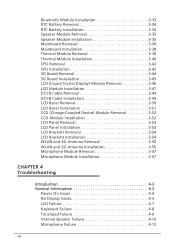
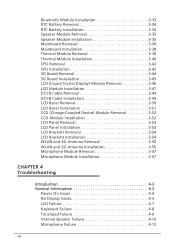
... 3-42 CPU Installation 3-42 3G Board Removal 3-44 3G Board Installation 3-45 LCD (Liquid Crystal Display) Module Removal 3-46 LCD Module Installation 3-47 DC-IN Cable Removal 3-49 DC-IN Cable Installation 3-49 LCD Bezel Removal 3-50 LCD Bezel Installation 3-51 CCD (Charge-Coupled Device) Module Removal 3-52 CCD Module Installation 3-52...
Acer Aspire 5350, 5750, 5750G, 5750Z Notebook Service Guide - Page 9


...
Mainboard 5-3 USB Board 5-5 Power Board 5-6 Card Reader 5-7 Clearing Password Check and BIOS Recovery 5-8
Clearing Password Check 5-8 BIOS Recovery by Crisis Disk 5-10
CHAPTER 6 FRU (Field Replaceable Unit) List
Exploded Diagrams 6-4 Main Assembly 6-4 LCD Assembly 6-6 Upper Cover 6-8 Lower Cover 6-9
FRU List 6-10 Screw List 6-26
ix
Acer Aspire 5350, 5750, 5750G, 5750Z Notebook Service Guide - Page 16


.../640/750 GB or larger
Multi-in-1 card reader, supporting:
Secure Digital™ (SD) Card, MultiMediaCard™ (MMC), Memory Stick PRO™ (MS PRO), xD-Picture Card™ (xD)
Graphics
0
Dual independent display support
16.7 million colors
External resolution / refresh rates: HDMI® port up to 1920 x 1080: 60 Hz
MPEG...
Acer Aspire 5350, 5750, 5750G, 5750Z Notebook Service Guide - Page 18


...(W) x 50 (D) x 25.4 (H) mm (3.74 x 1.96 x 1 inches)
216 g (0.47 lbs.) with 180 cm DC cable
AS5750G
0
Power adapter
0
3-pin 90 W AC adapter:
133 (W) x 59 (D) x 31 (H) mm (5.23 x 2.32 x ...port
iPhone-compatible Headphone/speaker jack, supporting 3.5 mm headset with built-in microphone for Acer smart handhelds
Microphone-in jack
Ethernet (RJ-45) port
DC-in jack for AC adapter
1-8
...
Acer Aspire 5350, 5750, 5750G, 5750Z Notebook Service Guide - Page 23
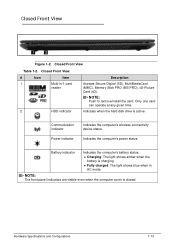
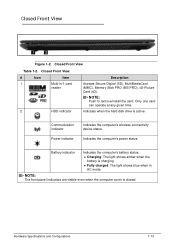
... Front View
Table 1-2. Fully charged: The light shows blue when in -1 card
Accepts Secure Digital (SD), MultiMediaCard
reader
(MMC), Memory Stick PRO (MS PRO), xD-Picture
Card (xD).
Acer Aspire 5350, 5750, 5750G, 5750Z Notebook Service Guide - Page 24
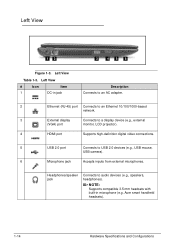
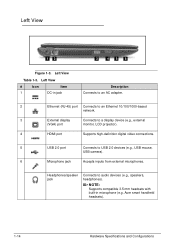
... 2.0 port
Connects to audio devices (e.g., speakers, headphones). Acer smart handheld headsets).
1-14
Hardware Specifications and Configurations Headphones/speaker jack
Connects to USB 2.0 devices (e.g., USB mouse,
USB camera).
6
Microphone jack
Accepts inputs from external microphones.
Left View
#
Icon
Item
1
DC-in microphone (e.g. Left View
0
12
3
45 6
Figure 1-3.
Acer Aspire 5350, 5750, 5750G, 5750Z Notebook Service Guide - Page 38
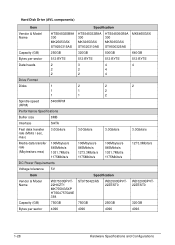
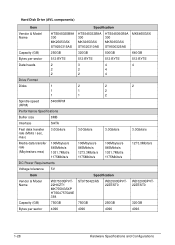
... data transfer rate
(Mbytes/sec max)
106Mbytes/s 845Mbits/s 1031.7Mbit/s 1175Mbits/s
106Mbytes/s 845Mbits/s 1273.3Mbits/s 1175Mbits/s
106Mbytes/s 845Mbits/s 1031.7Mbit/s 1175Mbits/s
1273.3Mbits/s
DC Power Requirements
Voltage tolerance 5V
Item
Specification
Vendor & Model Name
WD7500BPVT22HXZT1 MK7559GSXP HTS547575A9E 384
ST9750423AS
WD2500BPVT- Hard Disk Drive (AVL components)
Item...
Acer Aspire 5350, 5750, 5750G, 5750Z Notebook Service Guide - Page 39
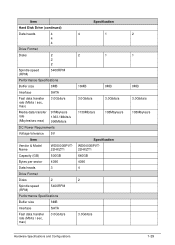
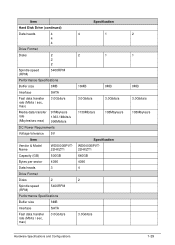
... Specifications
Buffer size
8MB
Interface
SATA
Fast data transfer rate (Mbits / sec, max)
3.0Gbits/s
Media data transfer rate
(Mbytes/sec max)
97Mbytes/s 1363.1Mbits/s 996Mbits/s
DC Power Requirements
Voltage tolerance 5V
Item
Vendor & Model Name
WD5000BPVT22HXZT1
Capacity (GB)
500GB
Bytes per sector
4096
Data heads
3
Drive Format
Disks
2
Spindle speed (RPM...
Acer Aspire 5350, 5750, 5750G, 5750Z Notebook Service Guide - Page 40
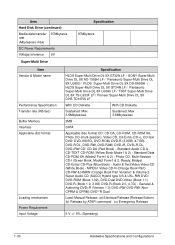
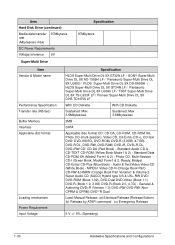
... ATAPI command (c) Emergency Release
5 V +/- 5% (Operating)
1-30
Hardware Specifications and Configurations Item
Hard Disk Drive (continued)
Media data transfer rate
(Mbytes/sec max)
97Mbytes/s
DC Power Requirements
Voltage tolerance 5V
Specification 97Mbytes/s
Super-Multi Drive
Item Vendor & Model name
Performance Specification Transfer rate (KB/sec) Buffer Memory Interface Applicable...
Acer Aspire 5350, 5750, 5750G, 5750Z Notebook Service Guide - Page 48
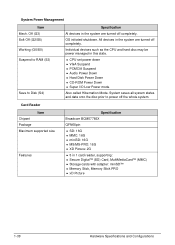
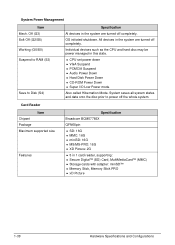
...™ (SD) Card, MultiMediaCard™ (MMC) Storage cards with adapter: miniSD™ Memory Stick, Memory Stick PRO xD Picture
1-38
Hardware Specifications and Configurations CPU set power down VGA Suspend PCMCIA Suspend Audio Power Down Hard Disk Power Down CD-ROM Power...Specification
Broadcom BCM57785X
QFN68pin
SD: 16G MMC: 16G miniSD: 16G MS/MS-PRO: 16G XD Picture: 2G
5 in this state.
Acer Aspire 5350, 5750, 5750G, 5750Z Notebook Service Guide - Page 79


... 3-42 CPU Installation 3-42 3G Board Removal 3-44 3G Board Installation 3-45 LCD (Liquid Crystal Display) Module Removal 3-46 LCD Module Installation 3-47 DC-IN Cable Removal 3-49 DC-IN Cable Installation 3-49 LCD Bezel Removal 3-50 LCD Bezel Installation 3-51 CCD (Charge-Coupled Device) Module Removal 3-52 CCD Module Installation 3-52...
Acer Aspire 5350, 5750, 5750G, 5750Z Notebook Service Guide - Page 83
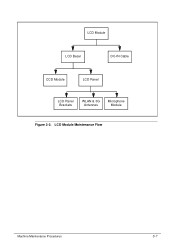
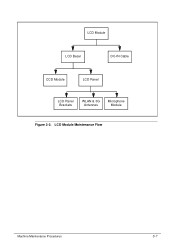
LCD Module
LCD Bezel
DC-IN Cable
CCD Module
LCD Panel
LCD Panel Brackets
WLAN & 3G Antennas
Microphone Module
Figure 3-2. LCD Module Maintenance Flow
Machine Maintenance Procedures
3-7
Acer Aspire 5350, 5750, 5750G, 5750Z Notebook Service Guide - Page 102
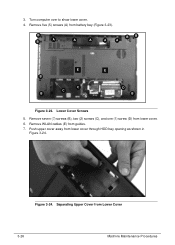
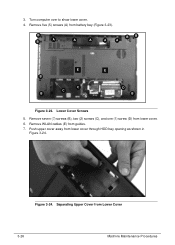
... Lower Cover
3-26
Machine Maintenance Procedures Separating Upper Cover from lower cover through HDD bay opening as shown in
Figure 3-24.
3. Remove WLAN cables (E) from guides. 7. Figure 3-24. Turn computer over to show lower cover. 4.
Acer Aspire 5350, 5750, 5750G, 5750Z Notebook Service Guide - Page 125
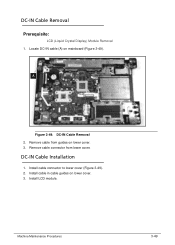
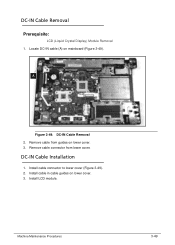
...Install LCD module. Locate DC-IN cable (A) on lower cover. 3. Remove cable from lower cover.
Install cable connector to lower cover (Figure 3-49). 2. DC-IN Cable Installation 0
1. DC-IN Cable Removal 0 Prerequisite: LCD (Liquid Crystal Display) Module Removal 1. DC-IN Cable Removal 2. Machine Maintenance Procedures
3-49
Install cable in cable guides on mainboard (Figure 3-49...
Acer Aspire 5350, 5750, 5750G, 5750Z Notebook Service Guide - Page 137
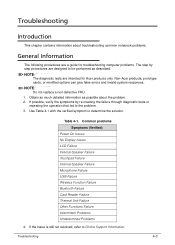
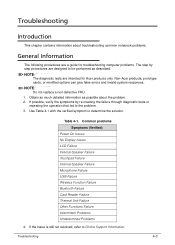
... Thermal Unit Failure Other Functions Failure Intermittent Problems Undetermined Problems
4. NOTE: NOTE:
Do not replace a non-defective FRU. 1. Obtain as much detailed information as described. NOTE: NOTE:
The diagnostic tests are intended for troubleshooting computer problems. The step by re-creating the failure through diagnostic tests or
repeating the operation that led to...
Acer Aspire 5350, 5750, 5750G, 5750Z Notebook Service Guide - Page 170
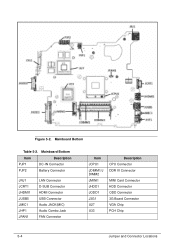
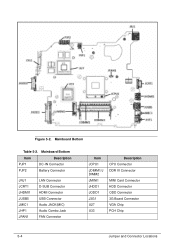
Mainboard Bottom
Item
Description
PJP1
DC-IN Connector
PJP2
Battery Connector
JRJ1 JCRT1 JHDMI1 JUSB5 JMIC1 JHP1 JFAN1
LAN Connector D-SUB Connector HDMI Connector USB Connector Audio JACK(MIC) Audio Combo Jack FAN Connector
Item JCPU1 JDIMM1/J DIMM2 JMINI1 JHDD1 JODD1 J3G1 U27 U33
Description CPU Connector DDR III Connector
MINI Card Connector HDD...
Acer Aspire 5350, 5750, 5750G, 5750Z Notebook Service Guide - Page 181
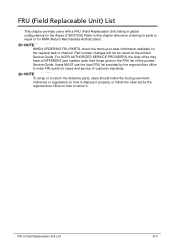
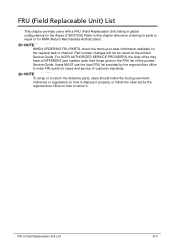
... of this chapter whenever ordering for parts to order FRU parts for RMA (Return Merchandise Authorization).
FRU (Field Replaceable Unit) List
6-3 Part number changes will not be noted on the printed Service Guide. Users MUST use the local FRU list provided by the regional Acer office on the regional web or channel...
Similar Questions
What Is The Part Number On The Dc Jack In An Acer Aspire 5750z-4882
(Posted by lilin 9 years ago)
How To Replace Power Jack On Acer Aspire 5750z-4882
(Posted by maszvbsx 9 years ago)
Replacement Keys For Acer Aspire 5750 Model Number P5weo
Does anybody know where I can purchase (only need 2) replacement keys for my keyboard
Does anybody know where I can purchase (only need 2) replacement keys for my keyboard
(Posted by lynesj 10 years ago)

