AOC e2752Vh Support Question
Find answers below for this question about AOC e2752Vh.Need a AOC e2752Vh manual? We have 2 online manuals for this item!
Current Answers
There are currently no answers that have been posted for this question.
Be the first to post an answer! Remember that you can earn up to 1,100 points for every answer you submit. The better the quality of your answer, the better chance it has to be accepted.
Be the first to post an answer! Remember that you can earn up to 1,100 points for every answer you submit. The better the quality of your answer, the better chance it has to be accepted.
Related AOC e2752Vh Manual Pages
Spec Sheet_e2752Vh - Page 1


.... **Wall mount arm & bracket not included. e2752Vh
Cabinet Color
Glossy Black Bezel and Base
Panel
TFT...Power Source
Universal 110~240VAC, 50/60Hz
Power Consumption
55 Watts (Max.)
User Control
Left, Right, Auto, Menu, Power... Screen+ and iMenu
Software
Dimensions (WxHxD mm)
Monitor: 646x452x210, Carton: 714x520x131
Dimensions (WxHxD inches)
Monitor: 25.4x17.8x8.3, Carton: 28.1x20.5x5.2...
User's Manual_e2752Vh - Page 2


......4 National Conventions...4 Power ...5 Installation...6 Cleaning ...7 Other ...8
Setup ...9 Contents in Box ...9 Setup Stand & Base...10 Adjusting Viewing Angle...11 Connecting the Monitor...12 Wall Mounting... Boost ...26 OSD Setup ...28 Extra ...30 Exit ...33 LED Indicator ...34
Driver ...35 Monitor Driver ...35 Windows 7 ...35 Windows Vista ...39 Windows XP ...41 Windows 2000 ...44 Windows...
User's Manual_e2752Vh - Page 5
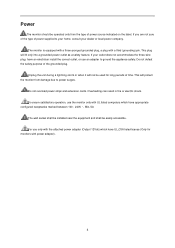
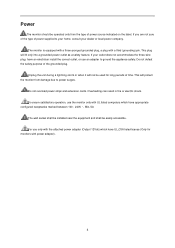
Power
The monitor should be used for monitors with power adapter).
5
To ensure satisfactory operation, use the monitor only with a third (grounding) pin. This plug will protect the monitor from the type of the grounded plug. Do not overload power strips and extension cords. The monitor is equipped with a three-pronged grounded plug, a plug with UL listed computers which...
User's Manual_e2752Vh - Page 6


..., bracket, or table. If you mount the monitor on the monitor cabinet.
Leave some space around the monitor as shown below the recommended ventilation areas around the monitor when the monitor is installed on the wall or on the monitor. Installation
Do not place the monitor on the floor. If the monitor falls, it can injure a person and...
User's Manual_e2752Vh - Page 8


Make sure that the ventilating openings are not blocked by a table or curtain. Other
If the product is emitting a strange smell, sound or smoke, disconnect the power plug IMMEDIATELY and contact a Service Center. Do not knock or drop the monitor during operation. Do not engage the LCD monitor in severe vibration or high impact conditions during operation or transportation.
8
User's Manual_e2752Vh - Page 9


Please check with the local dealer or AOC branch office for all countries and regions. Setup
Contents in Box
Monitor
CD Manual
Base
USB Cable
Power Cable
Analog Cable
DVI Cable
HDMI Cable
Audio Cable
Not all signal cables (Audio,Analog, DVI, and HDMI cables) will be provided for confirmation.
9
User's Manual_e2752Vh - Page 11


... the LCD screen.
11 NOTE: Do not touch the LCD screen when you change the angle. Hold the stand so you will not topple the monitor when you change the monitor's angle.
Adjusting Viewing Angle
For optimal viewing it is recommended to look at the full face of the...
User's Manual_e2752Vh - Page 12


... end of the 15-pin D-Sub cable to the back of the monitor and connect the other end to the AC port on your monitor displays an image, installation is complete. Power 2. USB
To protect equipment, always turn off the PC and LCD monitor before connecting. 1. Connect one end of the DVI cable to the...
User's Manual_e2752Vh - Page 13


...attaching it to assemble the wall mounting arm. 3 Place the wall mounting arm onto the back of the monitor. 4 Insert the 4 screws(M4X12mm) into the holes and tighten. 5 Reconnect the cables. Wall Mounting
Preparing... check with the holes in the back of the monitor. Disconnect power before this procedure. Follow these steps: 1 Remove the base. 2 Follow the manufacturer's instructions to the ...
User's Manual_e2752Vh - Page 18


...press Menu/Enter button to change to select the Eco mode of brightness and DCR on /off the monitor. or + to adjust volume.(Only for the models with speakers) Auto/Exit When there is no... adjustment bar,Press - Hotkeys
1 Clear Vision/2 Volume/+ 3 Source/Auto/Exit 4 Menu/Enter 5 Power Power Press the Power button to turn on when there is no OSD. ( Eco mode hot key may not be Source hot key function...
User's Manual_e2752Vh - Page 19


... to activate the OSD window. 2) Press - OSD Setting
Basic and simple instruction on . press and hold the MENU button while the monitor is off and then press power button to turn the monitor on the control keys.
1) Press the MENU-button to adjust any other two function is highlighted, press MENU-button to adjust...
User's Manual_e2752Vh - Page 35


Click on 'Control Panel'.
3. Driver
Monitor Driver
Windows 7
1.Start Windows® 7 2.Click on the 'Start' button and then click on the 'Display' icon.
35
User's Manual_e2752Vh - Page 36


4.Ckick on the "Change display settings" button.
5.Click the "Advanced Settings" button. 6.Click the "Monitor" tab and then click the "Properties" button.
36
User's Manual_e2752Vh - Page 46


... appears. the actual shutdown time depends on . 2) The monitor will automatically shutdown 5 minutes after the PC is powered off. 3) The monitor will automatically shutdown 20 minutes after the PC is in minutes) for your monitors, allows your monitor to timely shutdown when PC unit is powered on your monitor to complete software installation. e-Saver
Welcome to its...
User's Manual_e2752Vh - Page 48


... the video card output connector on the back . Can you are installed.
We recommend plugging the monitor directly to see the initial screen (the login screen), which can be seen. Check the power cord connection and power supply. Picture Is Fuzzy & Has Ghosting Shadowing Problem
Adjust the Contrast and Brightness Controls.
Make sure...
User's Manual_e2752Vh - Page 49


...its slot.
Adjust RGB color or select desired color temperature. The LED should either turn ON or OFF after hitting the CAPS LOCK key. Adjust H-Position and V-Position ...monitor's video cable is damaged.
Make sure the monitor's video cable is operational by hitting the CAPS LOCK key on the screen
The Computer Power Switch should be snugly fitted in the ON position. Inspect the monitor...
User's Manual_e2752Vh - Page 50
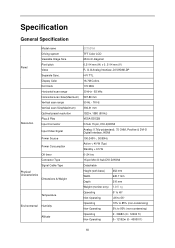
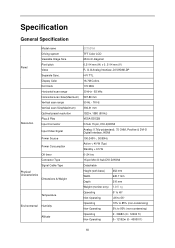
...Input Connector
Input Video Signal
Power Source
Power Consumption
Off timer Connector Type Signal Cable Type
Physical Characteristics
Dimensions & Weight
Temperature Environmental Humidity
Altitude
E2752VH
TFT Color LCD
68.6 ...HDMI
Detachable
Height (with base)
452 mm
Width
645.7 mm
Depth
210 mm
Weight (monitor only) 5.287 kg
Operating
0° to 40°
Non-Operating
-25°to ...
User's Manual_e2752Vh - Page 53


... DDC2B channel.
53 Signal Name
9
TMDS Data 0
17
DDC/CEC Ground
10
TMDS Clock +
18
+5V Power
11
TMDS Clock Shield
19
Hot Plug Detect
12
TMDS Clock
13
CEC
14
Reserved (N.C. It allows the monitor to the VESA DDC STANDARD. on device
15
SCL
16
SDA
Plug and Play
Plug & Play...
User's Manual_e2752Vh - Page 56
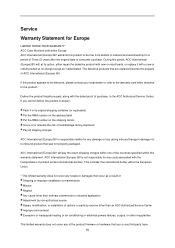
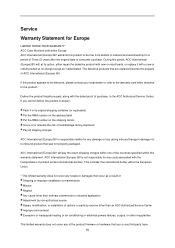
...Authorized Service Center Improper environment Excessive or inadequate heating or air conditioning or electrical powers failures, surges, or other irregularities
This limited warranty does not cover any ...properly packaged. Service
Warranty Statement for Europe
LIMITED THREE-YEAR WARRANTY* AOC Color Monitors sold within Europe AOC International (Europe) BV warrants this product to be defective,...
User's Manual_e2752Vh - Page 58


.../damage during shipment) Pay all shipping charges
EPI is not responsible for AOC Color Monitors Including those Sold within North America as a result of:
Shipping or improper installation ...Authorized Service Center Improper environment Excessive or inadequate heating or air conditioning or electrical power failures, surges, or other irregularities
This three-year limited warranty does not cover ...
Similar Questions
Power Button On Monitor - Manual
Do you have a manual with instructions about the power button on the AOC 2216SW monitor? I need to k...
Do you have a manual with instructions about the power button on the AOC 2216SW monitor? I need to k...
(Posted by stevekoby 1 month ago)
Aoc E2752vh On Windows 10
I recently purchased a new desktop with Windows 10 on it, as well as my aoc 27in monitor. Monitor an...
I recently purchased a new desktop with Windows 10 on it, as well as my aoc 27in monitor. Monitor an...
(Posted by shambaugh86 8 years ago)
No Sound From My Monitor
I have no sound from my monitor. Is there a separate cable that I have to connect. My system is runn...
I have no sound from my monitor. Is there a separate cable that I have to connect. My system is runn...
(Posted by rtauszky 9 years ago)
Compatibility With Windows Os
Is this monitor compatible with Windows 8?
Is this monitor compatible with Windows 8?
(Posted by jwjf183 11 years ago)

