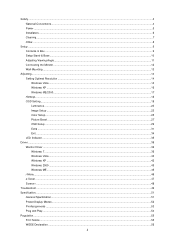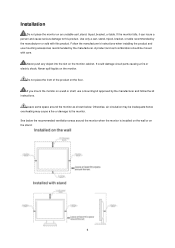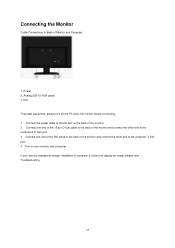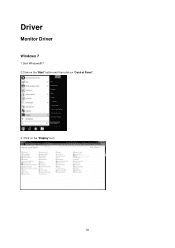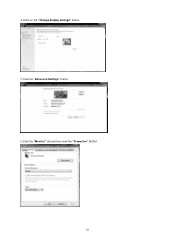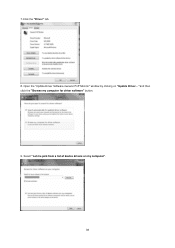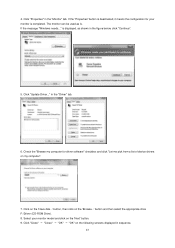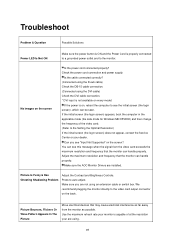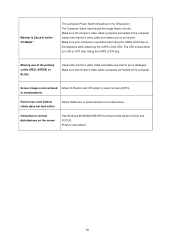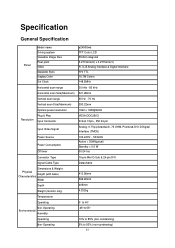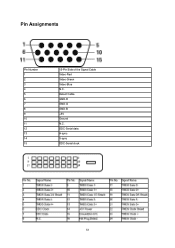AOC e2450Swd Support Question
Find answers below for this question about AOC e2450Swd.Need a AOC e2450Swd manual? We have 2 online manuals for this item!
Question posted by hschurtz on May 9th, 2015
Do I Need Special Cable For Sound, Everything Else Is Working Fine Sound
Is there a special cable for sound?
Current Answers
Related AOC e2450Swd Manual Pages
Similar Questions
Aoc E2752vh On Windows 10
I recently purchased a new desktop with Windows 10 on it, as well as my aoc 27in monitor. Monitor an...
I recently purchased a new desktop with Windows 10 on it, as well as my aoc 27in monitor. Monitor an...
(Posted by shambaugh86 8 years ago)
No Sound From My Monitor
I have no sound from my monitor. Is there a separate cable that I have to connect. My system is runn...
I have no sound from my monitor. Is there a separate cable that I have to connect. My system is runn...
(Posted by rtauszky 9 years ago)
Wall Mount Screw Size
What size are the screw holes in the back of this monitor? Thanks
What size are the screw holes in the back of this monitor? Thanks
(Posted by alanharris7103 9 years ago)
Sound And Images Won't Work.
I have just bought this monitor about a few days ago online and got on Monday. Everything went great...
I have just bought this monitor about a few days ago online and got on Monday. Everything went great...
(Posted by Ruffyboy 10 years ago)