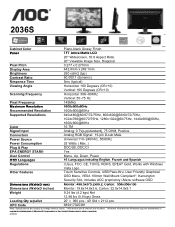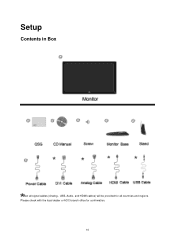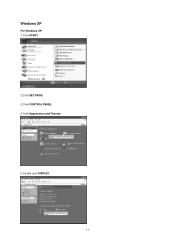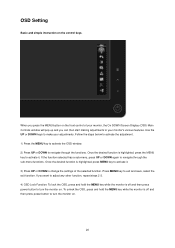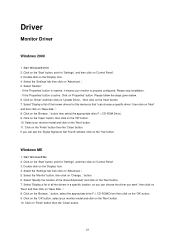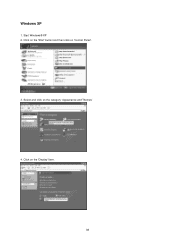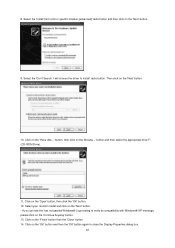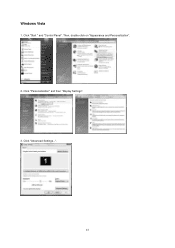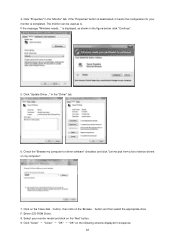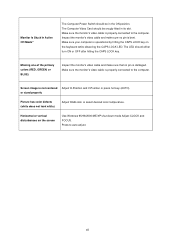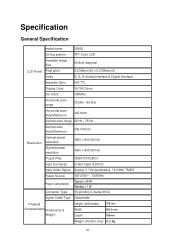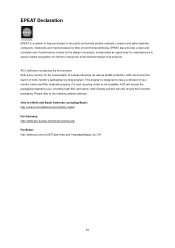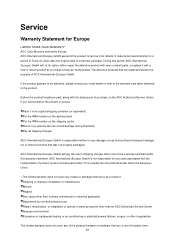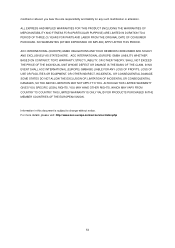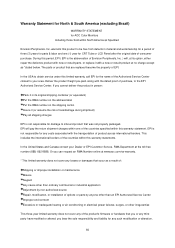AOC 2036S Support Question
Find answers below for this question about AOC 2036S.Need a AOC 2036S manual? We have 2 online manuals for this item!
Question posted by charlotteroberts on September 15th, 2014
Moniter 2036s Aoc Is It Compatible With Windows 7
Current Answers
Answer #1: Posted by BusterDoogen on September 15th, 2014 5:53 PM
I hope this is helpful to you!
Please respond to my effort to provide you with the best possible solution by using the "Acceptable Solution" and/or the "Helpful" buttons when the answer has proven to be helpful. Please feel free to submit further info for your question, if a solution was not provided. I appreciate the opportunity to serve you!
Related AOC 2036S Manual Pages
Similar Questions
I recently purchased a new desktop with Windows 10 on it, as well as my aoc 27in monitor. Monitor an...
I upgraded my notebook with windows 10, but after that, my usb monitor is not working. I tried to re...
I have no sound from my monitor. Is there a separate cable that I have to connect. My system is runn...
Is this monitor compatible with Windows 8?