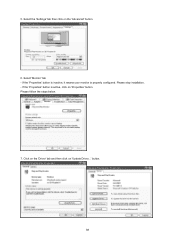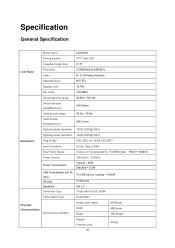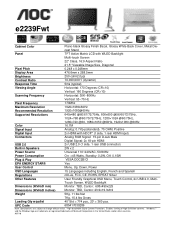AOC e2239Fwt Support Question
Find answers below for this question about AOC e2239Fwt.Need a AOC e2239Fwt manual? We have 2 online manuals for this item!
Question posted by galileosterras on March 25th, 2015
How Do I Reinstal The Touch Pal
Current Answers
Answer #1: Posted by BusterDoogen on March 25th, 2015 1:06 PM
I hope this is helpful to you!
Please respond to my effort to provide you with the best possible solution by using the "Acceptable Solution" and/or the "Helpful" buttons when the answer has proven to be helpful. Please feel free to submit further info for your question, if a solution was not provided. I appreciate the opportunity to serve you!
Related AOC e2239Fwt Manual Pages
Similar Questions
I need 2 monitor stands for AOC 2436VwI dont know what base stand i need or where to get stands for ...
I upgraded my notebook with windows 10, but after that, my usb monitor is not working. I tried to re...
I have no sound from my monitor. Is there a separate cable that I have to connect. My system is runn...