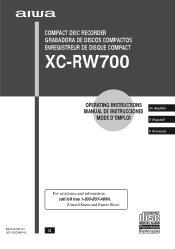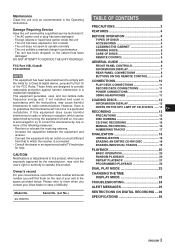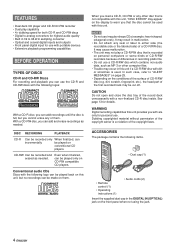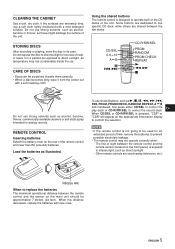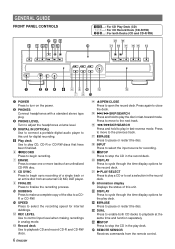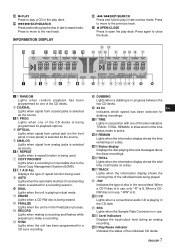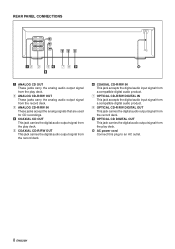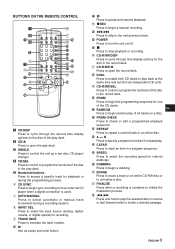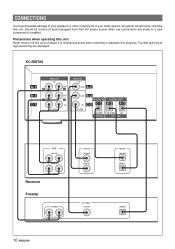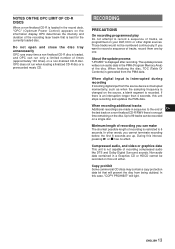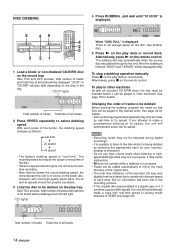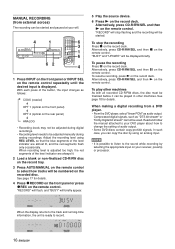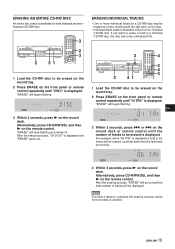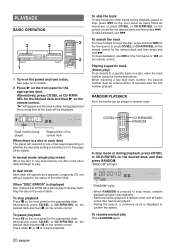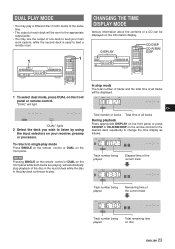AIWA XC-RW700 Support Question
Find answers below for this question about AIWA XC-RW700.Need a AIWA XC-RW700 manual? We have 1 online manual for this item!
Question posted by hallg17 on December 31st, 2012
Hello Will This Aiwa Xc-rw700 Cd Recorder Work With A Computer
The person who posted this question about this AIWA product did not include a detailed explanation. Please use the "Request More Information" button to the right if more details would help you to answer this question.
Current Answers
Related AIWA XC-RW700 Manual Pages
Similar Questions
My Music System Is Not Working From Where I Can Repair It
Repair of my music system
Repair of my music system
(Posted by manndivya6161 1 year ago)
Cd Changer Said Error And Have A Little Bar Crossing The Cd Input
(Posted by Anonymous-166141 4 years ago)
Where Can I Find The Burner For Xcrw500 And Remote Rcaac01?
1.I have a Aiwa XC-RW500 when I'm recording it just end up stoping or it just doesn't want to record...
1.I have a Aiwa XC-RW500 when I'm recording it just end up stoping or it just doesn't want to record...
(Posted by gabbycolon 11 years ago)
Cd Player Coming On Same Time Everyday
my cd player must be programmed to come on at the same time everyday. How do I keep this from happen...
my cd player must be programmed to come on at the same time everyday. How do I keep this from happen...
(Posted by Rjaakers 11 years ago)