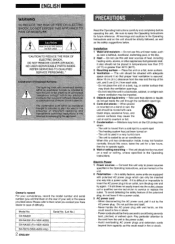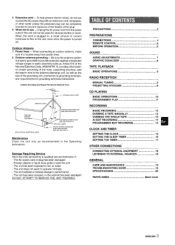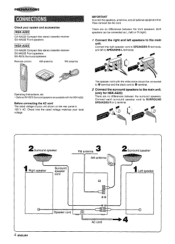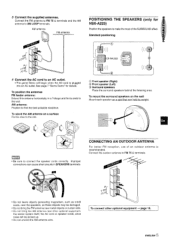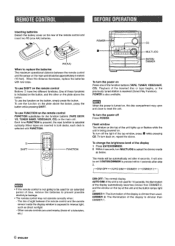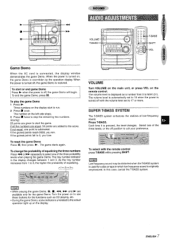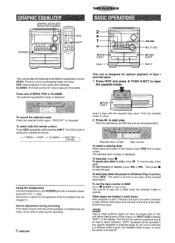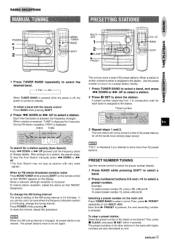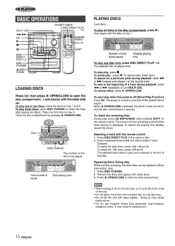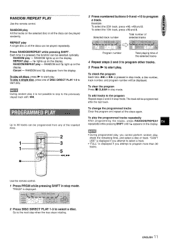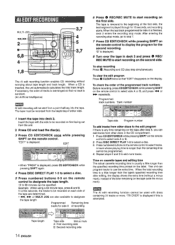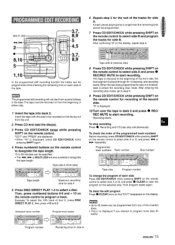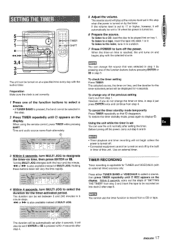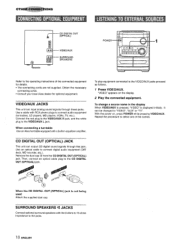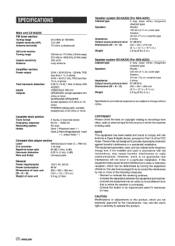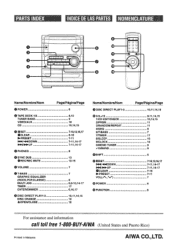AIWA CX-NA222 Support Question
Find answers below for this question about AIWA CX-NA222.Need a AIWA CX-NA222 manual? We have 1 online manual for this item!
Question posted by Rjaakers on June 6th, 2012
Cd Player Coming On Same Time Everyday
my cd player must be programmed to come on at the same time everyday. How do I keep this from happening? I don't have a manual to tell me. I tried unplugging the system, but that did no good.
Current Answers
Related AIWA CX-NA222 Manual Pages
Similar Questions
Help!
I have a AIWA CX-NX71 Stereo and it will not power up. When I first plugged it in it was fine and th...
I have a AIWA CX-NX71 Stereo and it will not power up. When I first plugged it in it was fine and th...
(Posted by robmatousek 5 years ago)
Cd Player Remote
I have an AIWA CX-ZR525. I cannot get my CD'S to play. How do I clear my remote. I'm assuming I pus...
I have an AIWA CX-ZR525. I cannot get my CD'S to play. How do I clear my remote. I'm assuming I pus...
(Posted by ilona2 10 years ago)
I Dont Have A Remote For My Aiwa Cx - Na222 Digital Audio System.
(Posted by littlemissbitchrpt 11 years ago)