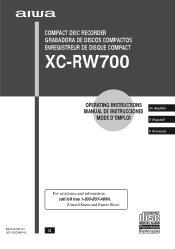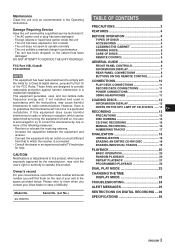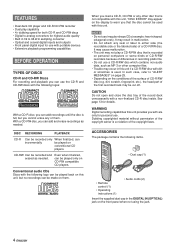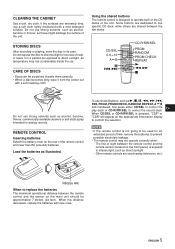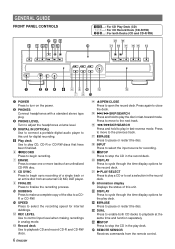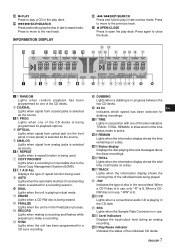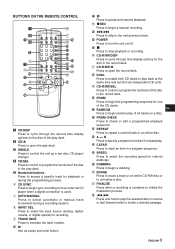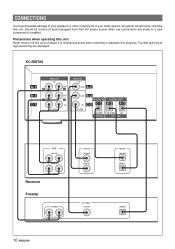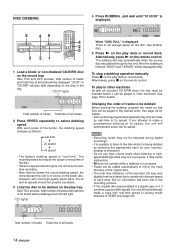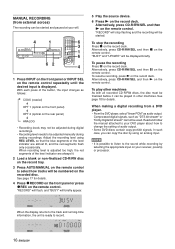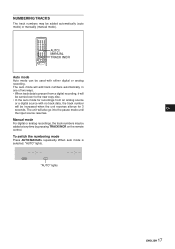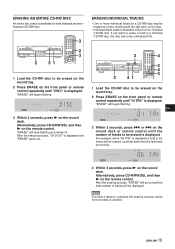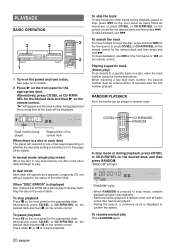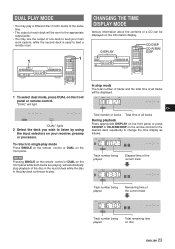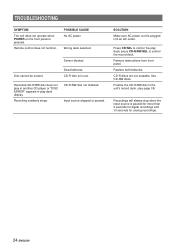AIWA XC-RW700 Support Question
Find answers below for this question about AIWA XC-RW700.Need a AIWA XC-RW700 manual? We have 1 online manual for this item!
Question posted by gabbycolon on August 6th, 2012
Where Can I Find The Burner For Xcrw500 And Remote Rcaac01?
1.I have a Aiwa XC-RW500 when I'm recording it just end up stoping or it just doesn't want to record at time ?
2.My Remote for this burner went missing so is there a way to find it at least RC-AAC01
Current Answers
Related AIWA XC-RW700 Manual Pages
Similar Questions
Cd Player Remote
I have an AIWA CX-ZR525. I cannot get my CD'S to play. How do I clear my remote. I'm assuming I pus...
I have an AIWA CX-ZR525. I cannot get my CD'S to play. How do I clear my remote. I'm assuming I pus...
(Posted by ilona2 10 years ago)
I Dont Have A Remote For My Aiwa Cx - Na222 Digital Audio System.
(Posted by littlemissbitchrpt 11 years ago)
Hello Will This Aiwa Xc-rw700 Cd Recorder
Work With A Computer
(Posted by hallg17 11 years ago)
Remote Working Intermittently, New Batteries Doesn't Help. Aiwa Cx-na71
Remote doesn't work consistently. Aiwa CX-Na71 stereo. Remote is RC-7ASO8. What are my options?
Remote doesn't work consistently. Aiwa CX-Na71 stereo. Remote is RC-7ASO8. What are my options?
(Posted by Meredieth 12 years ago)