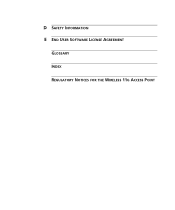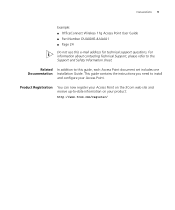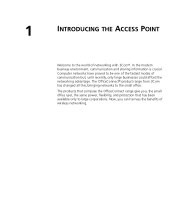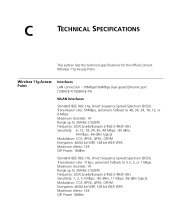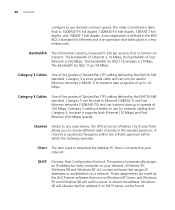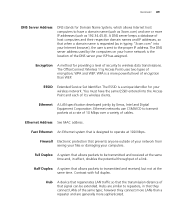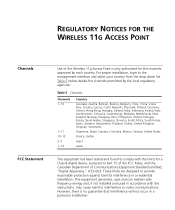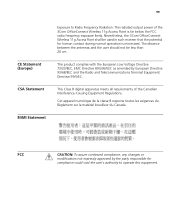3Com 3CRWE454G72 Support Question
Find answers below for this question about 3Com 3CRWE454G72 - OfficeConnect Wireless 11g Access Point.Need a 3Com 3CRWE454G72 manual? We have 1 online manual for this item!
Question posted by mahendran80940 on May 11th, 2021
How Can Get 3com Ap Password
Need support password
Current Answers
Answer #1: Posted by Troubleshooter101 on May 12th, 2021 4:22 AM
3Com WIRELESS AP Login Guide
If it will not work please reset the router and wipe it completely
Thanks
- Open your web browser (e.g. Chrome, Firefox, Opera or any other browser)
- The default username for your 3Com WIRELESS AP is admin. The default password is comcomcom.
If it will not work please reset the router and wipe it completely
Thanks
Please respond to my effort to provide you with the best possible solution by using the "Acceptable Solution" and/or the "Helpful" buttons when the answer has proven to be helpful. Please feel free to submit further info for your question, if a solution was not provided. I appreciate the opportunity to serve you!
Troublshooter101
Related 3Com 3CRWE454G72 Manual Pages
Similar Questions
Firmware Update For 3crgpoe10075
I'm trying to find the latest (last ever) firmware update for the3Com OfficeConnect Wireless 108Mbps...
I'm trying to find the latest (last ever) firmware update for the3Com OfficeConnect Wireless 108Mbps...
(Posted by peter21725 7 years ago)
I Have Purchased 3com 'office Connect Access Point'
I have purchased 3Com "Office Connect Access Point" The thing is that I have not a cd-rom containti...
I have purchased 3Com "Office Connect Access Point" The thing is that I have not a cd-rom containti...
(Posted by saleembott 9 years ago)
3com Router Update
Dear we have 3Com OfficeConnect ADSL Wireless 54Mbps 11g Firewall Router 3CRWDR101A-75 , we need t...
Dear we have 3Com OfficeConnect ADSL Wireless 54Mbps 11g Firewall Router 3CRWDR101A-75 , we need t...
(Posted by morisfarid 12 years ago)
How I Can Log On To My 3com If I Forgot My Password
the brabd is 3Com wireless 7760 11a/b/g PoE access point model:#3CRWE776075/WL-561
the brabd is 3Com wireless 7760 11a/b/g PoE access point model:#3CRWE776075/WL-561
(Posted by lefteriszg 12 years ago)
How Can I Determine That I Have A Faulty 3com Radio
(Posted by patrick0110 12 years ago)