eMachines M5307 Support and Manuals
Get Help and Manuals for this eMachines item
This item is in your list!

View All Support Options Below
Free eMachines M5307 manuals!
Problems with eMachines M5307?
Ask a Question
Free eMachines M5307 manuals!
Problems with eMachines M5307?
Ask a Question
Popular eMachines M5307 Manual Pages
eMachines 5000 Series Notebook User's Guide - Page 2


... subject to change without prior written consent from eMachines, Inc. nor for technical or editorial errors or omissions contained herein; The eMachines, Inc. The information in the United States and/or other countries. stylized "e" and figure logo are trademarks of their respective owners.
5000 series notebook user's guide Part number: AACR53700001K4 and Aesbus Knowledge Solutions shall...
eMachines 5000 Series Notebook User's Guide - Page 3
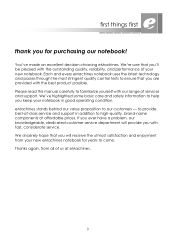
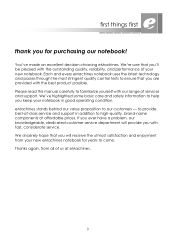
... to come. to provide best-of-class service and support in good operating condition. Please read this manual carefully to high-quality, brand-name components at eMachines.
3 If you ever have a problem, our knowledgeable, dedicated customer service department will receive the utmost satisfaction and enjoyment from all of your notebook in addition to familiarize yourself with our...
eMachines 5000 Series Notebook User's Guide - Page 4
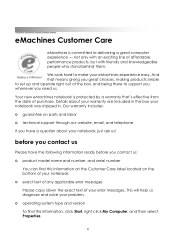
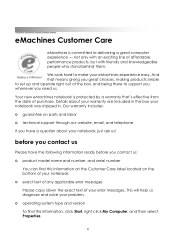
... ask us diagnose and solve your error messages. We work hard to set up and operate right out of your problem.
❂ operating system type and version
To find this information, click Start, right-click My Computer, and then select Properties.
4 Your new eMachines notebook is committed to support you whenever you contact us
Please have a question...
eMachines 5000 Series Notebook User's Guide - Page 5


...what seems like a big problem can assist you!
5 on the Web, just give us a call! You can be just a click away
❂ email
Ask your eMachines notebook. first things first
how ...support page. To go directly to our service and support Web page, go to our home page at http://www.emachines.com. The more specific you can email your question to us by clicking Be sure to include the model...
eMachines 5000 Series Notebook User's Guide - Page 6


... at national call rates.
6 Our goal is highly trained and ready to help answer your questions, troubleshoot any problems, or direct you can get back to enjoying your eMachines notebook. to 10 p.m (PST), seven days a week
6 a.m.
To speak with a support representative, call the phone number for your country:
United States:
1-801-401-1419
Canada:
1-604...
eMachines 5000 Series Notebook User's Guide - Page 7


... notebook.
The provided quick setup poster includes all of the steps you learn about your notebook and basic instructions for its use it, but other tools are charged at 1-801-401-1419.
Call us at 1-604-637-1419. (Depending on the following websites: eMachines home page: http://www.emachines.com North America support page: http://www.emachines.com/support...
eMachines 5000 Series Notebook User's Guide - Page 13


... battery by first placing your convenience, the basic steps are described in detail on the quick setup poster, but for the first time: ❂ installing the included battery pack ❂ connecting the power adapter ❂ opening the notebook ❂ turning it up procedures are repeated here. 1. We're going to walk you through...
eMachines 5000 Series Notebook User's Guide - Page 28


To use set by your software programs and the other specific to eMachines notebooks.
fi
Standard function keys are identified by reading the following page for definitions of the special function keys.
29 Special function keys are unique to your eMachines notebook and can be used to full-sized keys, your keyboard includes special function keys and...
eMachines 5000 Series Notebook User's Guide - Page 34


... cable can be purchased at most TV and computer stores. Press the display function key (Fn + F4) several times, until the notebook display is shown on the Settings tab. using your notebook
adjusting the resolution
Your notebook is already set to the S-Video port on the back of your notebook. Your image on the TV, monitor, or...
eMachines 5000 Series Notebook User's Guide - Page 63


... remainder of the display.
If you cannot resolve the problem, contact eMachines Customer Care. 7 troubleshooting
Your notebook and its preinstalled software are designed to the computer and
that the AC adapter is plugged into a working electrical outlet. ❂ Check the brightness setting of this chapter. For minor problems, first try the following suggestions: ❂ Make sure...
eMachines 5000 Series Notebook User's Guide - Page 64
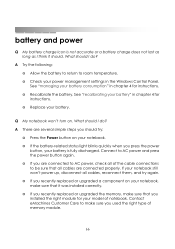
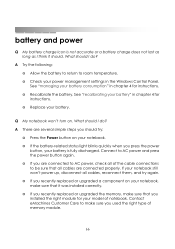
... charge does not last as long as I think it was installed correctly. ❂ If you installed the right module for your battery" in the Windows Control Panel. If your notebook still won 't turn on your power management settings in chapter 4 for instructions. ❂ Recalibrate the battery. Contact eMachines Customer Care to room temperature. ❂ Check your...
eMachines 5000 Series Notebook User's Guide - Page 69


... model. For more programs. If this doesn't help . After restarting, open programs. ❂ Close one or more information about installing the printer driver, refer to the documentation that came with your printer or to Windows online help , save the data you are low, and all programs, and restart your notebook. error messages
Q I do? troubleshooting
printer
Q My notebook...
eMachines 5000 Series Notebook User's Guide - Page 71


.... This device must not be installed and operated with a minimum distance of Conformity - address
ARIMA Computer (Texas) Corporation 9600 West Gulf Bank Road Houston, TX 77040 telephone (713) 983-0103 To identify this declaration, contact the manufacturer responsible for an uncontrolled environment. Operation is subject to the model number found on the product...
eMachines 5000 Series Notebook User's Guide - Page 74


... harm to maintain uninterrupted telephone service. If they will be properly identified (per FCC rules Part 68, Sec 68.381 (C) (3)).
77 If the problem is not practical, you will...the FCC registration number and Ringer Equivalence Number (REN) for this equipment to your service temporarily. Regulations Governing the Use of your equipment. The FCC also requires the transmitter...
eMachines 5000 Series Notebook User's Guide - Page 76
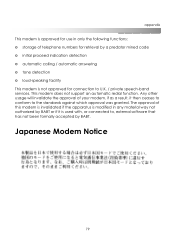
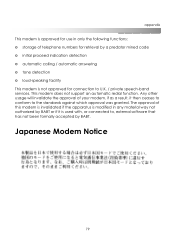
... invalidate the approval of your modem, if as a result, it is not approved for retrieval by a predator mined code ❂ initial proceed indication detection ❂ automatic calling / automatic answering ❂ tone detection ❂ loud-speaking facility... or if it then ceases to conform to U.K. / private speech-band services. This modem does not support an automatic redial function.
eMachines M5307 Reviews
Do you have an experience with the eMachines M5307 that you would like to share?
Earn 750 points for your review!
We have not received any reviews for eMachines yet.
Earn 750 points for your review!
