eMachines EL1370 Support and Manuals
Get Help and Manuals for this eMachines item
This item is in your list!

View All Support Options Below
Free eMachines EL1370 manuals!
Problems with eMachines EL1370?
Ask a Question
Free eMachines EL1370 manuals!
Problems with eMachines EL1370?
Ask a Question
eMachines EL1370 Videos
Popular eMachines EL1370 Manual Pages
8512780 - eMachines Desktop PC User Guide - Page 3


...
Chapter 1: Getting Help 1
Thank you for purchasing our computer 2 Using the eMachines Web site 2 Using Help and Support 2 Contacting eMachines 3 Getting help for Windows Media Center 3 Using online ...16
Shortcuts 17
Chapter 3: Using the Internet and Faxing 19
Learning about the Internet 20 Setting up an Internet account 20
Accessing your Internet account 21 Using the World Wide Web 21...
8512780 - eMachines Desktop PC User Guide - Page 8


...this manual carefully to help information, troubleshooters, and automated support. To start Help and Support:
1 Click (Start), then click Help and Support. Thanks again, from Microsoft.
Help and Support opens. Chapter 1: Getting Help
Thank you with the outstanding quality, reliability, and performance of your computer. Visit the eMachines Web support site at eMachines. Using...
8512780 - eMachines Desktop PC User Guide - Page 9


...Center
If your question. To find the answer, click the result that identifies your computer model and serial number.
Getting help
If you are connected to the Internet, many programs... computer is running Windows Media Center, you can access most closely matches your computer contains information that most online help for help :
1 Click (Start), then click Help and Support. eMachines...
8512780 - eMachines Desktop PC User Guide - Page 19


...looking for a particular file or folder or a set of files or folders that you want to empty
... Help box, then press ENTER.
13
www.emachines.com
To empty the Recycle Bin: Caution
Emptying...Support. The Search Results window opens. 2 If you want to search on your hard drive, you can be restored.
1 Double-click the Recycle Bin icon on your computer by file or folder name, type in all or part...
8512780 - eMachines Desktop PC User Guide - Page 27


...about using Internet accounts, click Start, then click Help and Support.
You can contain text, animations, music, and other Web ... you access to a Web site
After you set up an account with an Internet service provider (ISP), you may be colored or ... locates the server computer on the Internet, downloads (transfers) data to you on the World Wide Web. www.emachines.com
Accessing your ...
8512780 - eMachines Desktop PC User Guide - Page 29


...software. Make sure that the modem is set up modem cable must be installed before proceeding.
Type e-mail in fax ...Support. Tip
Most e-mail programs let you have an external fax modem, follow the manufacturer's instructions for your computer from this computer... pre-installed with your computer. Sending a fax
Windows Fax and Scan lets you want to your computer. www.emachines.com
...
8512780 - eMachines Desktop PC User Guide - Page 50


... code requirements before installing Ethernet...computer on setting up a wired Ethernet network is a computer network that uniquely identifies a computer...installer. The primary purpose of two or more computers connected together through an Ethernet cable.
Ethernet is commonly used for the network. This connection type is available at 1000 Mbps. Your municipality may require you to replace...
8512780 - eMachines Desktop PC User Guide - Page 55


... online banking information. To order wireless Ethernet PCI or PC cards, visit the Accessories Store at www.emachines.com.
Before you must give each computer on installing the cards and any specific instructions they have set up security for setting up your network, you have for your network, a hacker can intercept the radio waves and take control...
8512780 - eMachines Desktop PC User Guide - Page 56
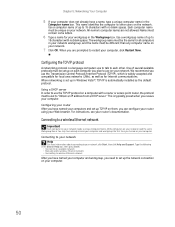
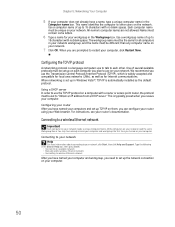
... you receive your computer.
Chapter 5: Networking Your Computer
5 If your computer does not already have a name, type a unique computer name in Windows Vista™, TCP/IP is automatically installed as for Internet communications. Each computer name must be set up on them, you plan to set to your network, click Start, then click Help and Support. The workgroup name...
8512780 - eMachines Desktop PC User Guide - Page 58


... connect to it, your network is set on each computer must have the shared printer's drivers installed. Important
To share a printer among the computers connected to your router's or access point's troubleshooting information. • Contact your computers and access a favorite Internet Web site. Select Diagnose and Repair on the left of your computers, you can see "Sharing drives and...
8512780 - eMachines Desktop PC User Guide - Page 64


Attach a cable lock to the Kensington lock slot on your computer's Reference Guide.
Tip
For instructions on creating a startup and hard drive password, see your computer. Windows user accounts
Windows lets you set up a Documents folder for each account so only the account owner can remember. Type user accounts in the Documents folder. Take steps to prevent...
8512780 - eMachines Desktop PC User Guide - Page 68
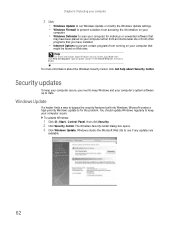
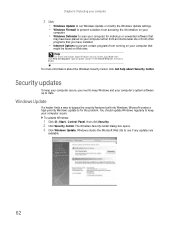
... about Windows Security Center, click Start, then click Help and Support. To update Windows:
1 Click (Start), Control Panel, then click Security. 2 Click Security Center. Security updates
To keep your computer secure, you have installed.
• Internet Options to prevent certain programs from running on your computer's system software up to date.
For more information about Security...
8512780 - eMachines Desktop PC User Guide - Page 69


...8226; Install Extras to the schedule settings, then click OK. BigFix monitors your computer for your computer.
www.emachines.com
4 Click: • Install Updates to schedule automatic updates. Scheduling automatic updates
Use the Windows Security Center to download and install updates on that icon to open BigFix.
63 Windows can routinely check for the latest updates for problems and...
8512780 - eMachines Desktop PC User Guide - Page 77


... disc supplied by the manufacturer or download the driver from the manufacturer's Web site.
5 After the driver is installed, click (Start), Control Panel, Appearance and
Personalization, Personalization, then click Display Settings.
For
the location of the monitor port on your computer, see the setup poster or your Reference Guide.
3 Plug the projector's or monitor's power cord into...
8512780 - eMachines Desktop PC User Guide - Page 92


...model number 3 serial number 3
Gigabit Ethernet 44
H
HD-DVD playing 31
help Media Center 3
86
online 3 using 2 Help and Support...service provider (ISP) 20
connecting to 21 disconnecting from 20 setting up account 20 IP address 44 entering 50 ISP See Internet service provider
K
Kensington lock slot 58 keyboard
on-screen 77 shortcuts 17
L
labels model...
name computer 49 workgroup 49
naming computers 49...
eMachines EL1370 Reviews
Do you have an experience with the eMachines EL1370 that you would like to share?
Earn 750 points for your review!
We have not received any reviews for eMachines yet.
Earn 750 points for your review!

