eMachines E22T6W Support and Manuals
Get Help and Manuals for this eMachines item
This item is in your list!

View All Support Options Below
Free eMachines E22T6W manuals!
Problems with eMachines E22T6W?
Ask a Question
Free eMachines E22T6W manuals!
Problems with eMachines E22T6W?
Ask a Question
Popular eMachines E22T6W Manual Pages
User Manual - Page 3


... bar 11 Installing the speaker bar 11 Starting the monitor 12 Adjusting monitor settings 13 Using the eTouch menu buttons 13 Using the shortcut menu 13 Using the main menu 14 Changing Windows screen settings 16 Changing color depth and screen resolution 16 Power management 17 Energy declaration 17 Maintaining 17 Troubleshooting 18 No...
User Manual - Page 5


Chapter 1
Using Your eMachines Flat-Panel Monitor
• Unpacking the monitor • Connecting the monitor • Setting up the optional stand • Setting up the optional speaker bar • Starting the monitor • Adjusting monitor settings • Changing Windows screen settings • Power management • Maintaining • Troubleshooting • Specifications
1
User Manual - Page 7
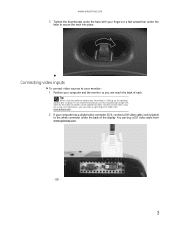
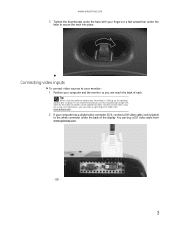
...the white connector under the
base to your monitor:
1 Position your computer and the monitor so you use the included right-angle VGA cable... cable. If you are using the optional speaker bar (described in "Setting up the optional speaker bar" on page 11), we recommend that you... from www.gateway.com.
- www.emachines.com
3 Tighten the thumbscrew under the base with your fingers or a flat ...
User Manual - Page 9
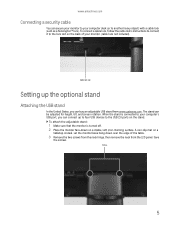
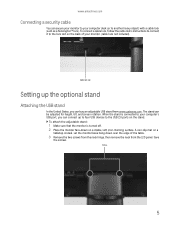
... a cable lock, follow the cable lock's instructions to connect it to the lock slot on a
tabletop is turned off. 2 Place the monitor face-down over the edge of your computer desk (or to another heavy object) with a cable lock (such as a Kensington™ lock). www.emachines.com
Connecting a security cable
You can secure...
User Manual - Page 14
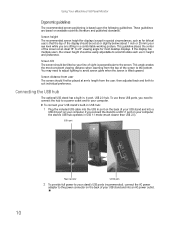
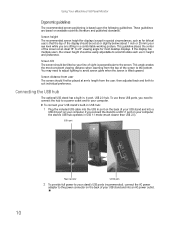
...Your eMachines Flat-Panel Monitor
Ergonomic guidelines
The recommended screen positioning is tilted upward.
This angle creates the most desktop ...the display has multiple users, the screen height should be set at arm's length from the top of your USB stand...on the back of the screen to the power connector on your computer.
Connecting the USB hub
The optional USB stand has a built-...
User Manual - Page 15
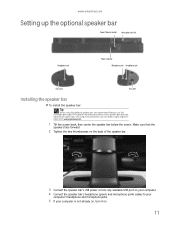
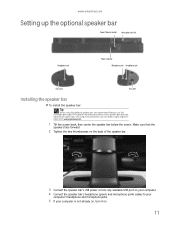
...the speaker bar below the screen. www.emachines.com
Setting up the optional speaker bar
Power/Volume control Kensington ...lock slot
Headphone jack
Power indicator Microphone jack Headphone jack
Bass port
Bass port
Installing the speaker bar
To install...computer. 4 Connect the speaker bar's headphone (green) and microphone (pink) ...
User Manual - Page 16
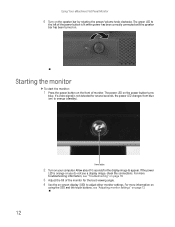
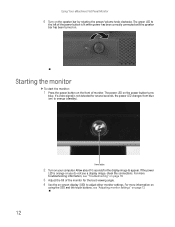
... OSD and the touch buttons, see "Adjusting monitor settings" on your computer. The power LED on ) to adjust other monitor settings. If a video signal is not detected for the display image to
the left of the power button is orange or you do not see "Troubleshooting" on -screen display (OSD) to orange (standby). Allow...
User Manual - Page 17


www.emachines.com
Adjusting monitor settings
Use the monitor controls (located on the monitor itself) and computer controls (accessible through Windows) to the settings, even if you turn off the monitor. Your monitor has two levels of menus, and the functionality of the touch buttons depends on the menu ...
User Manual - Page 19


...settings. Language-Changes the language of the power button and menu LEDs to Day mode (bright) or Nite mode (dimmed). www.emachines...VGA mode)
Advanced menu
Description
Auto-Automatically adjusts your computer's settings to use this option to configure the horizontal position ... current screen resolution, input source, and OSD firmware version.
15
Brightness-Adjusts the amount of light...
User Manual - Page 20
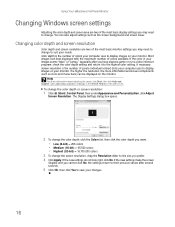
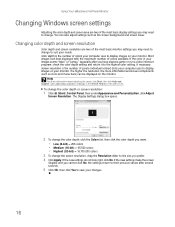
... a game or run a video-intensive program, check the color depth setting and return it to the highest color setting, if necessary.
Screen resolution is the number of colors your computer uses ... pixels (individual colored dots) your computer uses to display images on your monitor.
Using Your eMachines Flat-Panel Monitor
Changing Windows screen settings
Adjusting the color depth and screen ...
User Manual - Page 21


... the cabinet,
screen, and controls.
17 The Control Panel window opens. www.emachines.com
Power management
Energy declaration
When connected to a computer that supports the VESA Display Power Management Signaling (DPMS) Protocol, the monitor can change the monitor's power management settings using the Windows Control Panel. In the Active Off mode the Power LED...
User Manual - Page 22
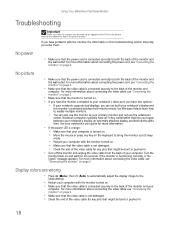
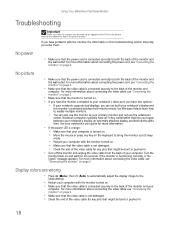
... in this monitor in .
18 If the monitor is connected securely to the
ideal settings.
• Restart your notebook's video port, you solve them. If you have two options:
• If your notebook supports dual displays, you toggle between your computer with the monitor turned on . • Make sure that the video cable is functioning...
User Manual - Page 23
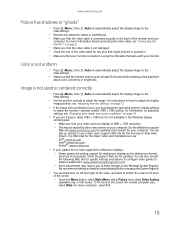
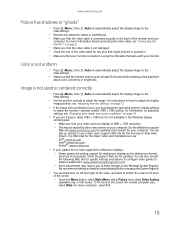
... the
ideal settings.
• Make sure that the monitor warms up for at 1680 × 1050 resolution. • This may require you are adding support for the most up-to-date video drivers. Check the game's Web site for your computer. To fill more popular. For more
of the monitor and your
computer. For instructions on how...
User Manual - Page 24
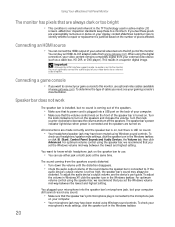
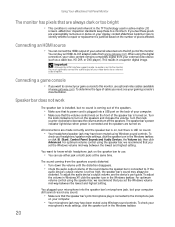
... standards keep these pixels are unacceptably numerous or dense on your display, contact eMachines Customer Care to identify whether a repair or replacement is justified based on your computer still cannot record any sound.
• Make sure that the speaker bar's pink microphone plug is set the Windows volume mid-way between the lowest and highest...
User Manual - Page 30
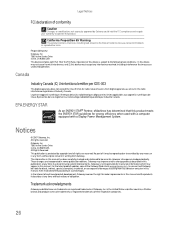
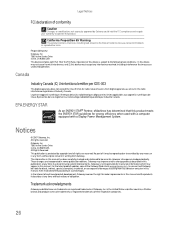
...set out in this manual has been carefully checked and is not responsible for radio noise emissions from Gateway.
All rights reserved. For the latest product updates, consult the Gateway Web site at any time.
EPA ENERGY STAR
ENERGY STAR
As an ENERGY STAR® Partner, eMachines... a computer equipped with Part 15 of California to make improvements in this manual and the...
eMachines E22T6W Reviews
Do you have an experience with the eMachines E22T6W that you would like to share?
Earn 750 points for your review!
We have not received any reviews for eMachines yet.
Earn 750 points for your review!
