ZyXEL U-1496S Plus Support and Manuals
Get Help and Manuals for this ZyXEL item
This item is in your list!

View All Support Options Below
Free ZyXEL U-1496S Plus manuals!
Problems with ZyXEL U-1496S Plus?
Ask a Question
Free ZyXEL U-1496S Plus manuals!
Problems with ZyXEL U-1496S Plus?
Ask a Question
Popular ZyXEL U-1496S Plus Manual Pages
User Guide - Page 2
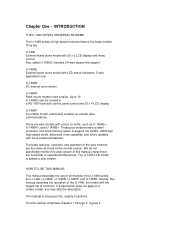
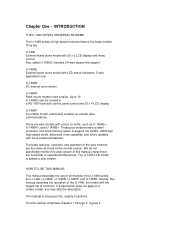
... does not apply to support the ZyXEL 19200 bps high-speed mode, advanced voice capability, and future updates with LED status indicators. 2-wire application only.
We do not specifically mention the plus version in this manual describes the operation of the U-1496, the model with the largest set of all models in a RS-1600 rack with a plus versions have a faster processor...
User Guide - Page 3
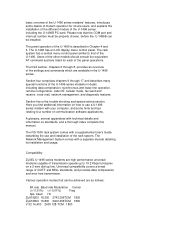
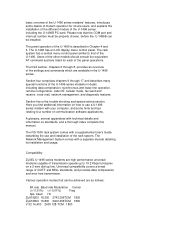
... comes with a supplemental User's Guide describing the use a U-1496 series modem with technical details and information on a 2-wire dial-up line. Section four comprises chapters 9 through 8, provides an overview of the U-1496. The RS-1600 rack system comes with a separate manual detailing its installation and usage.
Please note that of the settings and commands which are...
User Guide - Page 13


... OF FAX OR DATA CALL
Fax and data modems have a different specification for each phone number assigned to the same line. The phone company sends a different ring signal for different ring types. The problem is a set to a certain phone number. You can be set of ring signals. External stand alone units can have your phone equipment...
User Guide - Page 20


... Error Control V.42 (implied by the computer or terminal connected to worry about modem settings. R Redial last number. A Answer mode on the PC, make the modem dial as instructed in Chapter 3, install... and It properly categorizes the modem operations.
All functions of the U-1496. Also, the status and current settings are four ON SCREEN BUTTONS:
D Dialing menu. O Originate mode on...
User Guide - Page 25


Setting S42.6 = 1 will display the actual connected status. If the time ...MODE-19 (mod.)))
The ON-LINE STATUS screen 1 shown above means:
Link Option V.32bis Line Speed 14400 bps Error Control V.42 (implied by V.42bis) Data Compression V.42bis Line Type Dial-up Data Format Asynchronous Instant Transmission Throughput ...message is made , the LCD will disable this "RINGING" result code.
User Guide - Page 42
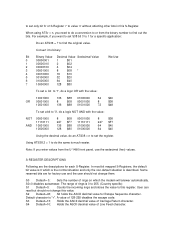
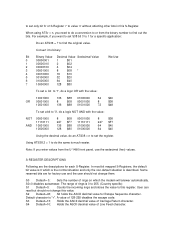
... a specific application:
Do an ATS38 = ? S4 Default=10;
to set only bit 'b' of S-Register 'r' to do the same is "+". Some reserved bits are the descriptions for factory use the sedecimal (hex) values.
S3 Default=13; Sets the number of Carriage Return character. Note: If you want to set S38 bit 3 to or from the U-1496 front...
User Guide - Page 44


... level. (See also
S35b3)
*Sn (0) =0;
V.33 14400/12000.
=2; V.29 4800.
=9; V.32bis 14400/12000/9600/7200/4800.
=18; Bell 212A
1200.
=25; No parity. AT command set .
=2; Dumb model
D
(5) =0; S19 Modem connection mode, default=0
&Nn
=0; V.22bis
2400/1200.
=15; V.32bis 12000/9600/7200/4800.
=19; Reserved. =3; Analog loopback with self-test in progress...
User Guide - Page 61
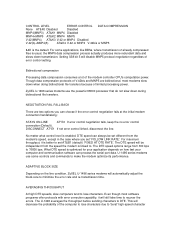
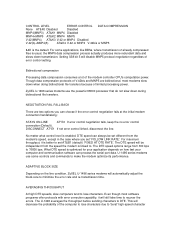
...
Processing data compression consumes a lot of error control setting. ZyXEL U-1496 series modems use some applications, like BBSs, where transmission of already compressed files is optimized for your application depends on the line condition, ZyXEL U-1496 series modems will decrease the probability of limited processing power. ADAPTIVE BLOCK SIZE
Depending on how fast your computer and...
User Guide - Page 82
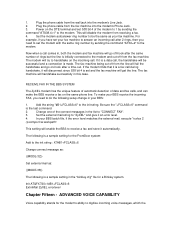
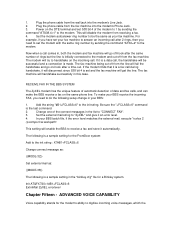
..., then you need to set S38 bit 4 of the connect messages in the "binkley.cfg" file for the modem's ability to "CONNECT FAX".
3. The following setup change in this case.
Change...MODE-32))
Set external mail as your BBS:
1. Init AT&FX7S0=1#B1+FCLASS=6 ExtrnMail ZyXEL errorlevel
Chapter Fifteen - Now when a call during handshake, it an error level.
4. This setting will enable...
User Guide - Page 85
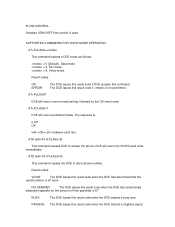
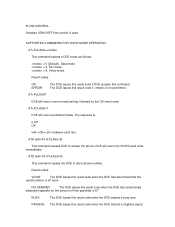
...current mode setting, followed by the OK result code.
ATD (with AT+FCLASS=8)
This command causes DCE to dial a phone number. BUSY:
The DCE issues this result code when the...Software XON/XOFF flow control is off hook.
Result codes:
VCON:
The DCE issues this result code if is :
0,2,8 OK
with between each line. SUPPORTED COMMANDS FOR VOICE MODE OPERATION
AT+FCLASS=
This ...
User Guide - Page 87
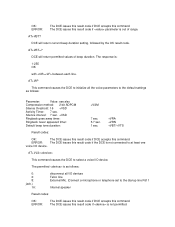
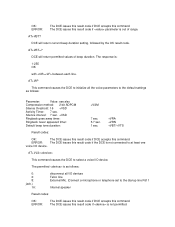
... I/O devices Telco line External Mic. (Connect a microphone or telephone set to at least one
voice I /O device. ERROR: The DCE issues this result code if the DCE is not connected to the dial-up line RJ11
Internal speaker
Result codes:
OK: ERROR:
The DCE issues this result code if DCE accepts this command. The permitted is as...
User Guide - Page 88


...: ERROR:
The DCE issues this result code if DCE accepts this result code if is :
0,2,8,16 OK
with between each line. DCE will wait looking for ringback. DCE will return permitted interval of time the DCE will return current Ringback Goes Away Timer, followed by the OK result code.
Result codes:
AT+VRN=
This command sets...
User Guide - Page 89
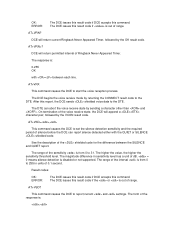
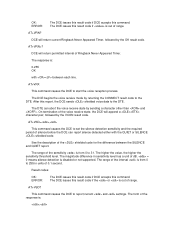
... 31.
The range of the interval is :
0-255 OK
with the QUIET or SILENCE shielded code. Result codes:
OK: ERROR:
The DCE issues this result code if DCE accepts this command.
The range of the response is from 0 to set the silence detection sensitivity and the required period of range. The form of the sensitivity...
User Guide - Page 99
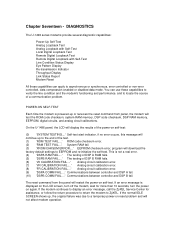
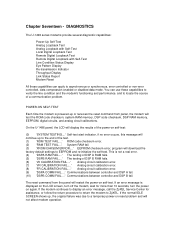
... to display an error message, call the ZyXEL Service Center for more ...error. (9) 'DSPA COMM FAIL....' Communications between controller and DSP A fail. (10) 'DSPB COMM FAIL....' On the U-1496 panel, the LCD will continue up , the original failure was due to the end of the power-on reset problem and will test the ROM code checksum, system RAM memory, DSP code...settings to ZyXEL.
User Guide - Page 104


... or receive. T401 and T402 are for manufacturer checking link layer operation. FCS Errors Frame Check Sum Errors or number of times the local modem has requested retrain. Blocks Received Blocks received from remote modem. The maximum allowable number of error. Actual block size can be a bad line or protocol incompatibility. Round Trip Delay Link Duration...
ZyXEL U-1496S Plus Reviews
Do you have an experience with the ZyXEL U-1496S Plus that you would like to share?
Earn 750 points for your review!
We have not received any reviews for ZyXEL yet.
Earn 750 points for your review!
