ZyXEL B-320 Support and Manuals
Popular ZyXEL B-320 Manual Pages
User Guide - Page 2
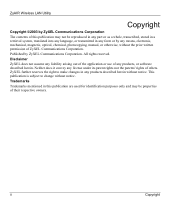
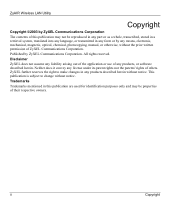
... notice. ZyAIR Wireless LAN Utility
Copyright
Copyright ©2003 by ZyXEL Communications Corporation...part or as a whole, transcribed, stored in a retrieval system, translated into any language, or transmitted in any form or by ZyXEL Communications Corporation.
Disclaimer ZyXEL does not assume any means, electronic, mechanical, magnetic, optical, chemical, photocopying, manual...
User Guide - Page 3


... be returned Postage Prepaid. NOTE
Repair or replacement, as provided under this warranty, is the exclusive remedy of ZyXEL. ZyAIR Wireless LAN Utility
ZyXEL Limited Warranty
ZyXEL warrants to the original end user (purchaser) that this product is free from any defects in materials or workmanship for parts and labor. To obtain the services of God, or subjected...
User Guide - Page 4
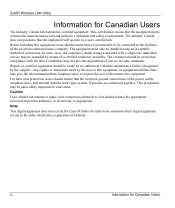
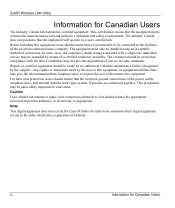
... for radio noise emissions from digital apparatus set out in the radio interference regulations of the power ... ZyAIR Wireless LAN Utility
Information for Canadian Users This certification means that the equipment will operate to be installed using... installing this equipment, or equipment malfunctions, may be aware that the electrical ground connections of Industry. Any repairs ...
User Guide - Page 5
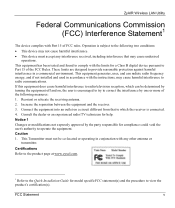
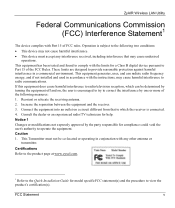
... the equipment. ZyAIR Wireless LAN Utility
Federal Communications Commission (FCC) Interference Statement1
The device complies with Part 15 of the following two conditions: • This device may cause undesired
operations. These limits are designed to radio communications. Certifications Refer to the product page at www.zyxel.com.
1 Refer to the Quick Installation Guide for compliance...
User Guide - Page 7
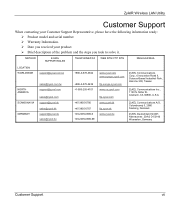
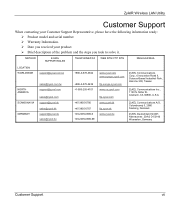
...Anaheim, CA 92806, U.S.A. Brief description of the problem and the steps you received your Customer Support Representative, please have the following information ready: Product model and serial number. ZyAIR Wireless LAN Utility
Customer Support
When contacting your product.
ZyXEL Communications A/S, Columbusvej 5, 2860 Soeborg, Denmark
ZyXEL Deutschland GmbH. Date you took to solve...
User Guide - Page 9


... LAN Utility
Table of Contents
Copyright ...ii ZyXEL Limited Warranty ...iii Information for Canadian Users...iv Federal Communications Commission (FCC) Interference Statement v Customer Support...vii List of Figures...xi List of Tables ...xii Preface...xiii Chapter 1 Getting Started ...1-1
1.1 ZyAIR Hardware and Utility Installation 1-1 1.2 Disable Windows XP Wireless LAN Configuration Tool...
User Guide - Page 13
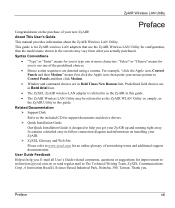
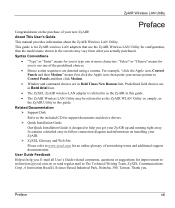
... a comma. ZyXEL Glossary and Web Site Please refer to use the ZyAIR Wireless LAN Utility for an online glossary of networking terms and additional support documentation. User Guide Feedback Help us help you actually purchased. About This User's Guide This manual provides information about the ZyAIR Wireless LAN Utility. Quick Installation Guide Our Quick Installation Guide is referred to...
User Guide - Page 15
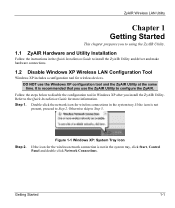
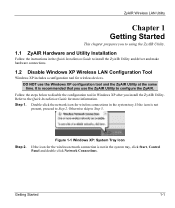
... to using the ZyAIR Utility.
1.1 ZyAIR Hardware and Utility Installation
Follow the instructions in the Quick Installation Guide to Step 2. Otherwise skip to configure the ZyAIR. Getting Started
1-1
Step 2.
It is not in the system tray. Step 1. Refer to disable the configuration tool in Windows XP after you use the Windows XP configuration tool and the ZyAIR Utility at the...
User Guide - Page 19


... the time of writing. Using the ZyAIR Utility
2-1 ZyAIR Wireless LAN Utility
Chapter 2 Using the ZyAIR Utility
This chapter shows you how to perform basic ZyAIR wireless LAN configuration using the ZyAIR Utility.
2.1 About Wireless LAN Network
This section describes the wireless LAN network terms and applications.
2.1.1 SSID
The SSID (Service Set Identity) is a unique name shared...
User Guide - Page 20


... wireless clients communicate directly to another ZyAIR B-
320, ZyAIR B-122 client or ZyAIR B-500 AP and vice versa. 3
2.1.4 Wireless Network Application
Wireless LAN works in either of writing, the proprietary transmission rates are connecting to each other. Wireless clients can then access resource, such as an Independent Basic Service Set (IBSS). All communication is done through...
User Guide - Page 26
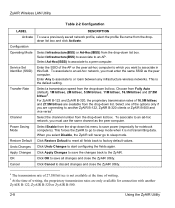
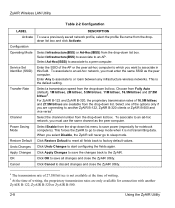
...-down list menu to save the changes back to sleep mode when it is the default setting.
This is not transmitting data. Transfer Rate
Select a transmission speed from the drop-down list box. For ZyAIR B-122 and ZyAIR B-320, the proprietary transmission rates of the AP or the peer ad-hoc computer to which...
User Guide - Page 37
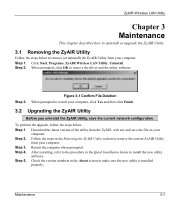
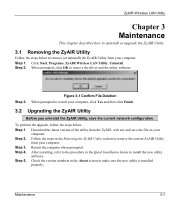
... the Quick Installation Guide to make sure the new utility is installed
properly. Step 2. Maintenance
3-1 Click Start, Programs, ZyAIR Wireless LAN Utility, Uninstall. Figure 3-1 Confirm File Deletion Step 3. Step 1. Download the latest version of the utility from your computer.
When prompted to restart your computer, click Yes and then click Finish.
3.2 Upgrading the ZyAIR Utility...
User Guide - Page 40
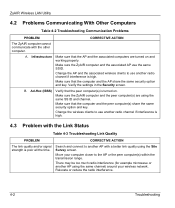
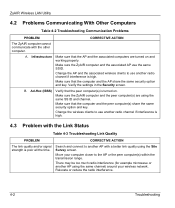
...
The link quality and/or signal strength is high. Verify the settings in the Security screen.
ZyAIR Wireless LAN Utility
4.2 Problems Communicating With Other Computers
Table 4-2 Troubleshooting Communication Problems
PROBLEM
CORRECTIVE ACTION
The ZyAIR computer cannot communicate with a better link quality using the same channel) around your computer closer to another AP using...
User Guide - Page 41


... Problem 4-2 Ad-hoc(IBSS 4-2 Infrastructure 4-2
Connecting to a Network 2-10 Copyright ii
Disclaimer ii Trademarks ii Create with Passphrase 2-12 CTS (Clear to Send 2-15 Customer Support vii
D
Data encryption 2-11
E
ESS 2-2 Extended Service Set See ESS
F
Federal Communications Commission (FCC) Interference Statement v Model Specific v
Fragmentation Threshold 2-14
Index
ZyAIR...
User Guide - Page 42
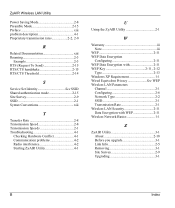
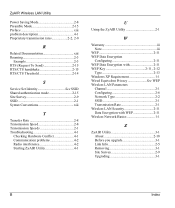
...15 RTS/CTS Threshold 2-14
S
Service Set Identity See SSID Shared authentication mode 2-15 Site Survey 2-9 SSID 2-1 Syntax Conventions xiii
T
Transfer Rate 2-8 Transmission Speed 2-8 Transmission Speeds 2-1 Troubleshooting 4-1
Checking Hardware Conflict 4-1 Communication problems 4-2 Radio interference 4-2 Starting ZyAIR Utility 4-1
U
Using the ZyAIR Utility 2-1
W
Warranty iii Note...
ZyXEL B-320 Reviews
Do you have an experience with the ZyXEL B-320 that you would like to share?
Earn 750 points for your review!
We have not received any reviews for ZyXEL yet.
Earn 750 points for your review!

