ZyXEL PLA470 v2 Support and Manuals
Get Help and Manuals for this ZyXEL item
This item is in your list!

View All Support Options Below
Free ZyXEL PLA470 v2 manuals!
Problems with ZyXEL PLA470 v2?
Ask a Question
Free ZyXEL PLA470 v2 manuals!
Problems with ZyXEL PLA470 v2?
Ask a Question
Popular ZyXEL PLA470 v2 Manual Pages
User Guide - Page 3
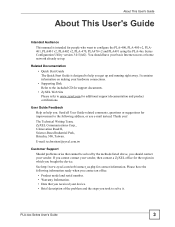
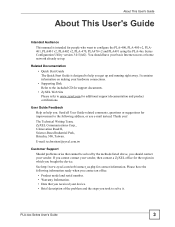
...to help you get up . See http://www.zyxel.com/web/contact_us.php for additional support documentation and product certifications. About This User's Guide
About This User's Guide
Intended Audience This manual is designed to configure the PLA-400, PLA-400 v2, PLA401, PLA401 v2, PLA402 v2, PLA-470, PLA470 v2 and PLA491 using the PLA-4xx Series Configuration Utility version 3.0.5(AG). Send...
User Guide - Page 10


... 57 6.1.4 Setting Up a New Network with a New Adapter 59 6.1.5 Splitting a Network into Two Networks 60
6.2 Troubleshooting ...63
Chapter 7 LEDs and Troubleshooting ...65
7.1 LEDs ...65 7.1.1 PLA-401/PLA401 v2 65 7.1.2 PLA-400/400 v2/402 v2 67 7.1.3 PLA-470/PLA470 v2 68 7.1.4 PLA491 ...70
7.2 Power and Light Problems 71 7.3 Configuration Utility Problems 73 7.4 Powerline Problems ...73...
User Guide - Page 13


... 12 PLA-400 Lights ...67 Table 13 PLA-400 v2/402 v2 Lights ...67 Table 14 PLA-470 Lights ...69 Table 15 PLA470 v2 Lights ...69 Table 16 PLA491 Lights ...71 Table 17 Hardware Specifications ...79 Table 18 Firmware Specifications ...81 Table 19 Performance ...82 Table 20 Standards Supported ...82 Table 21 RJ-45 Connector Pin Assignments 84
PLA-4xx Series User's Guide
13
User Guide - Page 16


... DAK ...62 Figure 44 An Adapter on Your New Network 62 Figure 45 Adapters on a New Powerline Network 63 Figure 46 PLA-401 Lights ...65 Figure 47 PLA-400/400 v2/ 402 v2 Lights 67 Figure 48 PLA-470 and PLA-470 v2 Lights 68 Figure 49 PLA491 Lights ...70 Figure 50 Electromagnetic Interference (EMI 83 Figure 51 Wall-mounting...
User Guide - Page 19
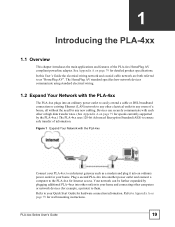
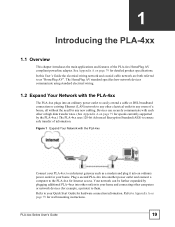
... 79 for speeds currently supported by plugging additional PLA-4xxs into another power outlet and connect a computer to Appendix A on page 79 for hardware connection information. Plug a second PLA-4xx into other outlets in your home and connecting other electrical outlet in your Quick Start Guide for wall mounting instructions.
The HomePlug AV standard specifies how network...
User Guide - Page 22
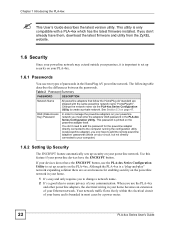
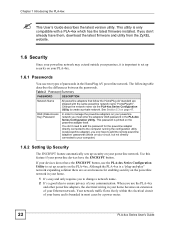
... User's Guide This password is printed on your powerline network. You don't need to add the password for enabling security on your powerline devices have the ENCRYPT button, use the PLA-4xx Series Configuration Utility to set up security on your PLA-4xx.
1.6.1 Passwords
You use the PLA-4xx
and other powerline adapters, the electrical wiring in the HomePlug AV powerline network...
User Guide - Page 25
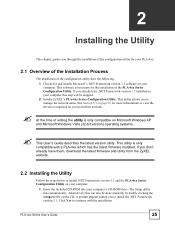
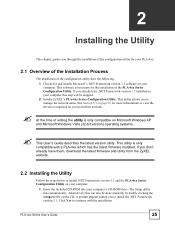
... manually by double clicking the setup.exe file on your powerline network. The Setup utility runs automatically. Click Yes to manage the network name (See Section 5.3 on page 47 for more information) or view the devices recognized on the CD.
PLA-4xx Series User's Guide
25 This utility allows you to install .NET Framework version 1.1 and the PLA...
User Guide - Page 45
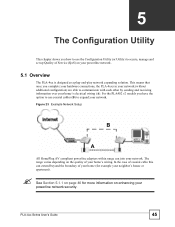
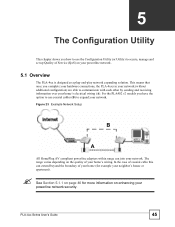
... other by sending and receiving information over your powerline network security.
Figure 23 Example Network Setup
B
A
All HomePlug AV compliant powerline adapters within range can extend beyond the boundary ... and set up Quality of Service (QoS) on your home's wiring. PLA-4xx Series User's Guide
45 For the PLA402 v2 models you complete your hardware connections, the PLA-4xxs ...
User Guide - Page 69
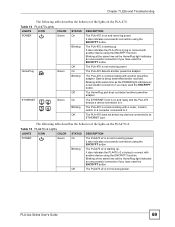
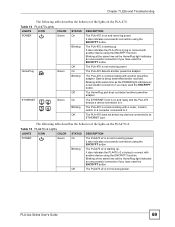
... receiving power.
Off
The HomePlug port does not detect another powerline adapter. . Blinking at the same time as the HomePlug light indicates an unsuccessful connection if you have used the ENCRYPT button. Chapter 7 LEDs and Troubleshooting
The following table describes the behavior of the lights on the PLA470 v2. Table 14 PLA-470 Lights
LIGHTS
ICON
COLOR STATUS...
User Guide - Page 70


.... Figure 49 PLA491 Lights
70
PLA-4xx Series User's Guide
The data transfer rate is being transmitted and/or received. The HomePlug port does not detect another powerline adapter. The PLA470 v2 does not detect any devices connected to it . The PLA470 v2 detects another powerline adapter.
Chapter 7 LEDs and Troubleshooting
Table 15 PLA470 v2 Lights (continued)
LIGHTS
ICON...
User Guide - Page 79
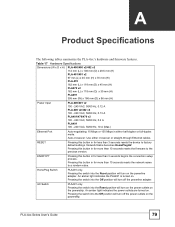
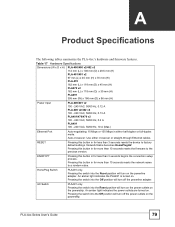
... power outlets on the powerstrip.
Pressing the switch into the Off position will turn off the powerline adapter.
Table 17 Hardware Specifications
Dimensions (W x D x H) PLA-400/400 v2/402 v2 112 mm (L) x 106 mm (D) x 28.5 mm (H) PLA-401/401 v2 97 mm (L) x 45 mm (H) x 70 mm (W) PLA-470 162 mm (L) x 118 mm (D) x 40 mm (H) PLA470 v2 162 mm (L) x 118 mm (D) x 35 mm (H) PLA491...
User Guide - Page 81
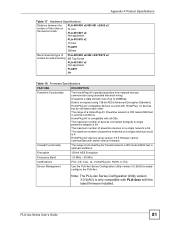
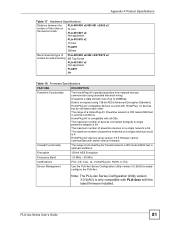
... is 800 meters/2624 feet in optimal conditions.
The range of PLA-400/400 v2/402 v2/470/470 v2 screws for wall-mounting M3 Tap Screw
PLA-401/401 v2 Not applicable
PLA491
M4
Table 18 Firmware Specifications
FEATURE
DESCRIPTION
Powerline Functionality
The HomePlug AV standard specifies how network devices communicate using standard electrical wiring.
PLA-4xx Series User's Guide
81
User Guide - Page 82
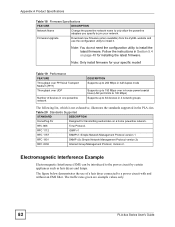
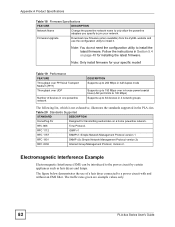
.... Table 20 Standards Supported
STANDARD
DESCRIPTION
HomePlug AV
Designed for your network. The traffic rates given are example values only.
82
PLA-4xx Series User's Guide Appendix A Product Specifications
Table 18 Firmware Specifications
FEATURE
DESCRIPTION
Network Name
Change the powerline network name to only allow the powerline adapters you specify to join your specific model!
Quick Start Guide - Page 2


... to the CD-ROM (commonly drive D) and browse for details on the included CD for the User's Guide.
2 Insert the CD into your LAN (and Internet gateway). Internet
This Quick Start Guide covers the following: 1 Hardware Connections 2 Set Up Your Powerline Network 3 Set Up a HomePlug AV Network with ENCRYPT See the User's Guide on all of the PLA470's features.
Quick Start Guide - Page 6


... you want to make your powerline devices do not have the ENCRYPT button, see the User's Guide for instructions on the same electrical circuit as the PLA470. If your network more secure, go to the next section to an outlet on setting up a HomePlug AV network using the ENCRYPT button. A
PLA401 v2 B
Internet C
PLA470 v2
In the figure above, computer...
ZyXEL PLA470 v2 Reviews
Do you have an experience with the ZyXEL PLA470 v2 that you would like to share?
Earn 750 points for your review!
We have not received any reviews for ZyXEL yet.
Earn 750 points for your review!
