ZyXEL PL-100 Support and Manuals
Get Help and Manuals for this ZyXEL item
This item is in your list!

View All Support Options Below
Free ZyXEL PL-100 manuals!
Problems with ZyXEL PL-100?
Ask a Question
Free ZyXEL PL-100 manuals!
Problems with ZyXEL PL-100?
Ask a Question
Popular ZyXEL PL-100 Manual Pages
User Guide - Page 2


... part or as a whole, transcribed, stored in a retrieval system, translated into any language, or transmitted in any form or by ZyXEL ...ZyXEL does not assume any liability arising out of the application or use of any license under its patent rights nor the patent rights of their respective owners.
2
Copyright
ZyXEL further reserves the right to change without notice. PL-100 User's Guide...
User Guide - Page 3


...installed and used in which case the user will be required to take adequate measures. In a domestic environment this product may cause radio interference in accordance with Part...communications. PL-100 User's Guide
Federal Communications Commission (FCC) Interference
Statement
Federal Communications Commission (FCC) Interference Statement This device complies with the instruction manual, may...
User Guide - Page 5


...PL-100 User's Guide
ZyXEL Limited Warranty
ZyXEL...Support
Should problems arise that cannot be insured when shipped. ZyXEL Limited Warranty
5
Products must be solely at its discretion, repair or replace the defective products or components without proof of ZyXEL. Note
Repair or replacement, as provided under this warranty, contact ZyXEL's Service Center for parts and labor. Any replacement...
User Guide - Page 7


... PL-100 15
1.1 PL-100 PowerLine 85 Mbps Ethernet Adapter Overview 15 1.2 Key Features ...15 1.3 System Requirements 16 1.4 Applications for the PL-100 16
1.4.1 Broadband Internet Access via Cable or DSL Modem 16 1.4.2 Connect a Computer, Printer or Game Device to a Network 16 1.4.3 Share Files, Printers and Other Devices 17
Chapter 2 Connecting the PL-100 19
2.1 Preparing to Install the PL...
User Guide - Page 11


PL-100 User's Guide
List of Tables
Table 1 LED Status of the PL-100 After Connection 22 Table 2 Utility Main Window Descriptions 28 Table 3 Privacy Screen Choices 30 Table 4 Diagnostics Screen Items 32 Table 5 About Screen Choices 33 Table 6 Troubleshooting PWR LED 35 Table 7 Troubleshooting LINK LED 35 Table 8 Troubleshooting ETHN LED 35 Table 9 Specifications ...37 Table 10 RJ-45 ...
User Guide - Page 13


...tw or send regular mail to install and configure. About This User's Guide
This manual is easy to The Technical Writing Team, ZyXEL Communications Corp., 6 Innovation Road II, Science-Based Industrial Park, Hsinchu, 300, Taiwan.
Your PL-100 Ethernet Adapter is designed to guide you to receive e-mail notices of the PL-100 PowerLine 85 Mbps Ethernet Adapter. Note: Register your mouse...
User Guide - Page 15


...to any broadband modem or router, and then plug each 64-bit block of the PL-100.
1.1 PL-100 PowerLine 85 Mbps Ethernet Adapter Overview
Thank you for purchasing the The PL-100 PowerLine 85 Mbps Ethernet Adapter transforms a house's existing electrical wiring into a power socket with another PL-100.
1.2 Key Features
Up to an 85 Mbps Data Rate Over Power Lines
Power line communication (PLC), also...
User Guide - Page 16


... or full-duplex mode depending on the modem, and extend this high speed connection to all other devices to your PL-100 enabled home LAN network. PL-100 User's Guide
LAN Port
The 10/100 Mbps auto-negotiating Ethernet LAN port allows the PL-100 to a PL-100. HomePlug V1.01 Compatible
A coalition of manufacturers, the HomePlug Powerline Alliance, established the HomePlug 1.0 Standard, which...
User Guide - Page 19
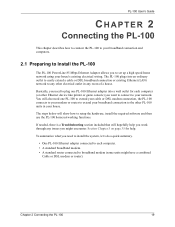
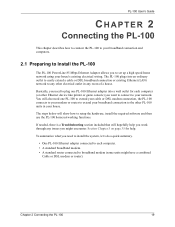
... game console) you want to connect to your house's existing electrical wiring. PL-100 User's Guide
CHAPTER 2
Connecting the PL-100
This chapter describes how to connect the PL-100 to your broadband connection and computers.
2.1 Preparing to Install the PL-100
The PL-100 PowerLine 85 Mbps Ethernet Adapter allows you to set up a high speed home network using your network. Chapter 2 Connecting the...
User Guide - Page 23


...an installation utility similar to continue. To install the PL-100 Configuration Utility, please follow the steps below. 1 Insert the ZyXEL Windows OS Configuration Utility Setup utility CD-ROM into the computer's CD-ROM drive.
Figure 4 InstallShield Wizard Start Screen
Chapter 3 Installing the PL-100 Software
23 PL-100 User's Guide
CHAPTER 3
Installing the PL-100 Software
3.1 Installation of...
User Guide - Page 28


... type the password. If a device is the number of remote devices found connected to the computer's NIC (Network Interface Card). The dialog box allows you to rename a device.
For example, a device currently on another logical network See Figure 11 on the current logical network (remote devices). PL-100 User's Guide
Table 2 Utility Main Window Descriptions
LABEL...
User Guide - Page 35


... up. PL-100 User's Guide
CHAPTER 5
Troubleshooting
This chapter covers potential problems and possible remedies. Make sure the outlet is Off
Table 7 Troubleshooting LINK LED
STEPS 1
2
CORRECTIVE ACTION
Use the PL-100 Configuration Utility to your power line network. If the PL-100 LED still does not light, contact our technical support.
5.1.2 LINK LED is working , plug in the PL100 again...
User Guide - Page 37


...with 14M HomePlug V1.01
Power Line Network
Supports up to 16 (Tone Map) PL devices communicating on a single network. 1 PL device supports 16 remote Ethernet addresses, Total support 64. PL-100 User's Guide
APPENDIX A
PL-100 Specifications
Table 9 Specifications
ITEM
DESCRIPTION
Product Name PL-100 PowerLine 85 Mbps Ethernet Adapter
Power Input 100 - 240 VAC, 50 ~ 60 Hz, 0.05 A
Dimensions...
User Guide - Page 53


...
PL-100 User's Guide
S
Safety Warnings 4 Save Report, 32 Scan 28 Service 4, 5 Service Personnel 4 Set All Devices 30, 33 Set Local Device 30, 33 Set Password 28 Shipping 5 Shock, Electric 4 Supply Voltage 4 Supporting Disk 13 Swimming Pool 4 Syntax Conventions 13
T
Tampering 5 Thunderstorm 4 Top View 22 Trademark 2 Trademark Owners 2 Trademarks 2 Translation 2 Troubleshooting 35 Troubleshooting...
Quick Start Guide - Page 2


... or network-ready printer into an ordinary outlet to easily extend a cable/DSL broadband connection or existing Ethernet (LAN) network to an 85 Mbps data rate over common power lines while providing 56-bit DES Link Encryption for any new cabling. ENGLISH
The PL100 PowerLine 85 Mbps Ethernet Adapter transforms a house's existing electrical wiring into a powerful networking infrastructure.
ZyXEL PL-100 Reviews
Do you have an experience with the ZyXEL PL-100 that you would like to share?
Earn 750 points for your review!
We have not received any reviews for ZyXEL yet.
Earn 750 points for your review!
