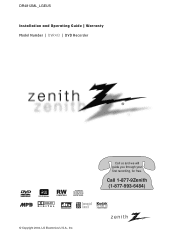Zenith DVR413 Support and Manuals
Get Help and Manuals for this Zenith item

View All Support Options Below
Free Zenith DVR413 manuals!
Problems with Zenith DVR413?
Ask a Question
Free Zenith DVR413 manuals!
Problems with Zenith DVR413?
Ask a Question
Most Recent Zenith DVR413 Questions
Remove Disc From Player, Disc Is Stuck!!!
How do I remove stuck disc from recorder?????
How do I remove stuck disc from recorder?????
(Posted by thegoosebeats 4 years ago)
Popular Zenith DVR413 Manual Pages
Zenith DVR413 Reviews
We have not received any reviews for Zenith yet.